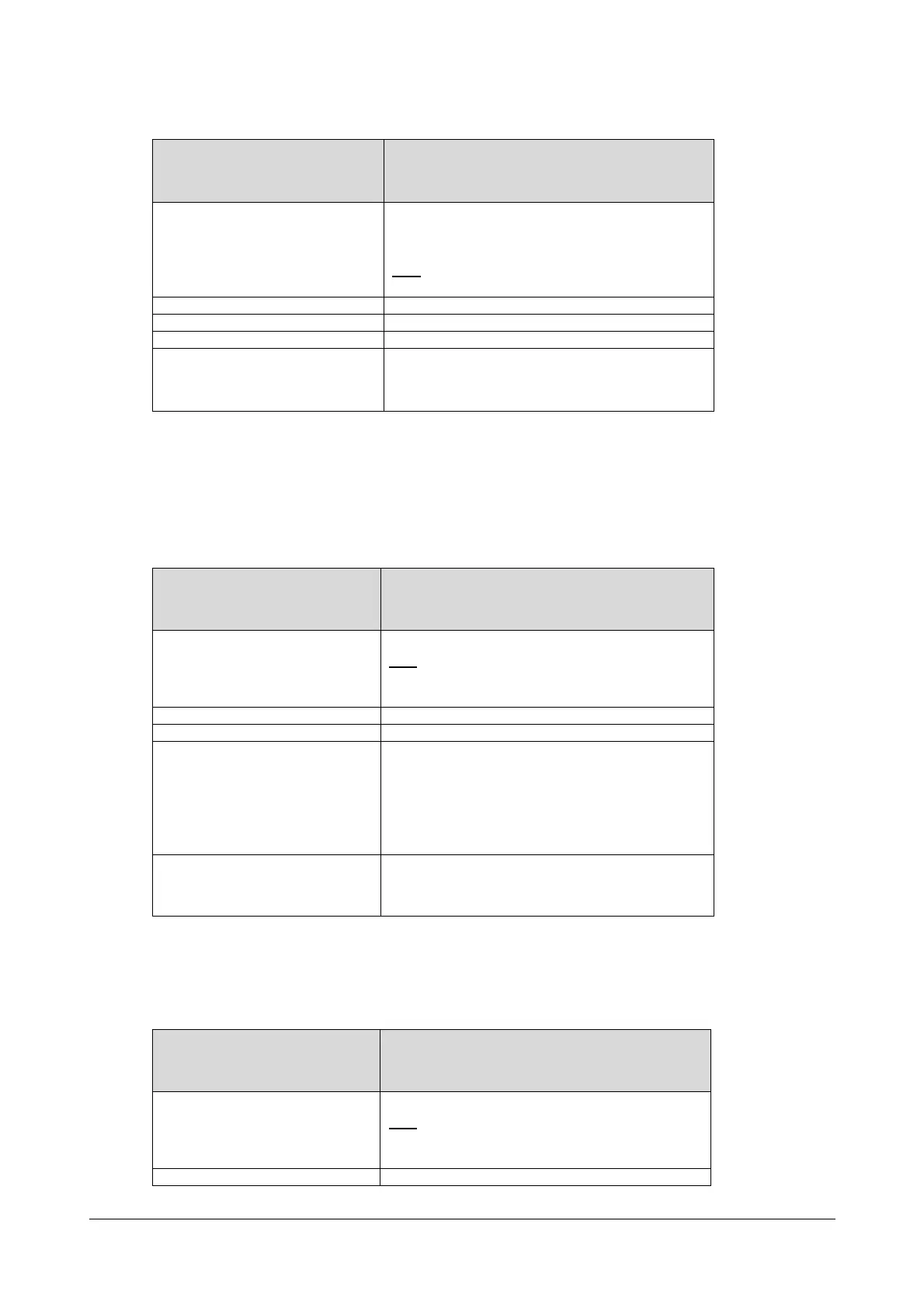360 Matrix SPARSH VP110 User Guide
Internet and PC Ports Transmission Methods
Internet Port Transmission Method
PC Port Transmission Method
Parameter-
network.pppoe.password
ConfigurationFile
<MAC>.cfg
Description
ConfiguresthePPPoEpasswordwhentheInternetport
typeisconfiguredasPPPoEandtheIPaddressmodeis
configuredasIPv4orIPv4&IPv6.
Note
:Ifyouchangethispar ameter,theIPphonewill
reboottomakethechangetakeeffect.
Format String
DefaultValue Blank
Range Stringwithin99characters
Example
network.pppoe.password=matrix
Parameter-
network.internet_port.speed_duplex
ConfigurationFile
<MAC>.cfg
Description
ConfiguresthetransmissionmethodofInternetport.
Note
:Werecommendthatyoudonotchangethis
parameter.Ifyouchangethispar amet er,theIPphone
willreboottomakethechangetakeeffect.
Format Integer
DefaultValue
0
Range
Validvaluesare:
0‐Autonegotiate
1‐Fullduplex,10Mbps
2‐Fullduplex,100Mbps
3‐Halfduplex,10Mbps
4‐Halfduplex,100Mbps
Example
network.internet_port.speed_duplex=0
Parameter-
network.pc_port.speed_duplex
ConfigurationFile
<MAC>.cfg
Description
ConfiguresthetransmissionmethodofPCport.
Note
:Werecommendthat youdonotchangethis
parameter.Ifyouchangethisparameter,theIPphone
willreboottomakethechangetakeeffect.
Format Integer