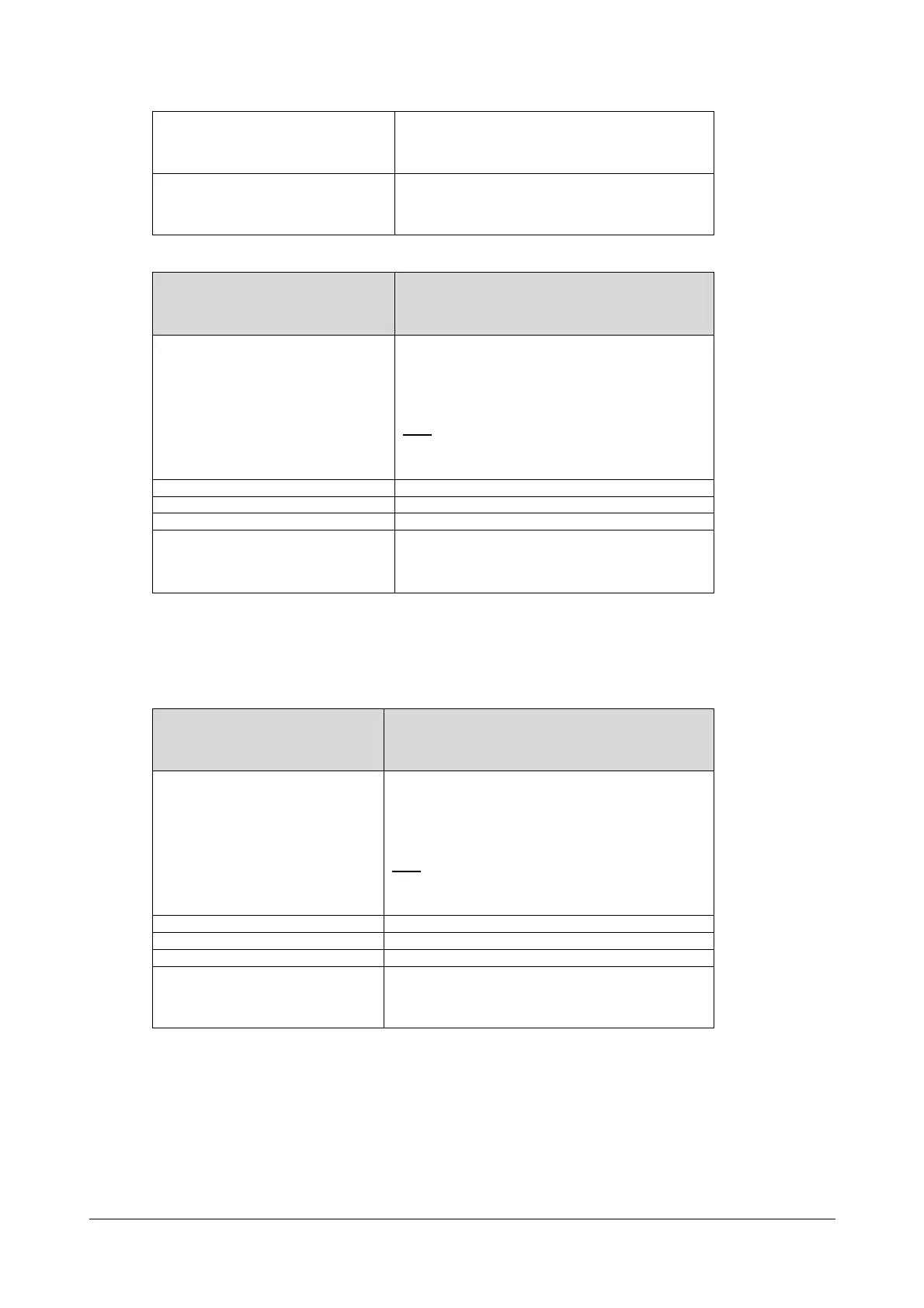368 Matrix SPARSH VP110 User Guide
User Password
Range
Validvaluesare:
0‐Disabled
1‐Enabled
Example wui.https_enable=1
Parameter-
network.port.https
ConfigurationFile
<MAC>.cfg
Description
ConfigurestheHTTPSportusedtoaccesstheweb
userinterfaceoftheIPphone.
ThedefaultHTTPSportis443.
Note
:Ifyouchangethispar ameter,theIPphonewill
reboottomakethechangetakeeffect.
Format Integer
DefaultValue 443
Range 1to65535
Example network.port.https=443
Parameter-
security.user_password
ConfigurationFile
<MAC>.cfg
Description
Configuresthepasswordoftheuserforwebserver
access.
TheIPphoneuses“1111”asthedefaultuserpassword.
Note
:IPphonessupportASCIIcharacters32‐126(0x20‐
0x7E)inpasswords.
Format username:newpassword
DefaultValue 1111
Range Stringwithin32characters
Example
security.user_password=user:1111