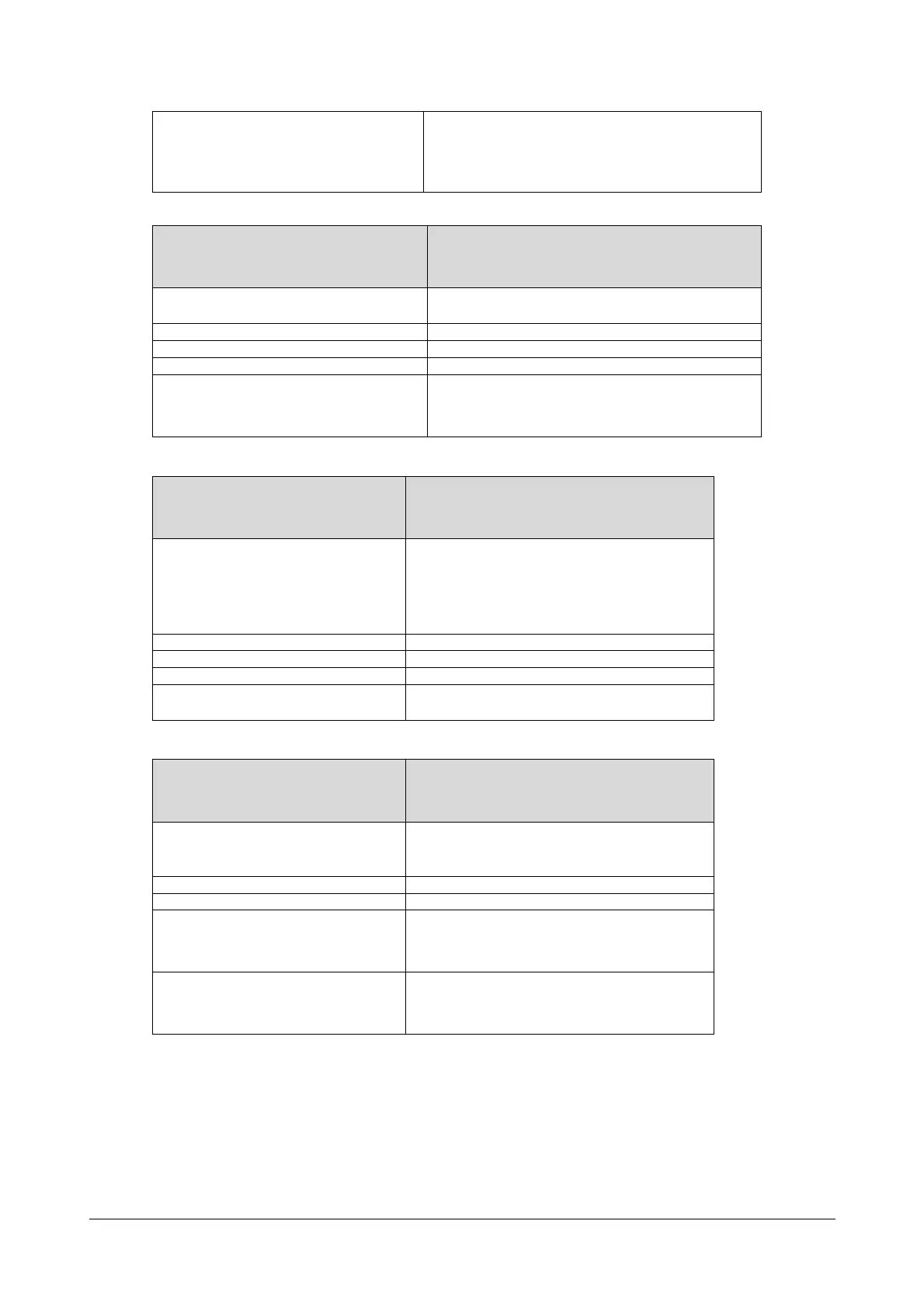Matrix SPARSH VP110 User Guide 419
Example
remote_phonebook.data.1.url=http://192.168.1.20/
phonebook.xml
Parameter-
remote_phonebook.data.X.name
ConfigurationFile
<MAC>.cfg
Description
Configuresthedisplaynameoftheremotephonebook
item.
Format String
DefaultValue Blank
Range Stringwithin99characters
Example
remote_phonebook.data.1.name=yl01
Parameter-
remote_phonebook.display_name
ConfigurationFile
<MAC>.cf g
Description
Configuresthedisplaynameoftheremotephone
book.
Ifyouleaveitblank,RemotePhoneBookis
displayedontheLCDscreenatthepathMenu‐
>Directory.
Format String
DefaultValue Blank
Range Stringwithin99characters
Example
remote_phonebook.display_name=Remote
PhoneBook
Parameter-
features.remote_phonebook.enable
ConfigurationFile
<MAC>.cf g
Description
EnablesordisablestheIPphonetoperforma
remotephonebooksearchforoutgoing/incoming
calls.
Format Boolean
DefaultValue
0
Range
Validvaluesare:
0‐Disabled
1‐Enabled
Example
features.remote_phonebook.enable=1
