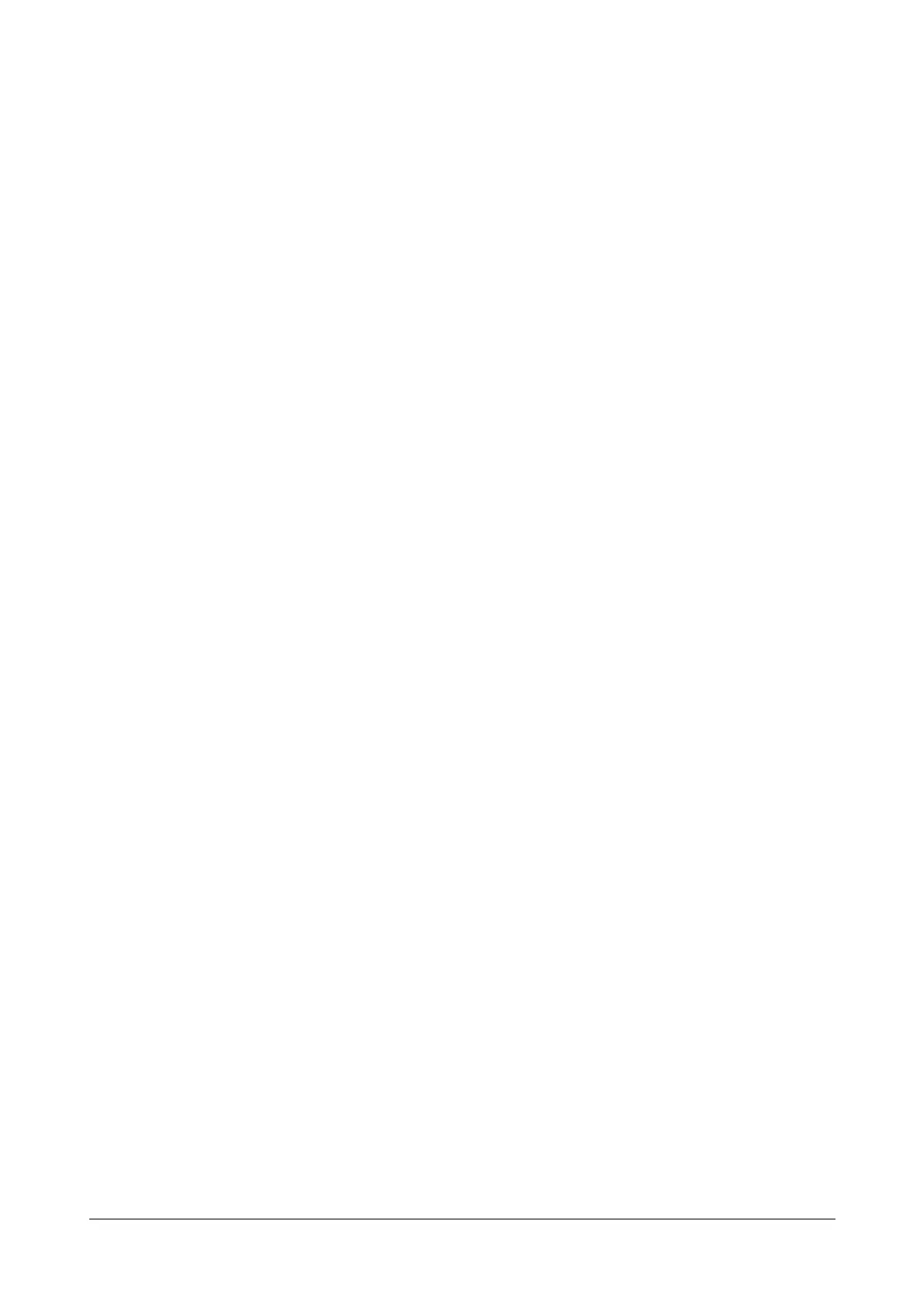472 Matrix SPARSH VP110 User Guide
#Configures the priority value used for passing VLAN packets.7 is the highest
priority, 0 is the lowest priority.
network.vlan.internet_port_priority=5
#Enables or disables the IP phone to insert VLAN tag on packet from the PC port.
network.vlan.pc_port_enable = 0
#Configures the VLAN ID that is associated with the particular VLAN.Range 1 to
4094.
network.vlan.pc_port_vid = 12
#Configures the priority value used for passing VLAN packets.7 is the highest
priority, 0 is the lowest priority.
network.vlan.pc_port_priority=2
#Enables or disables DHCP VLAN discovery feature on the IP phone.0-Disabled,1-
Enabled(Default).
network.vlan.dhcp_enable = 1
#Configures the DHCP option used to request the VLAN ID.Range 128 to 254.132
(Default).
network.vlan.dhcp_option = 132
### Voice_QoS ###########
#Configure the voice QOS. It ranges from 0 to 63, the default value is 46.
#Require reboot;
network.qos.rtptos = 40
#Configure the SIP QOS. It ranges from 0 to 63, the default value is 26.
#Require reboot;
network.qos.signaltos = 26
### Local_RTP_Port###########
#Configure the maximum local RTP port. It ranges from 0 to 65535, the default
value is 11800.
#Require reboot;
network.port.max_rtpport = 11800
#Configure the minimum local RTP port. It ranges from 0 to 65535, the default
value is 11780.