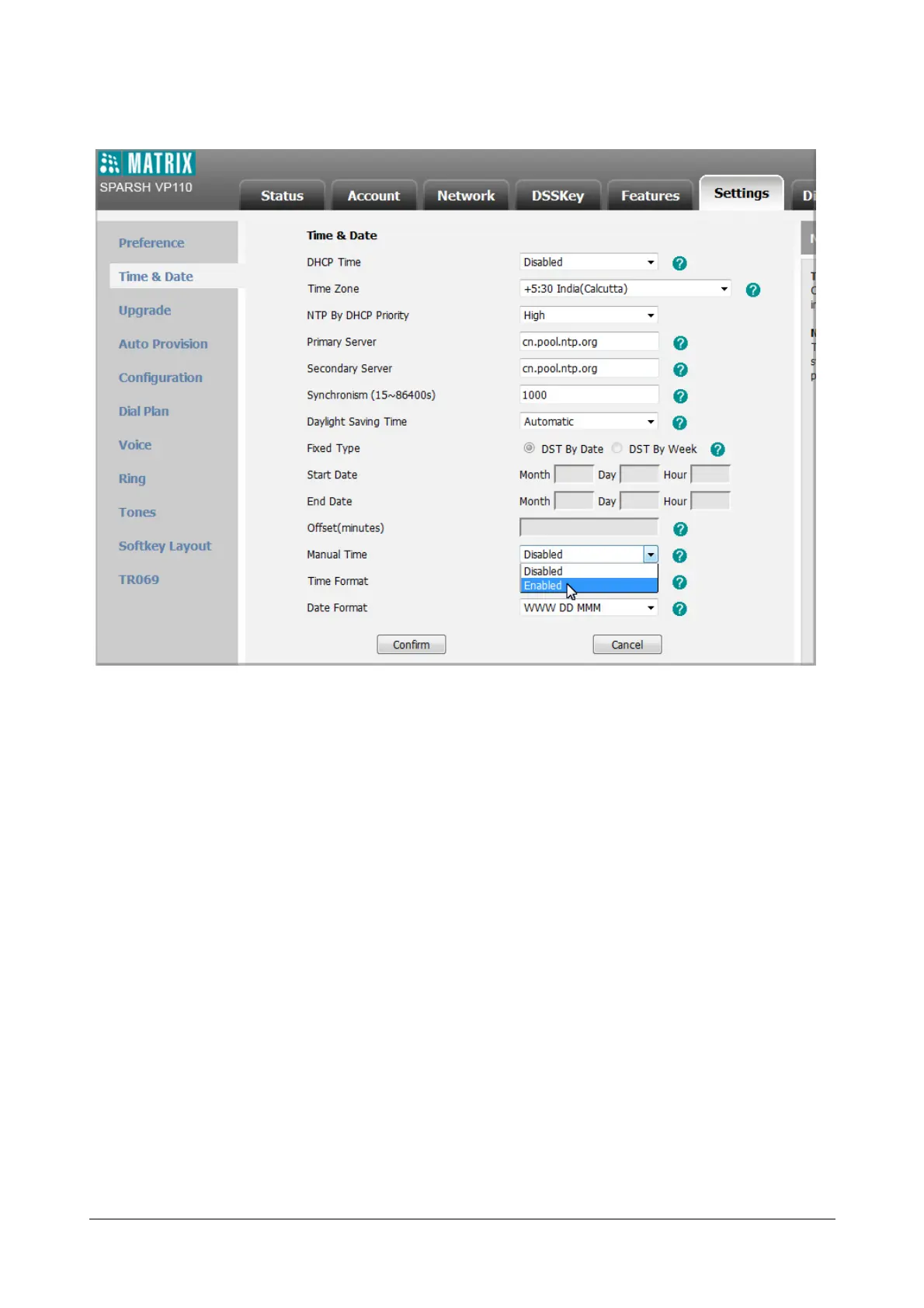Matrix SPARSH VP110 User Guide 65
• Enter the time and date in the corresponding fields.
• Click Confirm to save the change.
To configure the time and date format via web user interface:
• Click on Settings->Time & Date.
• Select the desired value from the Time Format list.