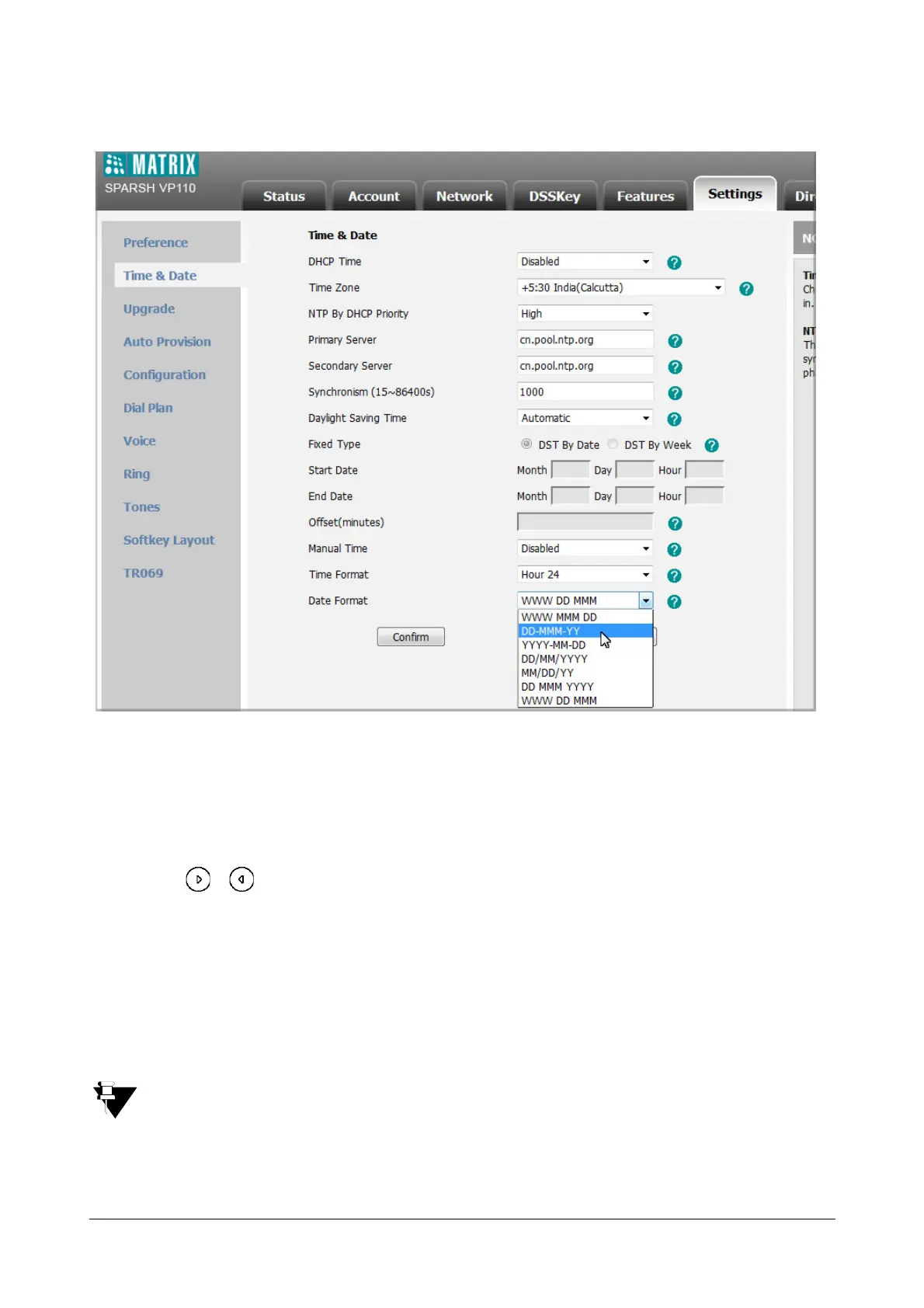66 Matrix SPARSH VP110 User Guide
• Select the desired value from the Date Format list.
• Click Confirm to save the change.
To configure the NTP server and time zone via phone user interface:
• Press Menu->Settings->Basic Settings->Time & Date->SNTP Settings.
•Press
or , or the Switch soft key to select the time zone that applies to your area from the Time
Zone field.
The default time zone is "+5:30 India".
• Enter the domain names or IP addresses in the NTP Server1 and NTP Server2 fields respectively.
• Press the Save soft key to save the change.
Please refer to “Appendix A - Time Zone” for the list of available time zones on the IP phone.