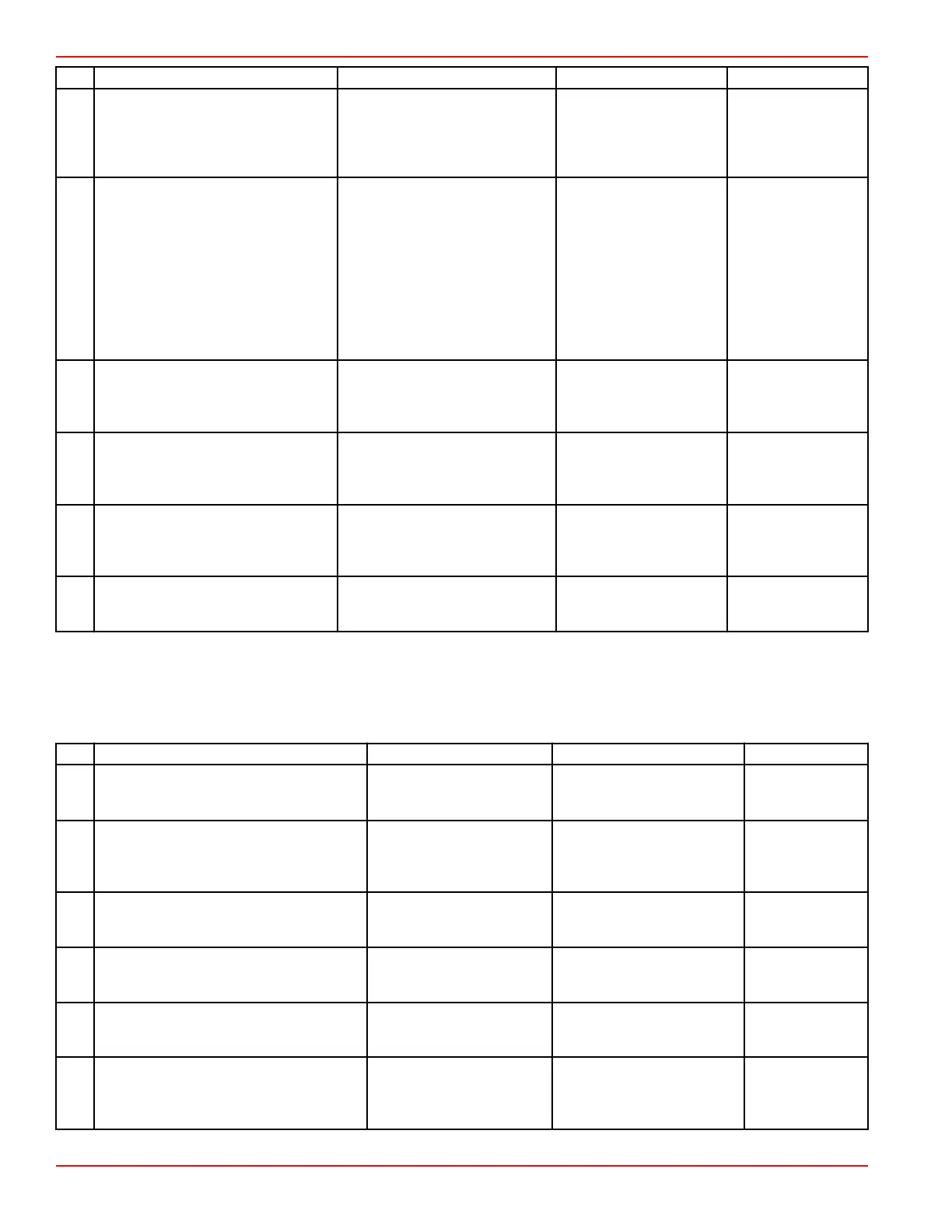Step Diagnostic Process Details Yes No
8
Verify that at least 9.5 V are available
to the solenoid at terminal "S," during
cranking.
Is there adequate voltage to
engage the starter solenoid?
Refer to Section 4A ‑ Low
Voltage Tests .
Replace the starter
solenoid or the starter
motor assembly.
Go to step 9.
9
With the key in the start position,
check for battery voltage at terminal
86 of the starter relay socket.
Is the voltage within 1.0 V of
battery?
–
Test the relay (refer to
PCM 112–Section 3A ‑
Component testing).
• If the relay is bad,
replace it and retest
the system.
• If the relay is good,
there is an open
between the relay
and the solenoid.
There is a problem
in the circuit that
supplies voltage to
terminal 86 of the
starter relay.
10
Verify that at least 9.5 V are available
to the starter motor during cranking.
Is there adequate voltage to turn
the starter motor?
Refer to Section 4A ‑ Low
Voltage Tests .
Go to step 11.
Perform the Voltage
Drop Test in
Section 4A ‑
Starting System.
11
Remove the starter assembly from
the engine. Test it with a 12‑volt
source.
Does the starter operate correctly?
–
Inspect the flywheel ring
gear for damage. If it
appears okay, reinstall
the starter. Go to step 12.
The starter assembly
is bad.
12
Uncouple the engine from the
sterndrive.
Does the engine turn over with the
sterndrive disconnected?
–
The problem is in the
sterndrive. Refer to the
appropriate sterndrive
service manual.
Go to step 13.
13
Is the motor locked up?
Check for water in cylinders,
internal mechanical issues, and
corrosion.
Refer to Section 3 ‑
Engine Mechanical.
Contact Mercury
Product Service.
Chart R4: Engine Cranks Over but Will Not Start
This procedure is intended to diagnose a PCM 112 mechanical shift engine that rotates the crankshaft, but will not start when
the key switch is held in the start position. You are here because you answered no to step 4 of the diagnostic roadmap.
Step
Diagnostic Process Details Yes No
1
Did you complete the Visual/Physical
Check?
– Go to step 2.
Perform the
Visual/Physical
Check.
2
Use the CDS G3 service tool to check for
faults.
Are there any faults?
If a sensor has failed, it will
normally set a fault in the
PCM. For the CPS, see the
note, following.
Troubleshoot the faults.
Refer to the PCM 112
Service Manual.
Go to step 3.
3
Check for adequate spark at all of the
spark plugs.
Was adequate spark present?
– Go to step 4.
Go to Chart T4.
4
Connect a known good fuel source in
place of the boat's fuel tank.
Does the engine start?
–
The problem is with the boat
fuel supply.
Go to step 5.
5
Inspect the fuel filter.
Is the fuel filter obstructed?
–
Clean or replace the fuel
filter. Test the fuel for
contaminants.
Go to step 6.
6
Check the fuel pressure at the fuel rail.
Was the fuel pressure within
specification when the pump was
operating?
Refer to Section 5A ‑ Fuel
Pressure Gauge Setup
and Use.
Go to step 7.
Go to Chart T3.
Troubleshooting
Page 1D-8 © 2016 Mercury Marine 90-8M0099748 eng DECEMBER 2015
