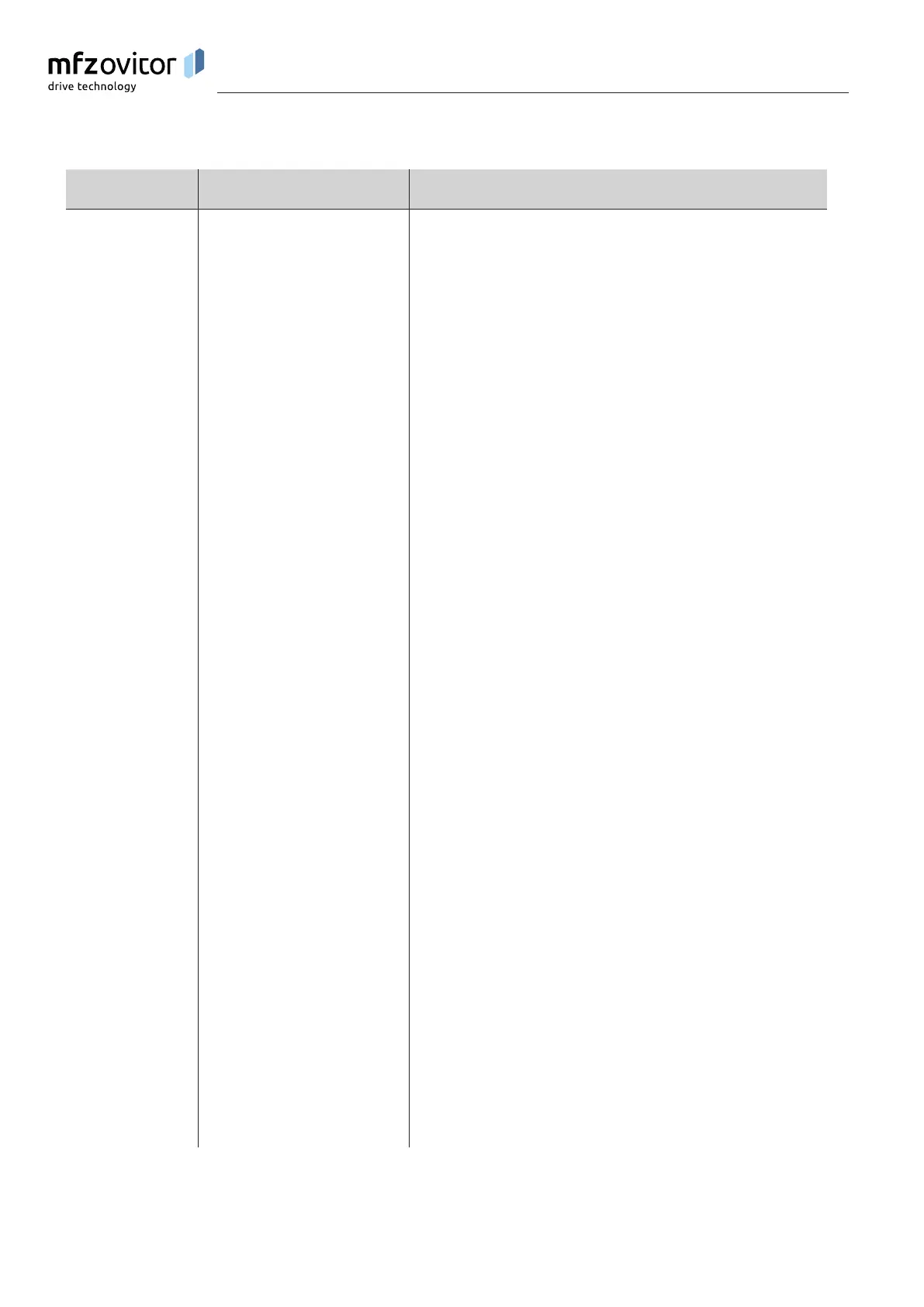42 – Control CS 310 / Rev.I 1.55
Display Meaning Status
SWITCH CLOCK Weekly timer (pluggable) ON: Timer activated
OFF: Timer not activated
LIGHT BARR. Drive-through photocell 1
(X4 / 1-4)
ON: Photocell signal is OK
OFF: Light beam interrupted or fault in photocell
LIGHT BARR. 2 Drive-through photocell 2
Connection to Input 1
(X4 / 9+10)
ON: Photocell signal is OK
OFF: Light beam interrupted or fault in photocell
SAFETY CIRC. Safety circuit 1
Emergency stop systems of door system
ON: Safety circuit closed
OFF: Safety circuit interrupted
STOP STOP command button (keypad on
cover)
ON: Button not activated
OFF: Button activated
ROT FIELD Shows currently set rotational direction
of door operator
RIGHT: Settingforclockwiserotatingeld
LEFT: Settingforanticlockwiserotatingeld
CYCLE Door cycle counter Displays number of door cycles counted so far
1 x OPEN + 1 x CLOSE = 1 cycle
Counts only if the travel cut-out points are reached.
SERVICE Service alarm function
Service alarm function parameters
SERVICE and PIN NO. 2
OFF: Maintenance indicator not activated
0 – 99999: Maintenance indicator activated
Displays the number of door cycles left until a maintenance message is sent
AWG Shows position information of absolute
value encoder
Displays the current transmitted value
C.STOP HALT/STOP counter Shows how often the door was stopped.
– Through activation of a safety device.
– In case of direct direction reversal by an operation command.
– By a direct STOP/HALT command.
C.OPENED Counter for top limit position Indicates how often the top limit position was approached.
C.O.BTN Counter for OPEN commands Number of all incoming OPEN commands through command devices, sensors and
safety equipment (e.g. light barrier).
ERROR …
COUNT
CYCLE
Control unit error memory
Error messages from the control unit
can be read out here with information
on the frequency and cycle.
The list of error messages can be
scrolled through using buttons [+] and
[–] on the LCD monitor.
➔ “11.1 Error messages shown on LCD
display“
Deleting the error log:
Press buttons [+] and [–] at the same
time for approximately 2 seconds.
Every error message must be indivi-
dually
deleted.
The display changes every 2 seconds to show the following in turn:
– the error description,
– the frequency of occurrence and
– the cycle in which the error last occurred.
The list contains only errors which have already occurred before.
Overview of functions