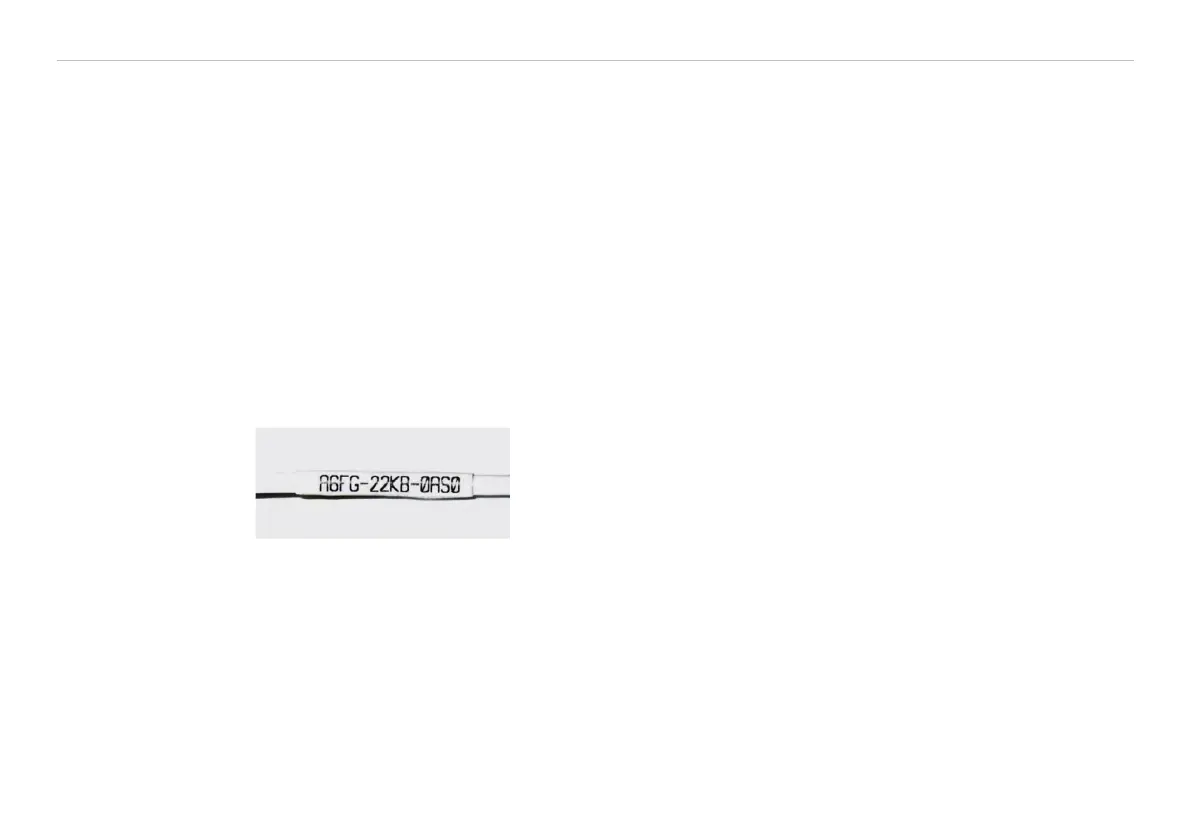Page 38
Electrical Installation
thermoMETER CT
7.5 Exchange of the Sensor
From factory side the sensor has already been connected to the controllers and the calibration code has
been entered. Inside the model group CT-SF22, CT-SF15, CT-SF02, CTH-SF10, CTH-SF02 any exchange of
sensors and controllers is possible. The sensors and controllers of the models CTF-SF15 and CTF-SF25 can-
not be exchanged.
7.5.1 Entering of the Calibration Code
Every sensor has a specific calibration code, which is printed on the sensor cable. For a correct temperature
measurement and functionality of the sensor this calibration code must be stored into the controller. The cali-
bration code consists of 3 blocks (CTM-1, CTM-2, CTM-3 = 5 blocks) with 4 characters each.
Example: A6FG - 22KB - 0AS0
block 1 block 2 block 3
i
After exchanging a sensor the calibration code of the new sensor must be entered into the controller.
Fig. 14 Calibration code
