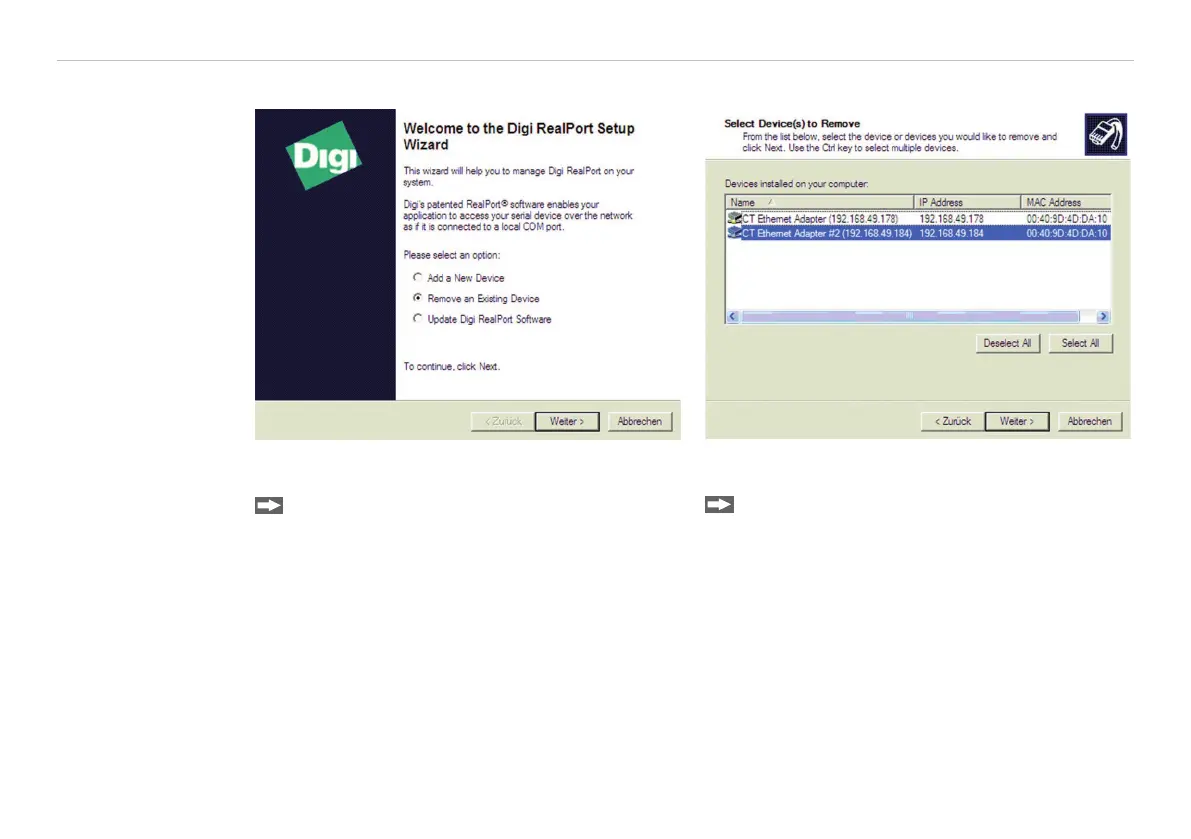Page 58
Outputs and Inputs
thermoMETER CT
8.2.7.3 Uninstalling the Ethernet Adapter in a Network
To deinstall an adapter please follow the steps de-
scribed under Network Installation, see 8.2.7.2.
Select Remove an Existing Device and
press then Weiter.
In the upper overview all on the PC installed
Ethernet adapter are shown.
Select the adapter(s) which should be dein-
stalled and press Weiter.
