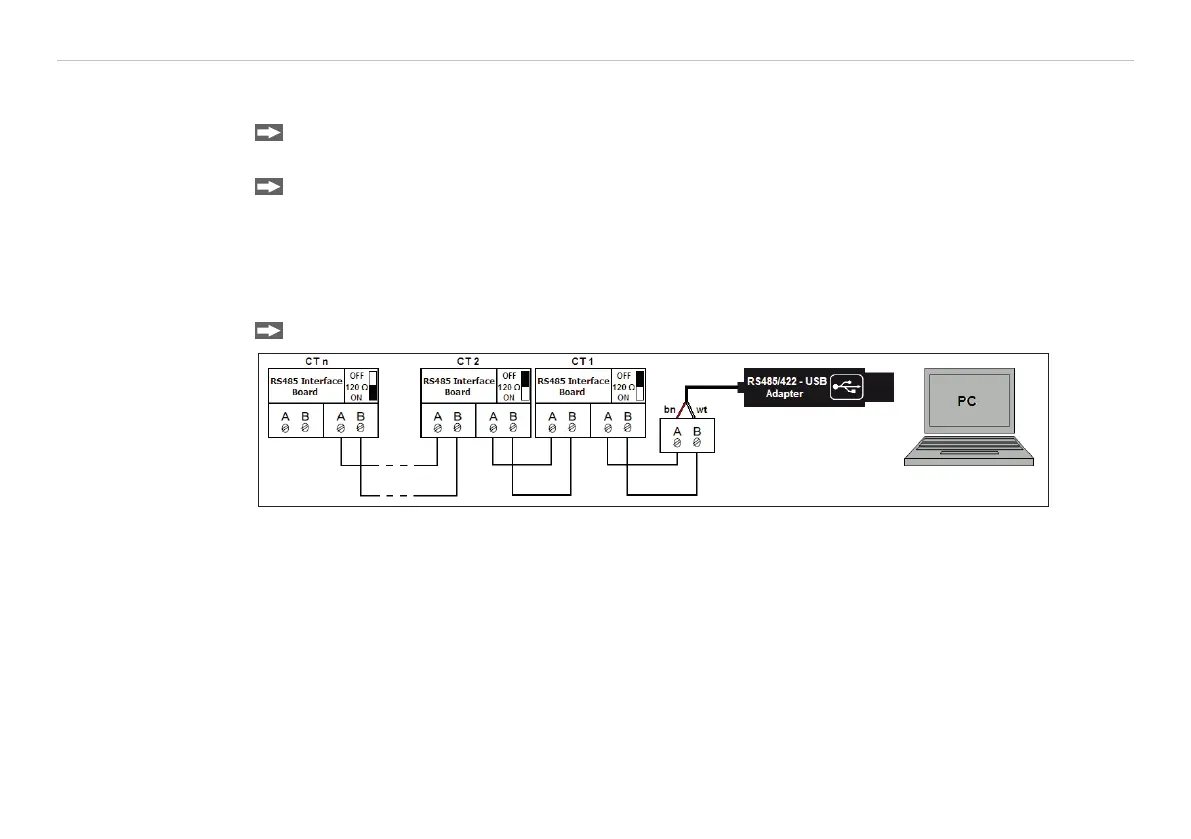Page 44
Outputs and Inputs
thermoMETER CT
8.2.3 RS485 Interface
8.2.3.1 Installation
Mount the RS485 adapter, see 8.2.
The RS485-USB adapter is providing a 2-wire half-duplex mode.
Please connect terminal A of the interface with terminal A of the next RS485 interface and so on, see Fig.
17. With the B terminal proceed as well.
i
Make sure that you always connect A to A and B to B, not reverse.
You may run up to 32 CT units on one RS485-USB adapter.
Turn the 120R-switch to ON only at one of the connected CT units.
Multidrop address 32
120R switch ON
Multidrop address n
120R switch OFF
Multidrop address 1
120R switch OFF
Fig. 17 Pin assignment RS485
