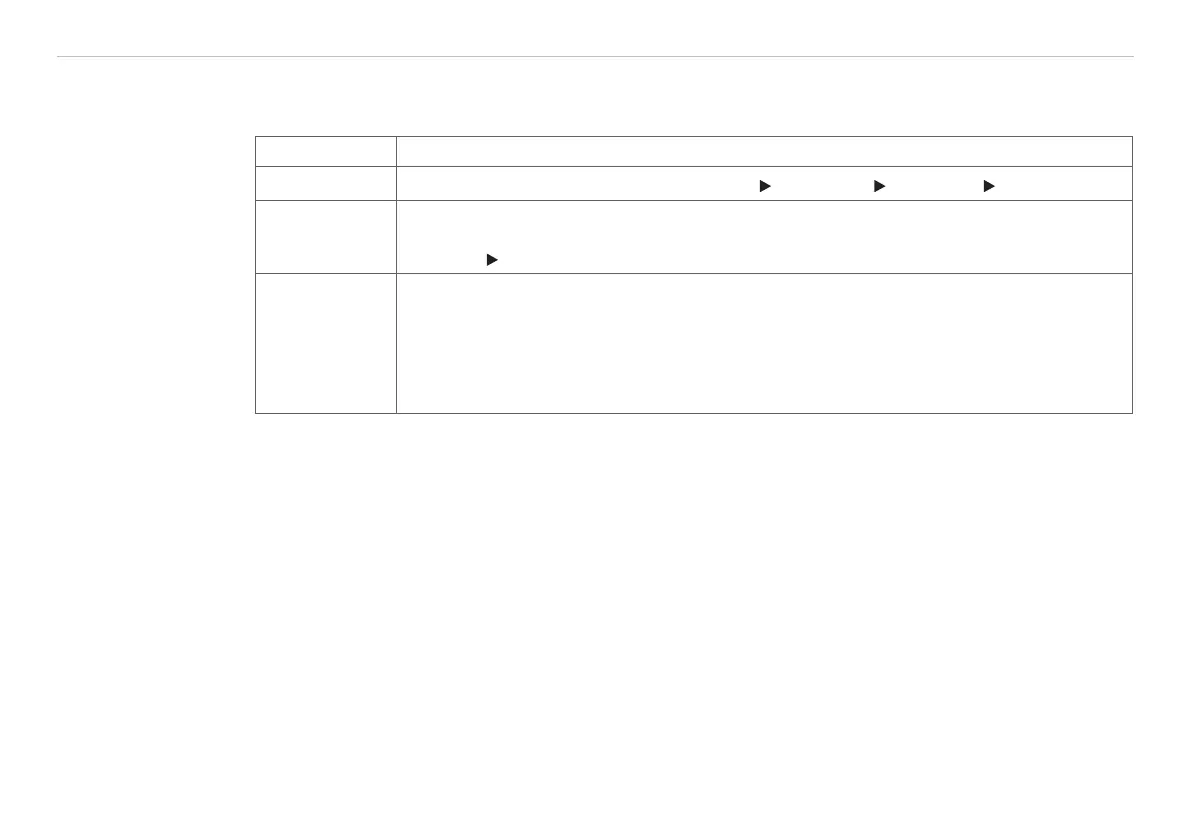Page 67
Outputs and Inputs
thermoMETER CT
8.4 Functional Inputs
The three functional inputs F1 - F3 can be programmed with the CompactConnect software, only.
F1 (digital) Trigger (a 0 V - level on F1 resets the hold functions)
F2 (analog)
External emissivity adjustment [0 - 10 V: 0 V
e = 0.1; 9 V e = 1; 10 V e = 1.1]
F3 (analog) External compensation of ambient temperature/the range is scalable via CompactCon-
nect software
[0 - 10 V:
-40 - 900 °C/preset range: -20 - 200 °C]
F1 - F3 (digital) Emissivity (digital choice via table)
A non-connected input represents:
F1 = High
F2, F3 = Low
High-level:
≥ +3 V ... +36 V
Low-level: ≤ +0.4 V ... -36 V
