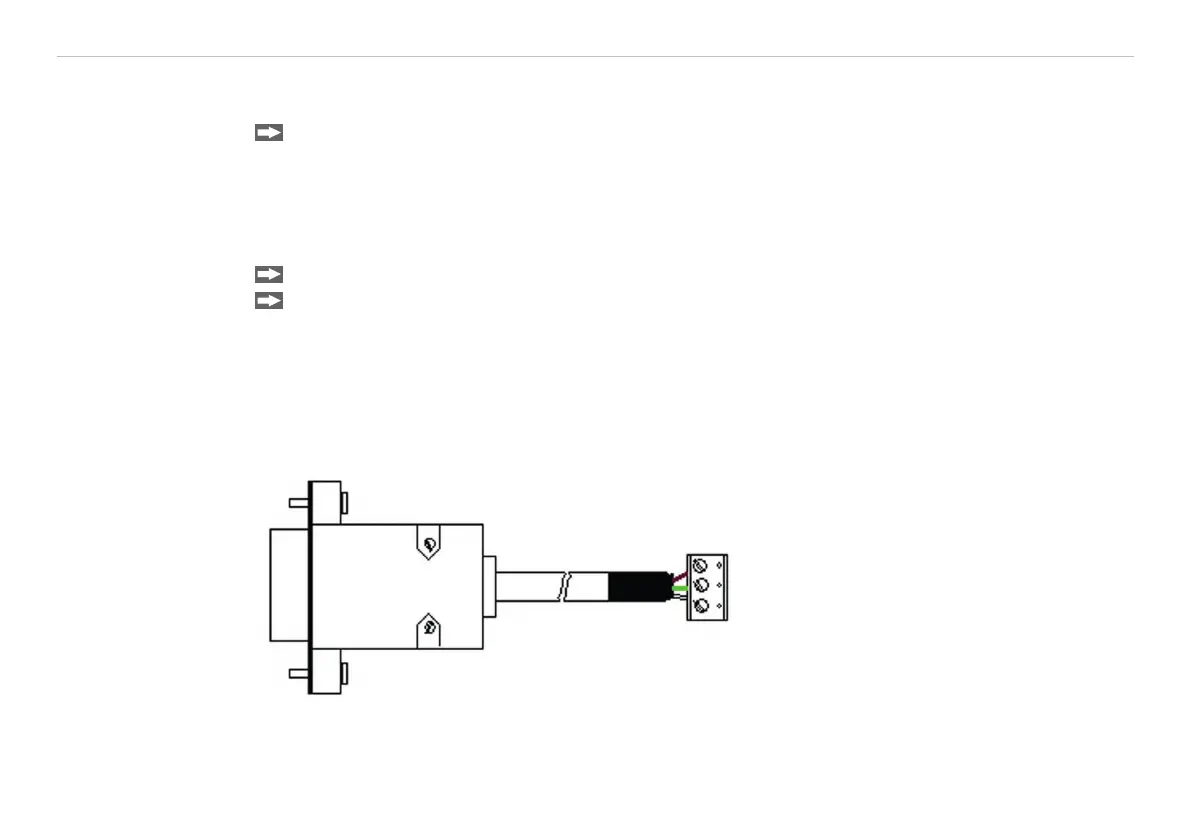Page 43
Outputs and Inputs
thermoMETER CT
8.2.2 RS232 Interface
8.2.2.1 Installation
Mount the RS232 adapter, see 8.2.
i
Make sure the wiring is correct according to the drawing and designation printed on the interface
board, see 13.
The CT always needs an external power supply for operation.
8.2.2.2 Software Installation
Please install the CompactConnect software, see 11.
Follow the software instruction manual on the delivered CompactConnect software CD.
After you have connected the RS232 cable to your PC and started the CompactConnect software the
communication will be established.
The setting for baud rate in the CompactConnect software must be the same as on the thermoMETER CT unit
(factory default: 9.6 kBaud).
i
Please make sure that the option Scan non-USB devices in menu Preferences/Options is acti-
vated in the CompactConnect software.
GND - brown
RXD - green
TXD - white
Fig. 16 Pin assignment RS232
