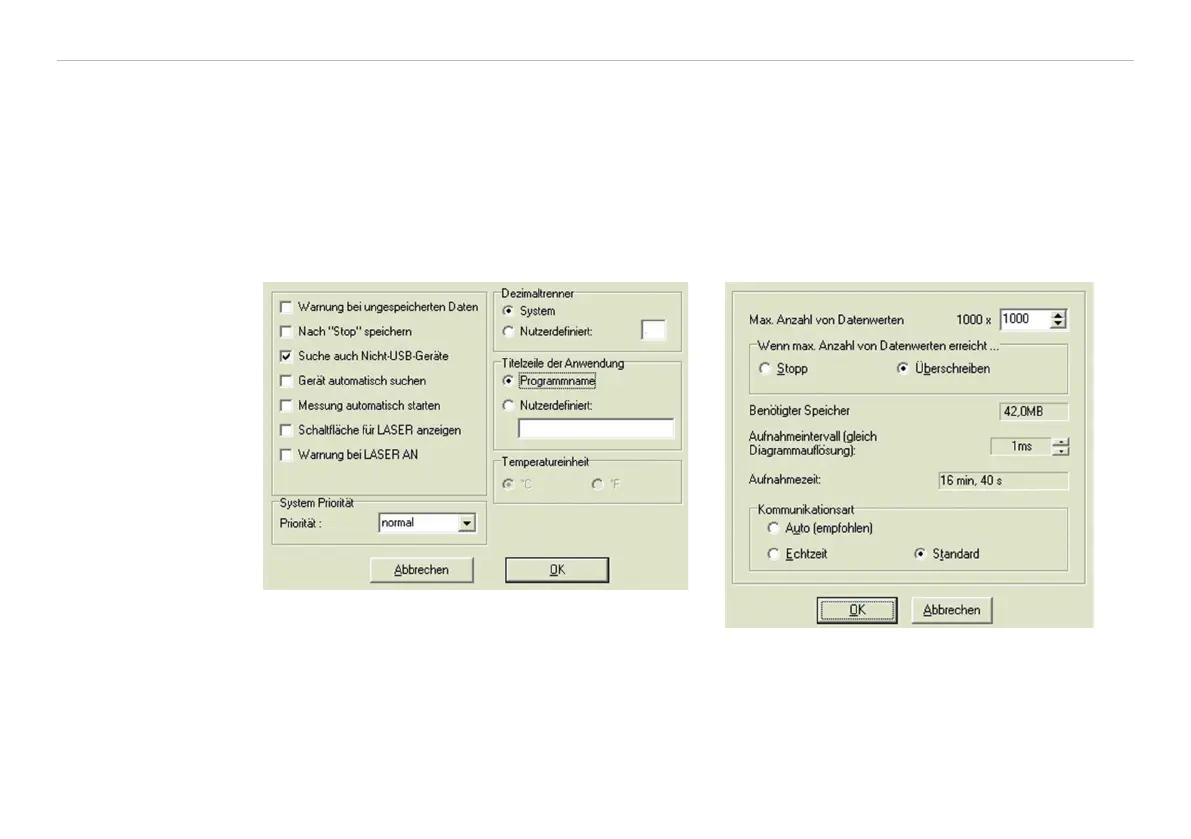Page 64
Outputs and Inputs
thermoMETER CT
8.2.7.5 Settings inside the CompactConnect Software
After a successful network installation of the
Ethernet adapter you can start the CompactConnect
software.
To make sure that an available device can be found
you should first activate the function Scan non-
USB devices in the menu point Preferences/
Options:
Furthermore you should set the Communication
mode
to Standard (menu: Measurement/
Settings).
This activates the so called polling mode
1
(bi-
directional communication).
1) Polling Mode = Method, to determine the status of a device consisting of hardware or software or the
event of a change of values by cyclic queries.
