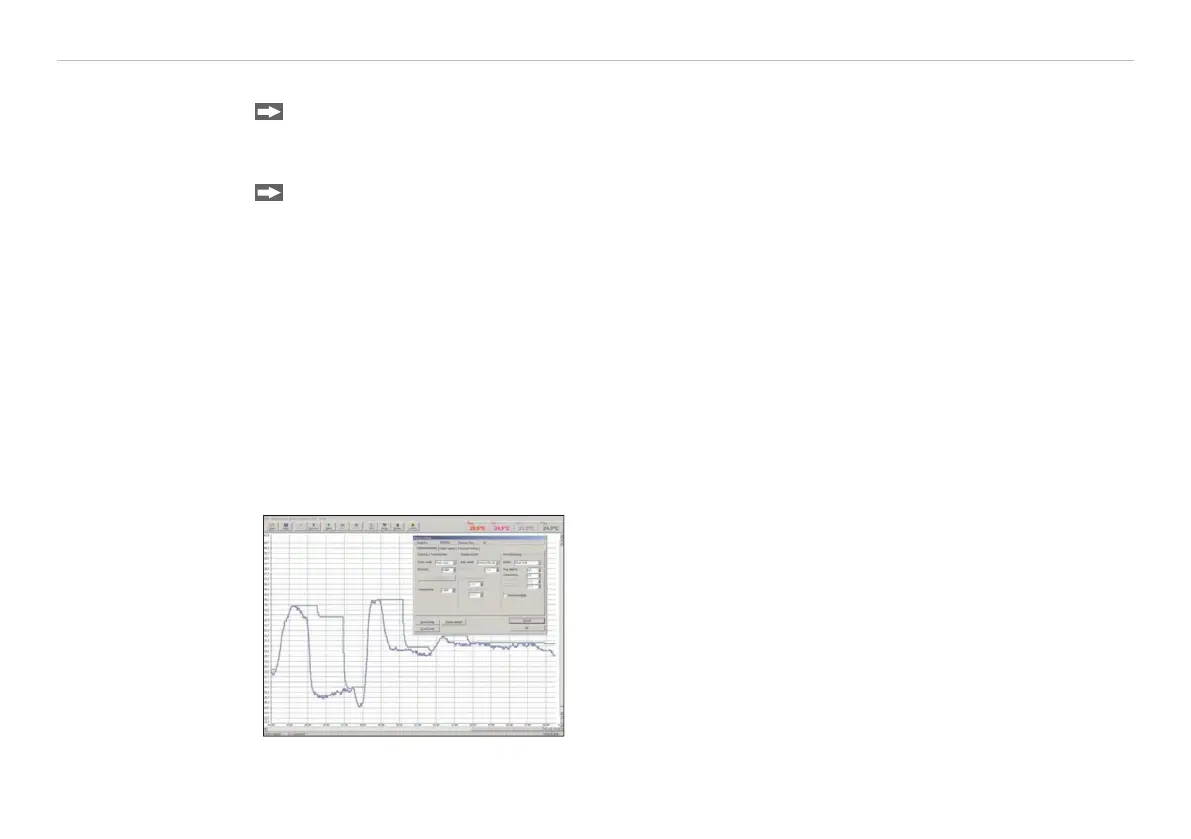Page 78
CompactConnect Software
thermoMETER CT
11. CompactConnect Software
Insert the CompactConnect installation CD into the according drive on your computer.
If the auto run option is activated the installation wizard will start automatically.
Otherwise, please start CDsetup.exe from the CD-ROM.
Follow the instructions of the wizard until the installation is finished.
The installation wizard will place a launch icon on the desktop and in the start menu.
If you want to uninstall the CompactConnect software from your system, please use the uninstall icon in
the start menu.
You will find detailed software manual on the CompactConnect CD.
11.1 System Requirements
- Windows 7, 8 and 10
- At least 128 MByte RAM
- USB Interface
- CD-ROM drive
- Hard disc with at least 30 MByte free space
11.2 Main Features
- Graphical display for temperature measuring values and
automatic data logging for analysis and documentation
- Complete sensor setup and remote controlling
- Adjustment of signal processing functions
- Programming of outputs and functional inputs
Fig. 30 Graphic display main features
