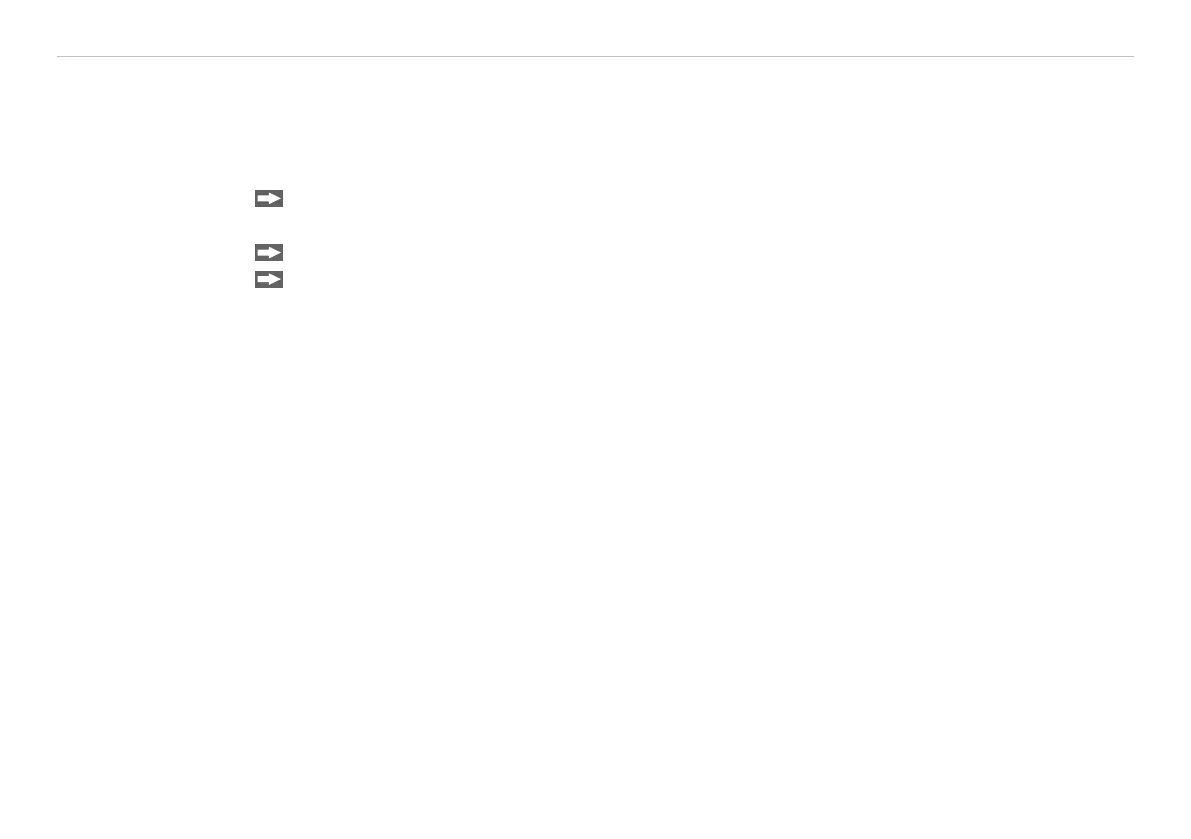Page 65
Outputs and Inputs
thermoMETER CT
8.2.7.7 Resetting the Ethernet Adapter
The Ethernet adapter can be reset to the factory setting.
i
Please use a ballpoint pen to press the Reset button (hole at the top of the housing).
Switch on the power supply while pressing the Reset button.
After a few seconds you will see a flashing green LED (network connection).
Please wait until the green LED flashes with a 1-5-1
1
pattern, then you can release the Reset button.
Wait until the adapter boots again.
The configuration is reset to factory setting during this time.
The configuration is not reset, if you switch off the adapter before you release the Reset button.
The adapter will show an undefined configuration
2
, if you switch off the adapter briefly after you have re-
leased the Reset button.
The adapter works in the DHCP mode after resetting.
If you want to make a direct connection to a PC, see 8.2.7.4.
1) Flashing - break - 5 x flashing - break - flashing
2) If necessary only some values are reset.
