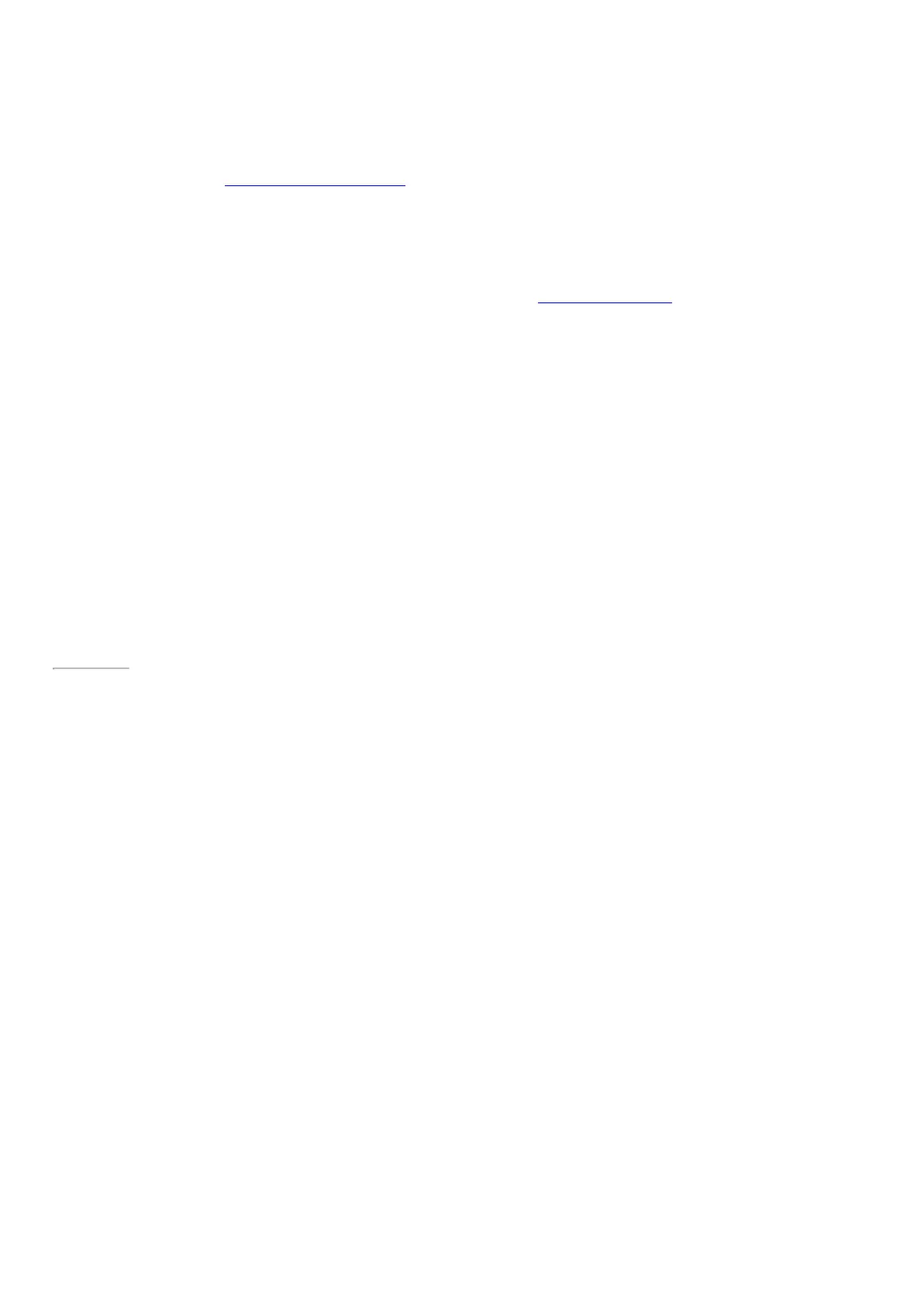© 2014 Microsoft Page 98
How to restore, refresh, or reset your Surface
If you're having problems with your Surface, you can try to restore, refresh, or reset it. Restore is a way to undo
recent system changes you've made. Refresh reinstalls Windows, keeping your files, settings, and apps. Reset
reinstalls Windows but deletes your files, settings, and apps—except for the app s that came with Surface.
For more info, see Restore, refresh, or reset Surface Pro on Surface.com.
Surface Pro 3 BIOS/UEFI and starting from a USB device
Surface Pro 3 uses a standard firmware interface called UEFI (Unified Extensible Firmware Interface). To find out
how to access the Surface UEFI firmware settings and boot from a USB device, see How do I use BIOS/UEFI? on
Surface.com.
Page 105
Accessories
Accessories* add to your Surface experience.
Surface Pen
(included with Surface Pro 3)
Reach for your Surface Pen when you’re on the go and
want to sketch an idea, make a list, or jot a quick note.
Need a sp are pen? Surface Pen is also available for
purchase separately.
Type Cover for Surface Pro 3
Type Cover for Surface Pro 3 (sold separately) is a
unique keyboard that doubles as a protective cover. Thin
and light, with backlit, mechanical keys and a touchpad.
Cover colors vary by region and retailer.