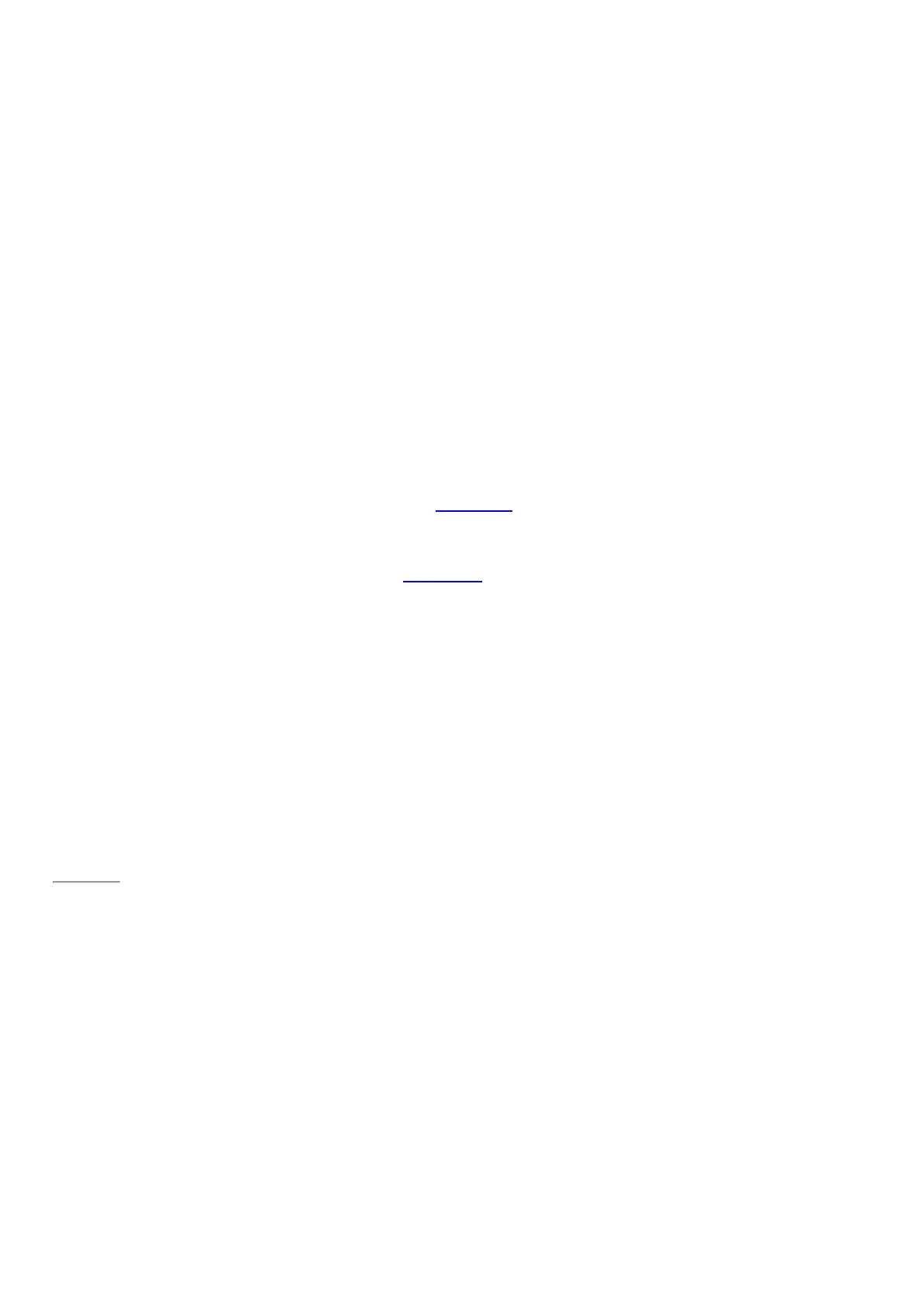© 2014 Microsoft Page 27
Tips and tricks
How do I? What to do
Type numbers
Tap the &123 key, or swipe up on a key in the first row. For example,
swipe up on the Q key to type the number 1.
Type diacritical marks
Press and hold a key such as O, then slide your finger to the accented
character that you want (for example, Ӧ).
Type special characters like ® or © Tap the ☺ key, then tap the !? key in the bottom row.
Use keyboard shortcuts Tap the Ctrl key and then another key (for example, Ctrl+C for copy).
Turn Caps Lock on/off Double-tap the Up Arrow key.
Change keyboard settings
Open the Settings charm, tap Change PC settings > PC and devices >
Typing.
Turn key sounds on/off
Open the Settings charm, tap Change PC settings > PC and devices >
Typing > Play key sounds as I type (under Touch Keyboard).
Add a language See Add a language in this guide.
Page 34
The Kickstand
You can set the Surface Pro 3 kickstand to any
position down to 30°, so you can easily see the
screen when you’re working at a desk, typing
on your lap, or standing at the kitchen counter.