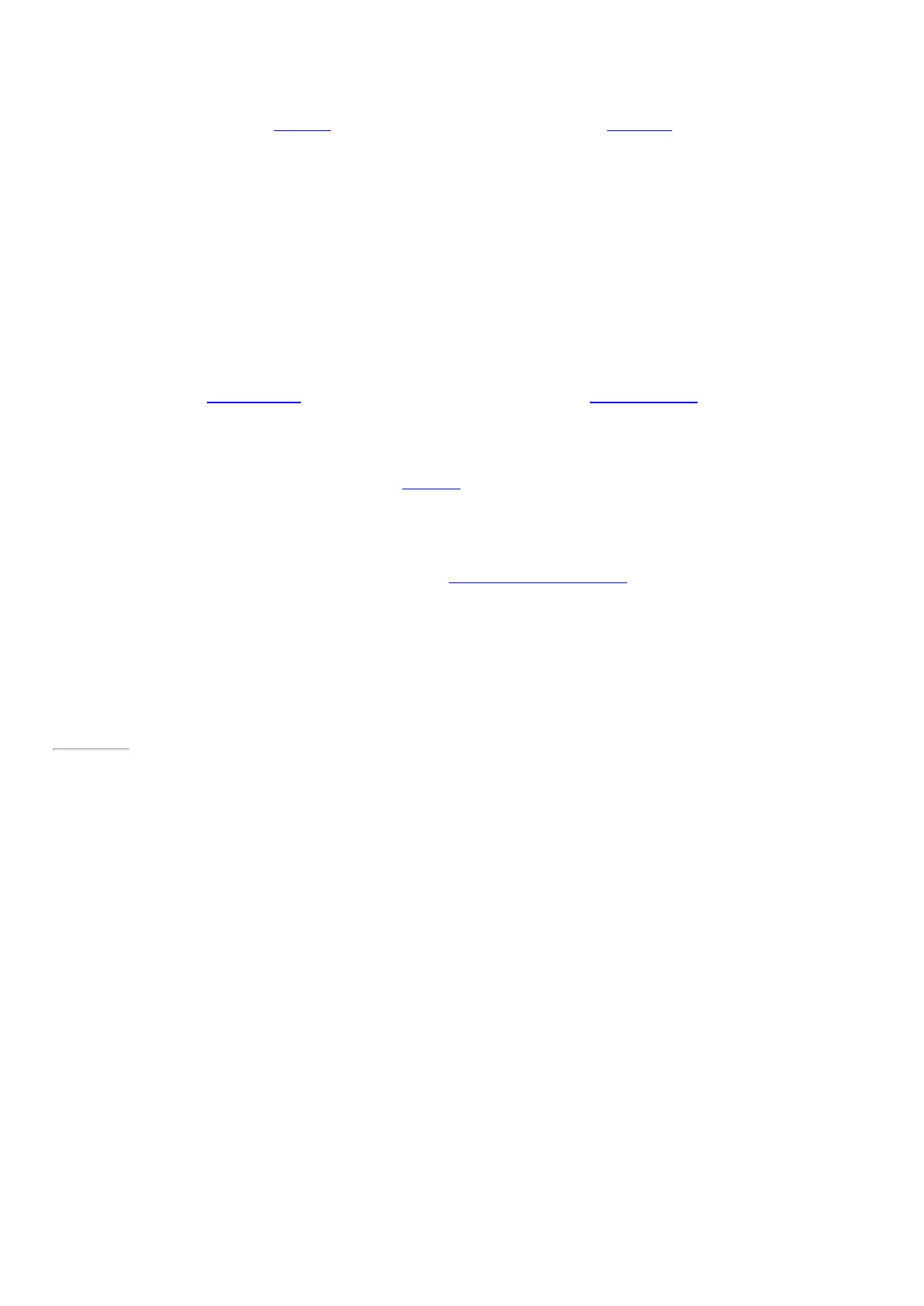© 2014 Microsoft Page 94
Maps
See your current location, zoom in for more
detail, zoom out for a bigger picture, and get
directions. See Maps app on Windows.com.
Weather
See the latest conditions and forecasts. Get
weather reports from multiple providers. For
See Weather app on Windows.com.
Sports
Keep up with all the sports and teams you
care about with Live Tile updates on your
favorite teams
Flipboard
Flipboard is your personal magazine. It
collects in a single place the news, stories,
articles, videos, and photos you care about.
Food & Drink
Enjoy hands-free cooking mode, recipes, and
tips from celebrity chefs. For more info, see
Food & Drink app on Windows.com.
Health & Fitness
This app has over 1,000 exercise videos, and
exercise and diet trackers. For more info, see
Health & Fitness app on Windows.com.
Reader
Read files in PDF and XPS formats. For more info, see Reader app on Windows.com.
Problems with an app?
If you’re having problems running an app, try the suggestions in Troubleshoot problems with an app on
Windows.com.
Page 101
Additional info you should know
This section includes a few more things that would be helpful for you to know.
Windows Updates
Windows Update automatically installs important updates as they become available. If a restart is needed to
finish installing an update, you’ll see a message on your lock screen like this:
Windows Update
Your PC will restart in 2 days to finish installing important updates.
When you see this message, do any of the following:
•
On the Start screen, tap or click Power > Update and restart.
•
From the lock screen, tap the Power icon and then Update and restart.
•
Do nothing and Windows will install the updates and restart Surface in 2 days.
