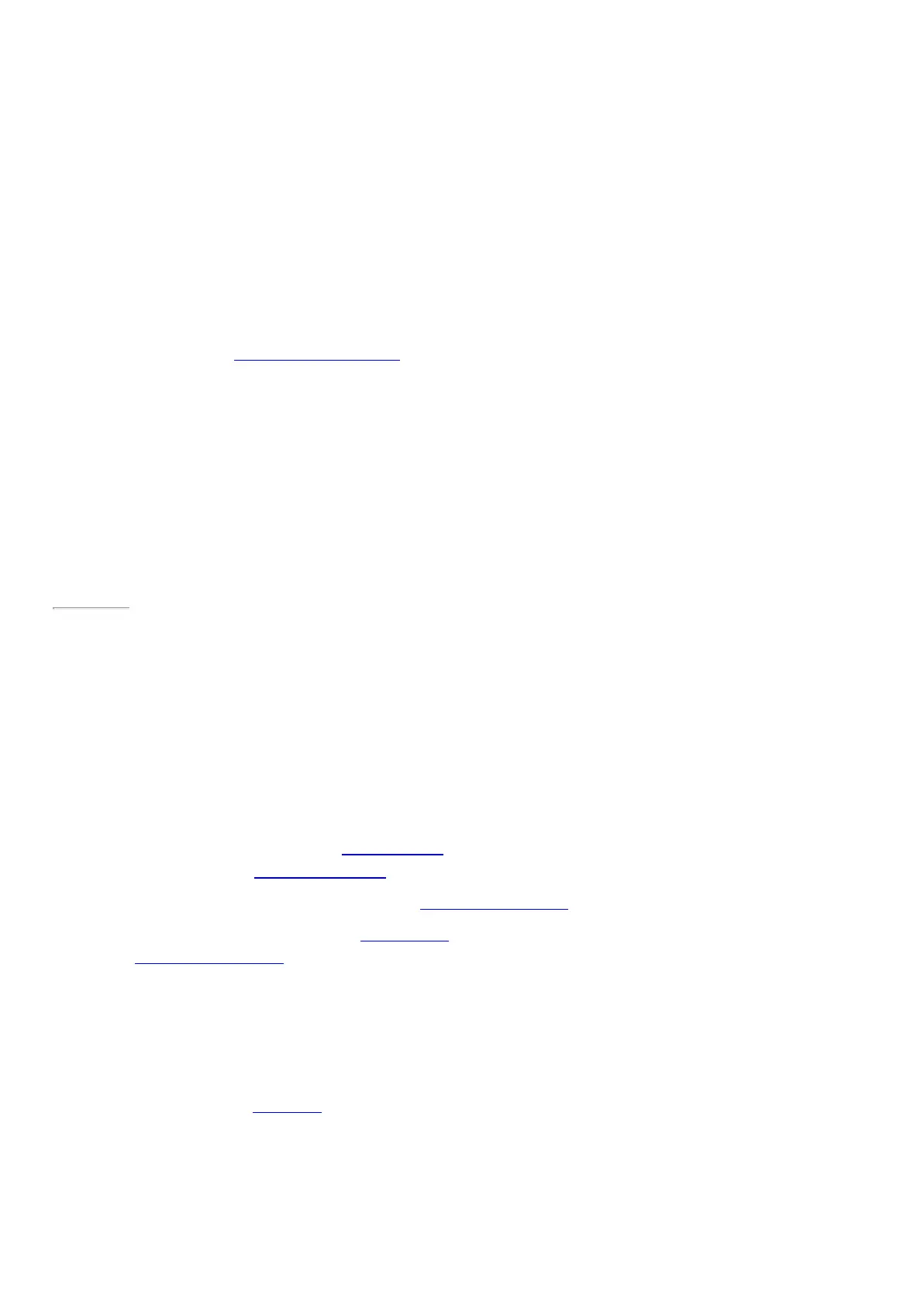© 2014 Microsoft Page 101
connections get dirty, you can clean them with isopropyl alcohol (also called rubbing alcohol).
Battery care
•
Operating temperature. Surface is designed to work between 32°F and 95°F (or 0°C to 35°C). Lithium-
ion batteries are sensitive to high temperatures, so keep your Surface out of the sun and don’t leave it in
a hot car.
•
Recharge anytime. The battery doesn’t need to be empty or low before you recharge. You can recharge
the battery whenever you’d like. However, it’s best to let the battery run down to 10% at least once per
month before you recharge it.
Safety and warranty
•
Read the Safety and regulatory information for important safety info and the terms of the Surface
Limited Warranty.
Page 108
Help, Service, and Support
Surface help
Support. For help and support info, go to Surface.com/Support. Find answers and share ideas with other Surface
enthusiasts online in the Surface Community forum (Answers.M icrosoft.com).
Registration. If you haven't registered your Surface, go to Register your Surface product on Surface.com.
Warranty and service. For warranty info, see Surface warranty on Surface.com. If your Surface needs service, see
How to get service for Surface on Surface.com.
Windows help
•
Swipe up from the center of the Start screen and then enter Help and S upport.
•
From Start, tap or click Help+Tips. This app has info to help you get up to speed on using Windows.
•
Go online to Windows.com.
App help and troubleshooting
App Help. When you're in an app, open the Settings charm and look for Help. (If you can't find Help content,
check the company's website for help info.)
