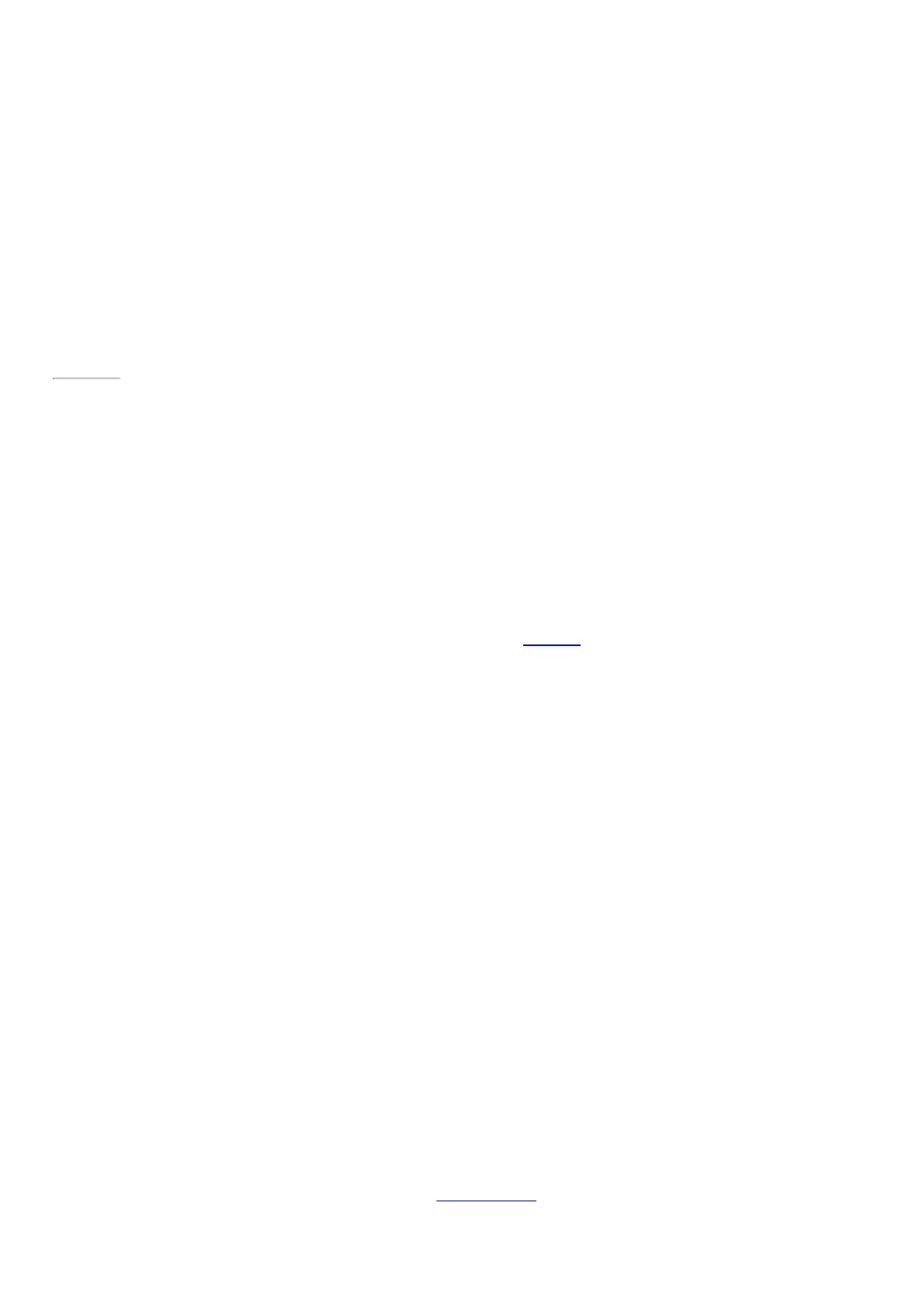© 2014 Microsoft Page 52
Page 59
Personalize your Surface
Add your accounts
If you haven’t already added your email and social networking accounts, see the Get started section in this guide.
Personalize the Start screen
Colors and background
You can change the Start screen colors and background. Here’s how:
•
Open the Settings charm, and tap or click Change PC settings, and then tap or click
Personalization.
Tip For more info about how to personalize your Surface, see Personalize your PC.
Create tiles for your favorites
