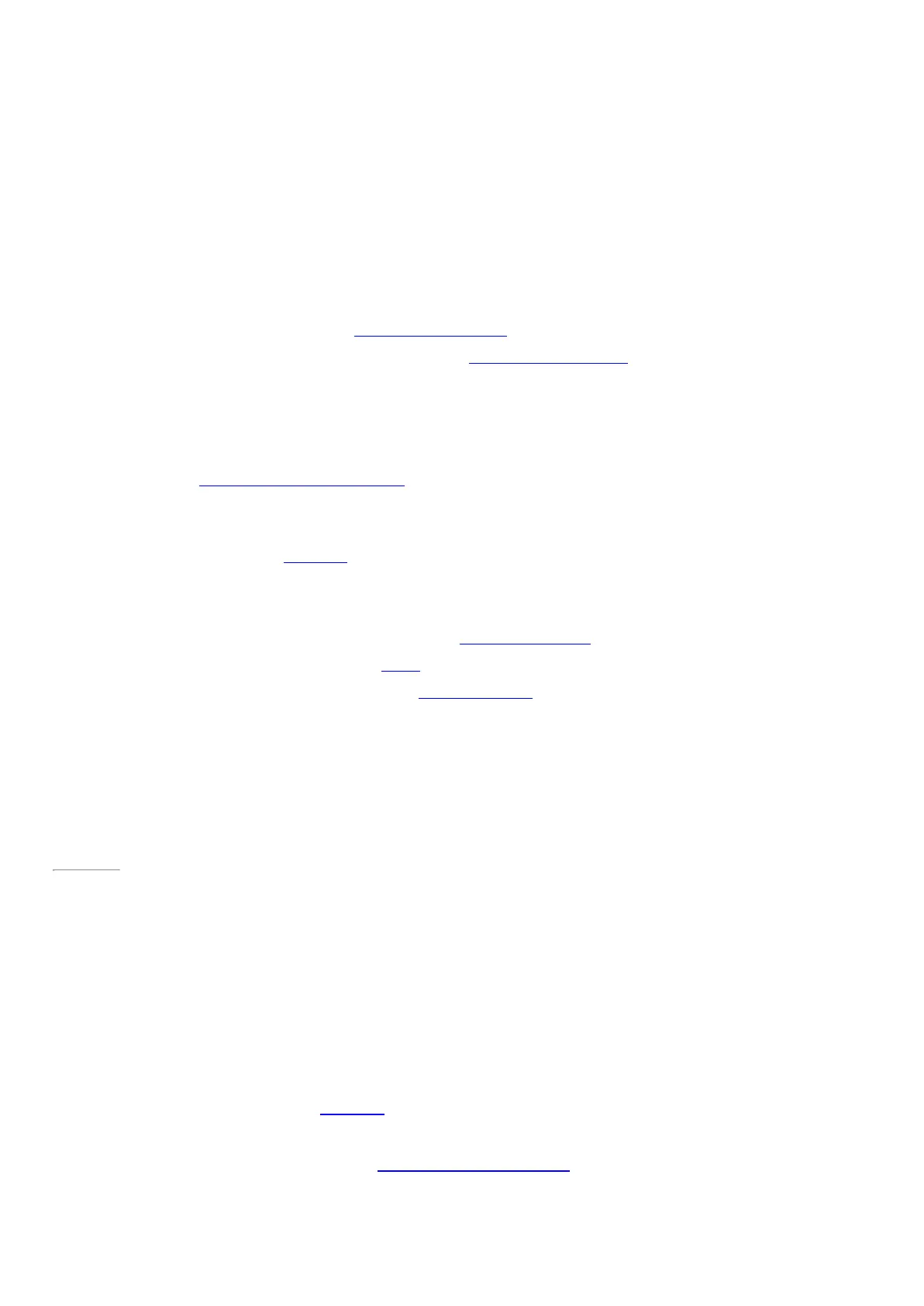© 2014 Microsoft Page 88
Notes
•
For help with the Photos app, see Photos app for Windows help on Windows.com.
•
To see the file formats sup ported by the Photos app, see Which file typ es are supported? on
Surface.com.
Import photos or videos
You can import photos from your camera, phone, or removable storage (USB flash drive or microSD card). To find
out how, see View and import photos and home videos on Surface.com.
Edit photos
For info on how to do this, see Edit photos in this guide.
Tips
•
If you have lots of photos or videos, you can store them on OneDrive and access them from any web-
connected device (including Surface). For more info, see Store photos on OneDrive on Windows.com.
•
Want to take photos or videos? See the Camera topic in this guide.
•
To find out how to share and print photos, see Share and print photos on Windows.com.
Page 95
Video
You can use the Video app to watch home videos on your Surface, and rent or buy TV shows and
movies from the Xbox Video Store.
The Video app uses the Xbox Video* service for movies and TV shows. And, it features Instant-on
streaming in HD, so you don't have to wait for anything to download—just start watching.
*The Xbox Video service isn't available everywhere. Read this info to see where it’s available.
Play videos
1. From the Start screen, tap or click Video.