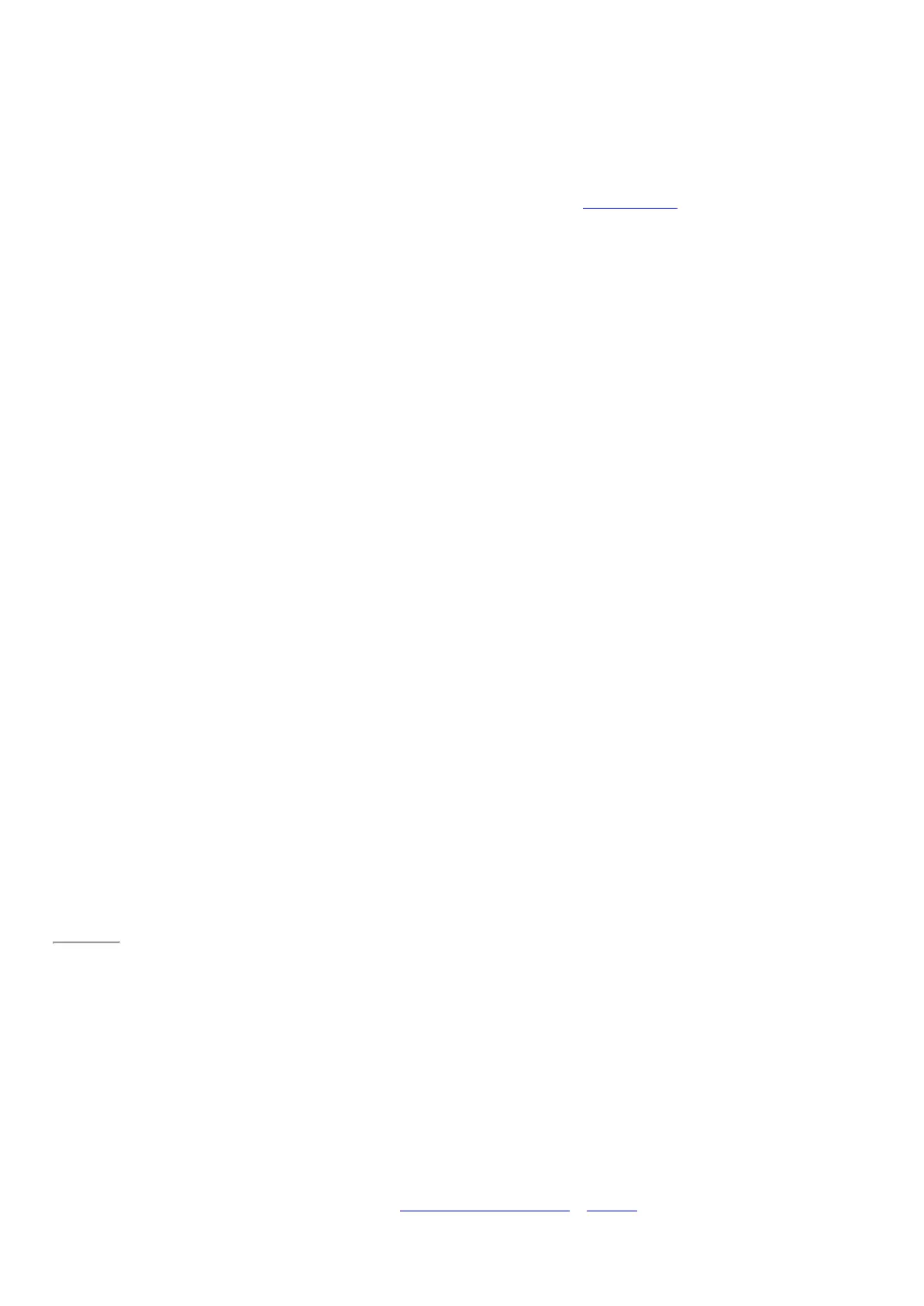© 2014 Microsoft Page 24
3. Tap the S creen rotation icon.
A lock appears on the S creen icon when rotation is locked.
Find more display settings
•
On the Start screen, tap or click PC settings > PC and devices > Display.
You can also use Search to find more disp lay settings. For info about this, see Search for a setting in this
guide.
Copy and paste using touch
Here’s how to copy and paste text using touch:
1. Select text. Tap a word, and then drag either circle to extend the text selection.
Or, double-tap and hold, then drag to select the text.
2. Copy. Press and hold the selection for a couple seconds, and then let go and tap Copy.
3. Paste. Move to where you want to paste the text. Press and hold a couple seconds, then let go and tap
Paste.
Page 31
Surface Pen
Write and draw naturally with your Surface Pen. With over 250 levels of pressure sensitivity and Palm Block
technology, this pen has the heft and feel of a high-quality traditional pen.
The tip works as a capacitive pen, and has Bluetooth technology built in to support OneNote and other features.
For more info on using Surface Pen with OneNote, see Take notes or draw with OneNote and OneNote this
guide.