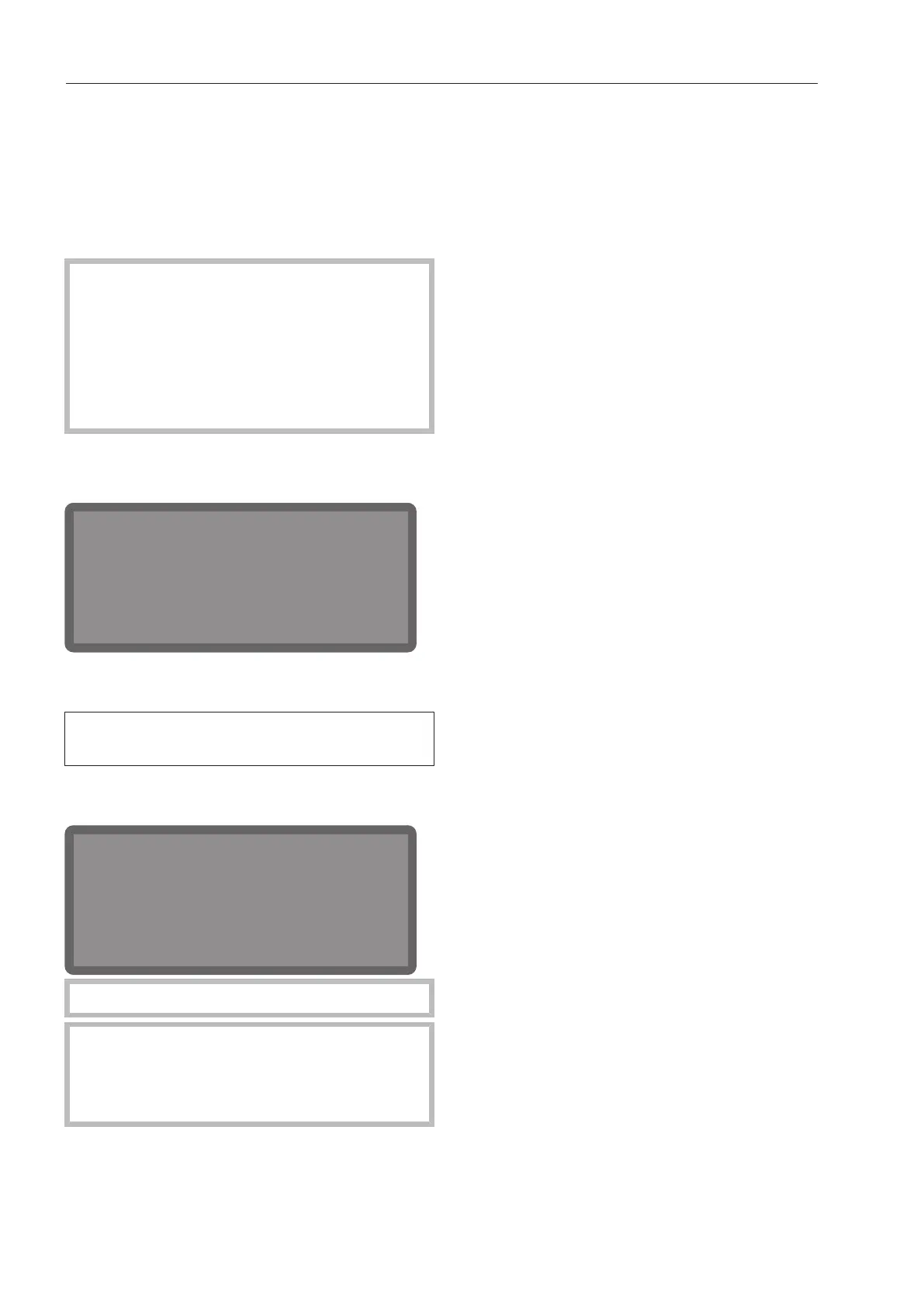Operation
46
Cancelling a programme
Only cancel a programme which has already
started if strictly necessary, e.g. if you want
to change the programme.
In the event of a fault, the programme will
be cancelled automatically.
Risk of scalding and burning due to
hot load items.
The load items and the wash cabinet may
be very hot.
Open the door slowly, taking care not to
touch the load items or the interior cab-
inet.
Press the Start/Stopbutton.
The following will appear on the display:
Select Yes and confirm your choice with
the OKbutton.
The programme will only be cancelled
when Yes is confirmed.
The following message will appear on the
display:
Programme cancelled
Universal
The door needs to be opened.
If you change the programme and the
cleaning agent dispenser flap has already
opened, add more cleaning agent as
needed.