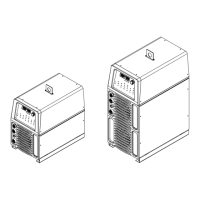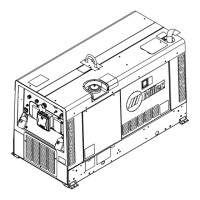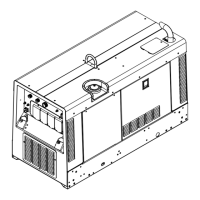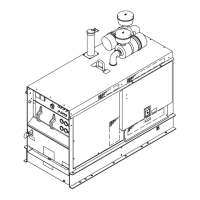OM-253 906 Page 50
6-3. Memory Card Slot
1 Memory Card Slot
This is the memory card slot. The
memory card slot uses an SD
memory card. A memory card can
be inserted into the slot and used for
storing and retrieving operator
settings, providing custom MIG
type weld process data, and
loading firmware updates to the
unit. If the power source has multi-
ple users, each user may use a
card to store and load their own per-
sonal settings. Push in and release
the card edge to eject it from the
slot.
1
A. Memory Function Controls
1. Memory Card Busy Indicator
The memory card busy LED illuminates during the following conditions: storage/retrieval of operator settings, usage of custom MIG type weld process,
and firmware upgrades.
2. Memory Card Save Button
Press and release this button to save all stored operator settings in memory locations 1-4 as a setup configuration file to memory card. The Busy LED
will illuminate to indicate the save operation is in progress. In addition, whenever the Save button is pressed a file named PIPEWORX.TXT is updated
on the Memory Card. This file has a PipeWorx Status Summary, Firmware Revisions, and Fault History. The file can be read using a computer equipped
with a memory card reader. This information can be used for maintenance schedules or troubleshooting.
3. Memory Card Load Button
Press and release this button to load a previously saved configuration file from the memory card in the card slot. This operation allows restoring
previously saved operator settings on the card to memory locations 1-4. The busy LED will illuminate to indicate the load operation is in progress.
4. Memory CARD Indicator
The memory CARD text will illuminate when custom MIG or TIG type weld process data is currently being used from the memory card.
