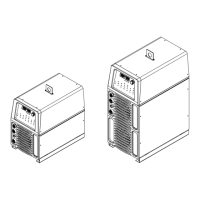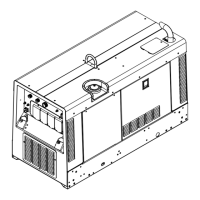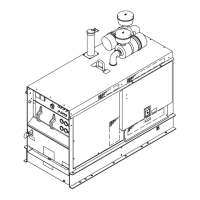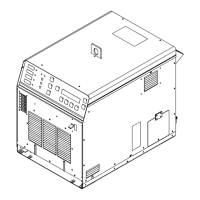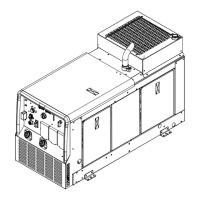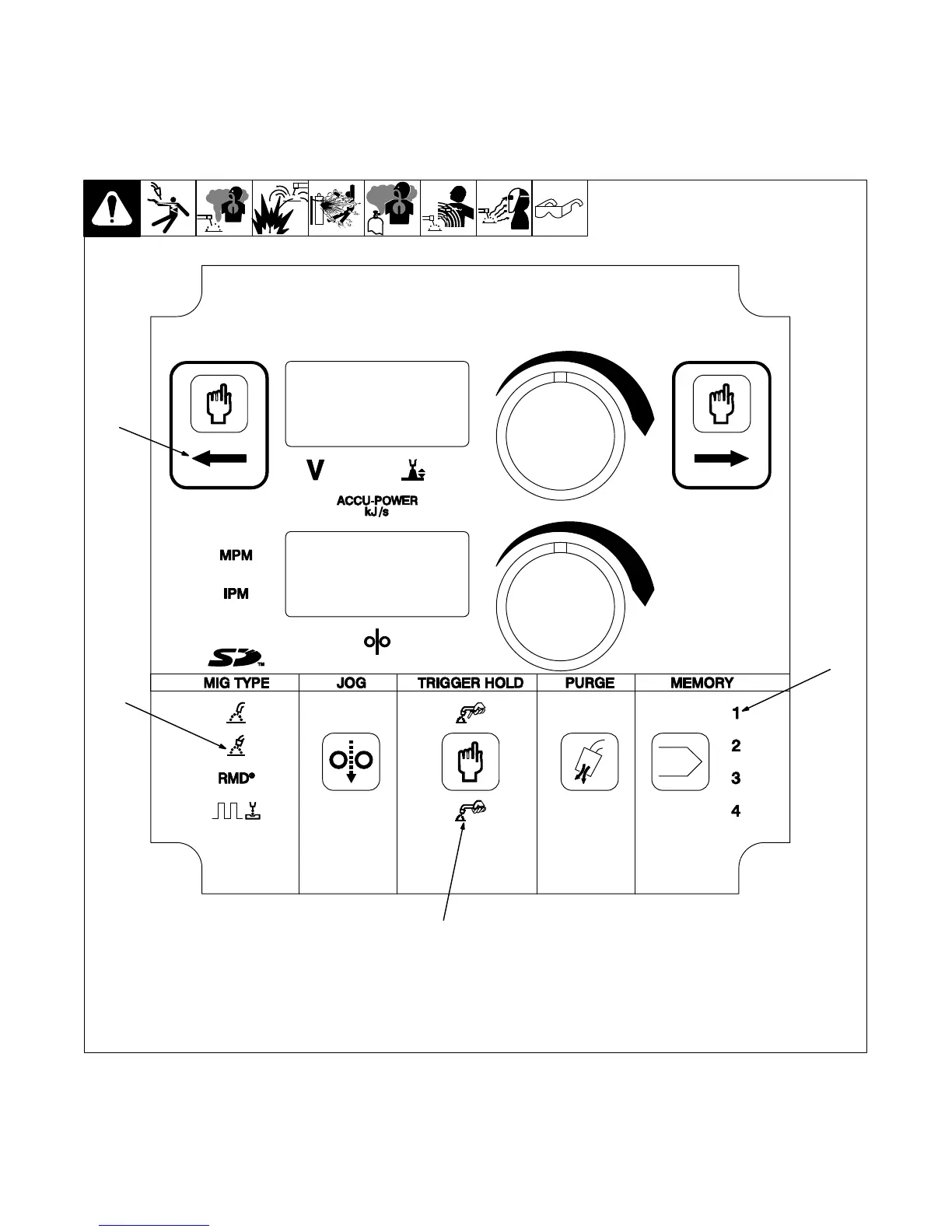 Loading...
Loading...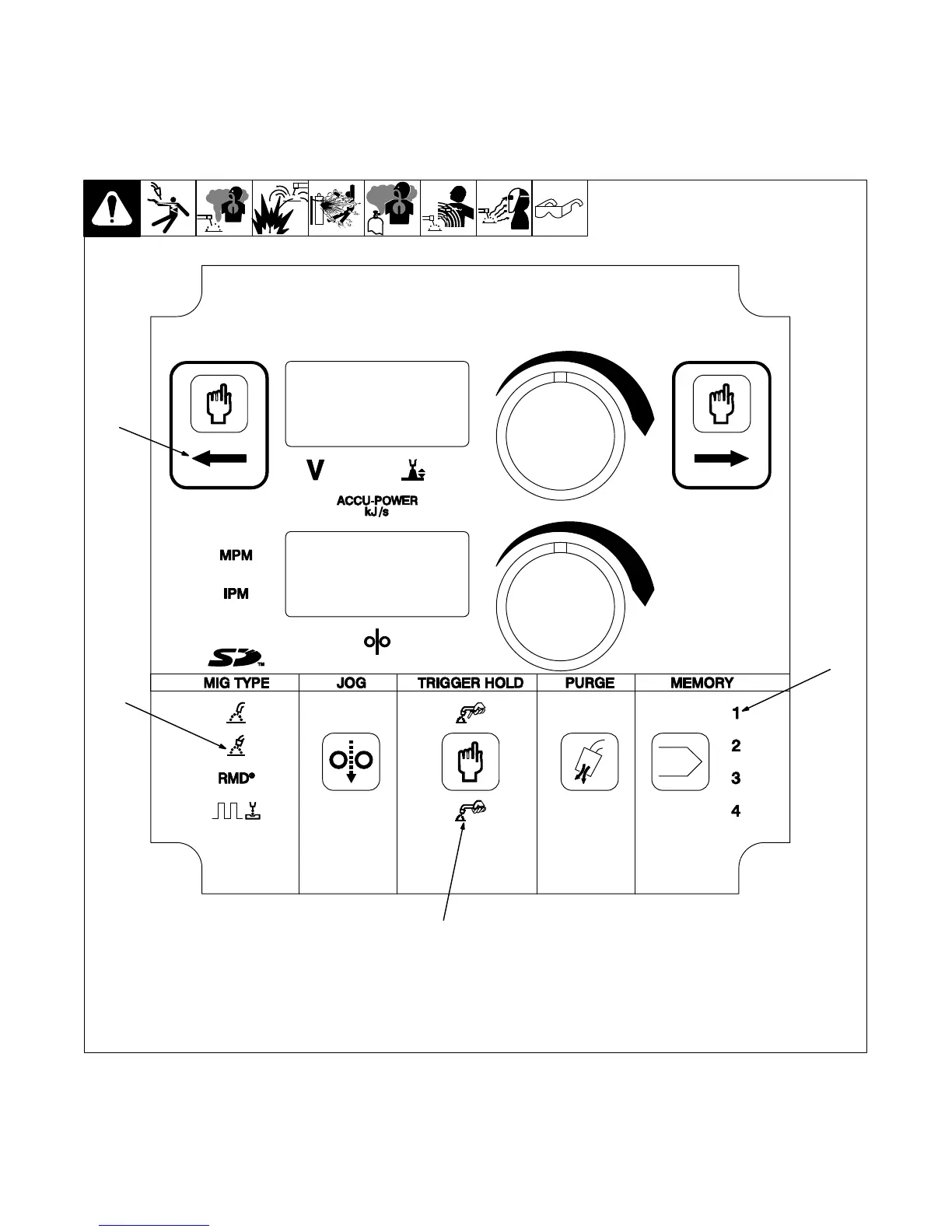
Do you have a question about the Miller PipeWorx 400 and is the answer not in the manual?
| Amperage Range | 5 - 400 A |
|---|---|
| Duty Cycle | 60% at 400 A |
| Processes | MIG, Flux-Cored, Stick, DC TIG, Pulsed MIG |
| Output Voltage Range | 10 - 44 V |
| Wire Feed Speed | 50 - 780 IPM |