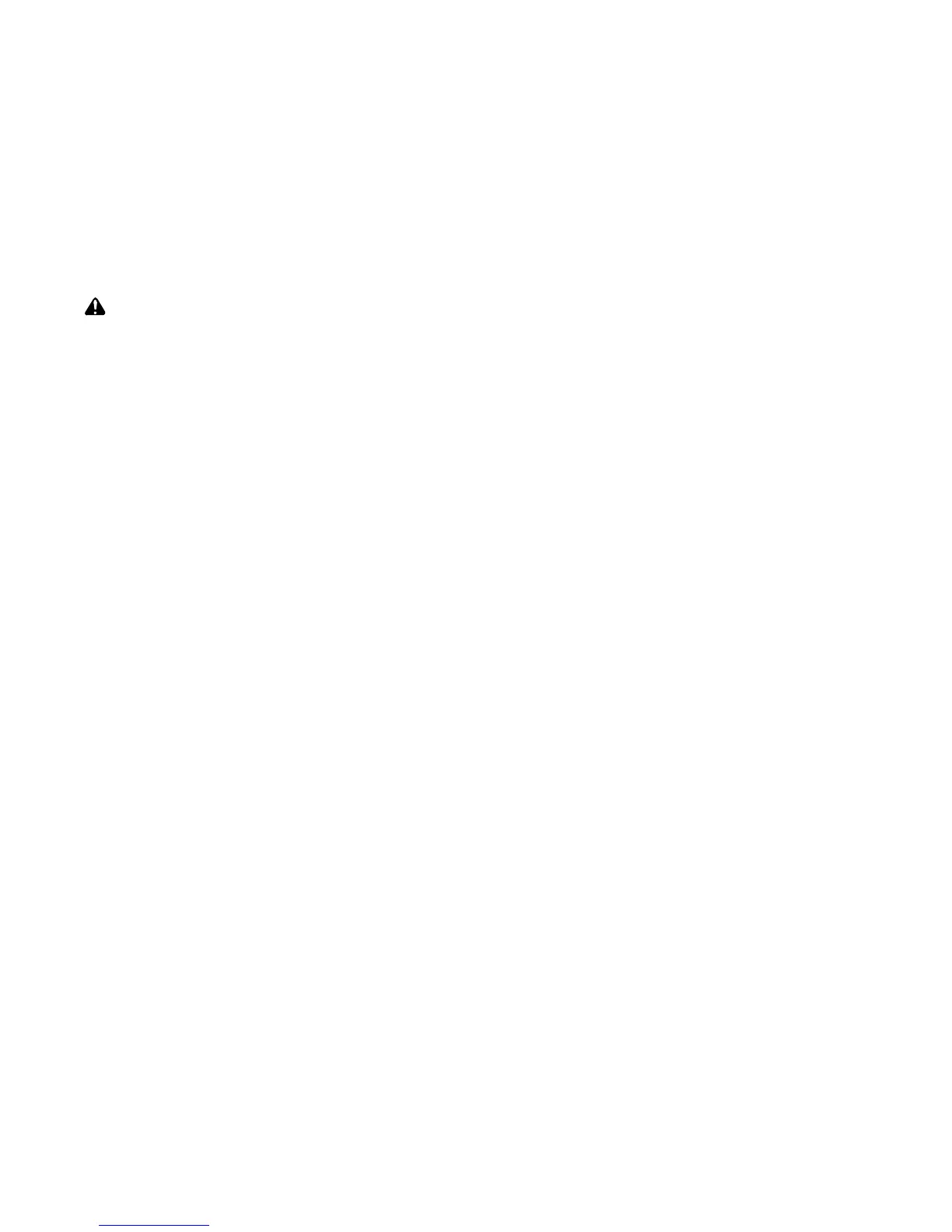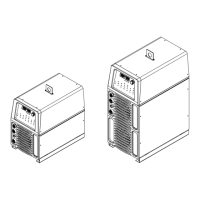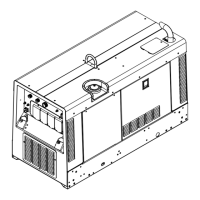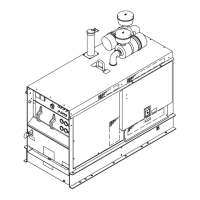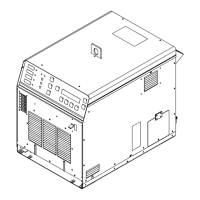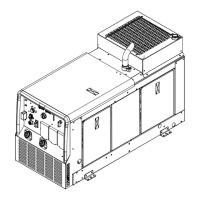OM-253 906 Page 74
7-3. Restoring Factory Defaults
Full System
A full factory reset can be accomplished by pressing memory location buttons 1 and 4 on the power source simultaneously for more than four seconds.
The display will show rSt and then go to dashes when the reset is complete.
Memory Location
See Section 6-2 C2 the reset procedure.
7-4. Viewing Software Revision
Pressing the MIG TYPE and SIDE SELECT buttons behind the door on the power source simultaneously will display the Software Revision.
7-5. Power Source Calibration Procedure
Only qualified persons should install, operate, maintain, and repair this unit.
A. Required Equipment
1. Calibrated DC voltmeter and clamp-on DC ammeter (e.g. Fluke 337)
2. Calibration Card
3. Shorting cable (2/0)
B. Calibration Procedure
1. Disconnect cables from all output studs.
2. Turn on power to the welding system.
3. Insert Calibration card.
a. Lift and hold memory card access cover open.
b. Insert memory card into slot (push card all the way into slot and then release).
c. Close memory card access cover.
d. Power source will display CAL.
4. Calibrate MIG voltage as follows:
a. Connect voltmeter from MIG stud (on rear of unit) to Work stud (front center).
b. Press memory 1 button on the power source front panel. Open circuit voltage should now be present
from MIG output stud to the Work stud.
c. Using the knob on the power source front panel, set the display voltage to the measured value on
the voltmeter.
d. Press memory 1 button on the power source front panel to end the MIG voltage calibration.
e. Power source will display CAL.
5. Calibrate TIG voltage as follows:
a. Connect voltmeter from Work stud (front center) to TIG stud (front right).
b. Press memory 2 button on the power source front panel. Open circuit voltage should now be present
from TIG output stud to the Work stud.
c. Using the knob on the power source front panel, set the display voltage to the measured value on
the voltmeter.
d. Press memory 2 button on the power source front panel to end the TIG voltage calibration.
e. Power source will display CAL.
