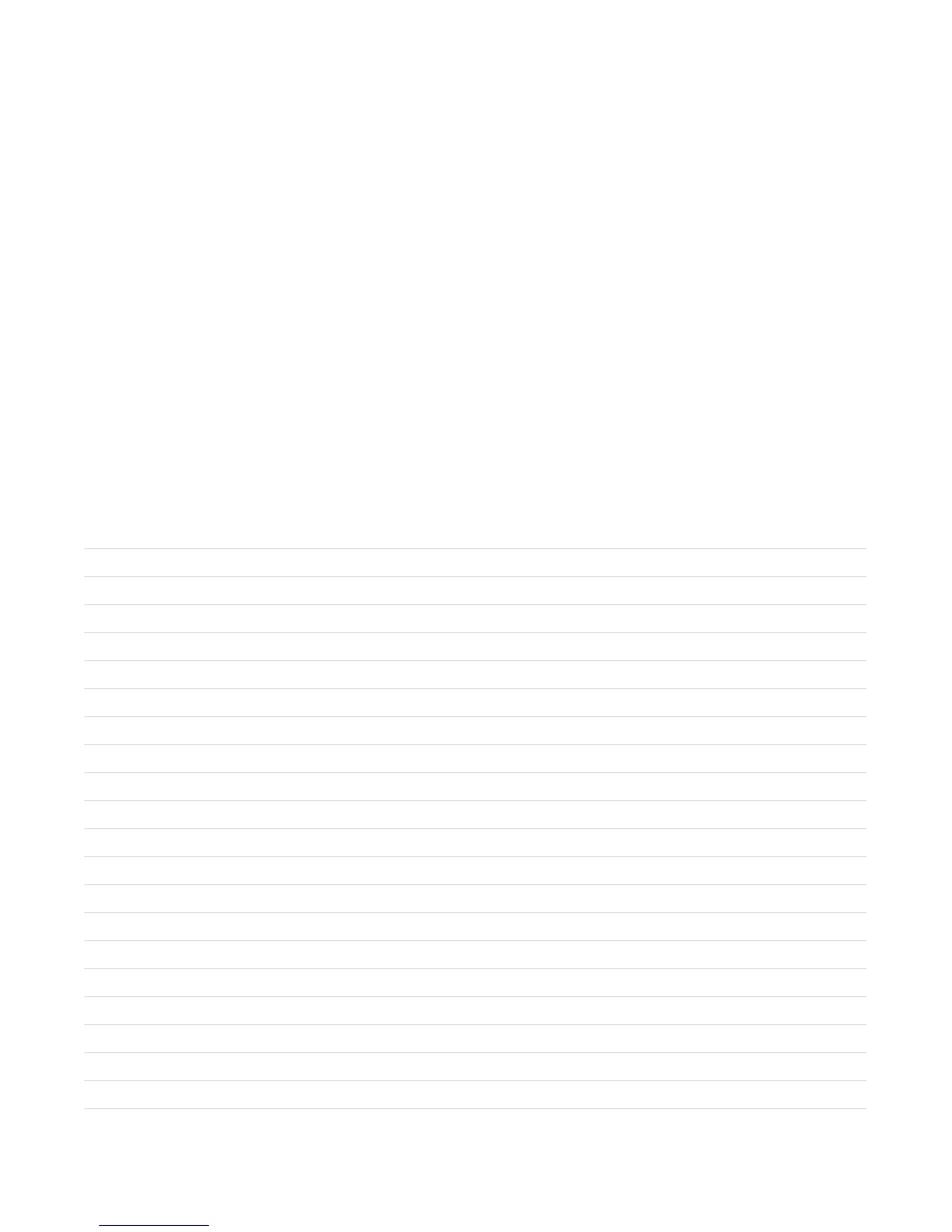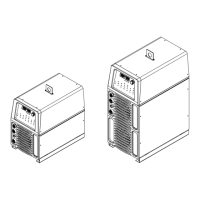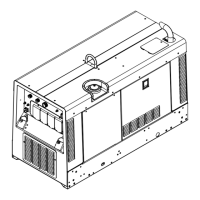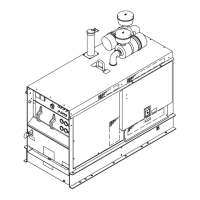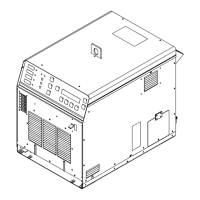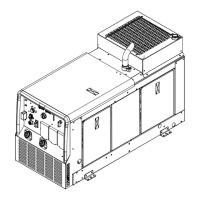OM-253 906 Page 54
5. Gas Selection Table
The gas selection table provides the available shielding gas selections. For any MIG process except FCAW, gas selections are structured into columns
based first on WIRE TYPE type and then on MIG process selections. The gas type text illuminates to indicate the active gas selection. Shielding gas
selections are as follows:
C8-C15 (92% Argon/8% CO
2
to 85% Argon/15% CO
2
)
C20 (80% Argon/20% CO
2
)
C25 (75% Argon/25% CO
2
)
CO
2
(100% CO
2
)
C2 (98% Argon/2% CO
2
)
98/2 Ox (98% Argon/2% O
2
)
6. TRIGGER SELECT Button
Press and release TRIGGER SELECT button to enable/disable the trigger select feature for memory locations 1-4. The indicator above or below the
button, either On or Off respectively, illuminates to indicate the current trigger select status. This feature must have at least two memory locations
enabled to perform its function, but as many as four memory locations can be enabled for TRIGGER SELECT. The desired MIG process type(s) and
parameter settings should first be loaded to each memory location prior to welding. These parameter settings (voltage/arc length and wire feed speed)
are made at the wire feeder front panel (see Section 6-9). Once parameters are set, quickly press and release gun trigger, in less than 0.2 seconds while
not welding, to select the next enabled memory location. If the gun trigger is pressed and held for 0.2 seconds or longer, the memory location will not
advance and parameter settings will remain at the current settings.
7. SIDE SELECT Button
Press and release SIDE SELECT button to select the MIG process and the desired side of a dual feeder (only LEFT will illuminate when using a single
feeder).
8. Dual Schedule
To use Dual Schedule, plug in the switch, and select the MIG TYPE Process with the necessary selections and parameters with the switch in one
position. Then move the switch position and select the MIG TYPE Process with the necessary selections and parameters again. Essentially, there are
two programs saved to the selected memory location.
Notes
