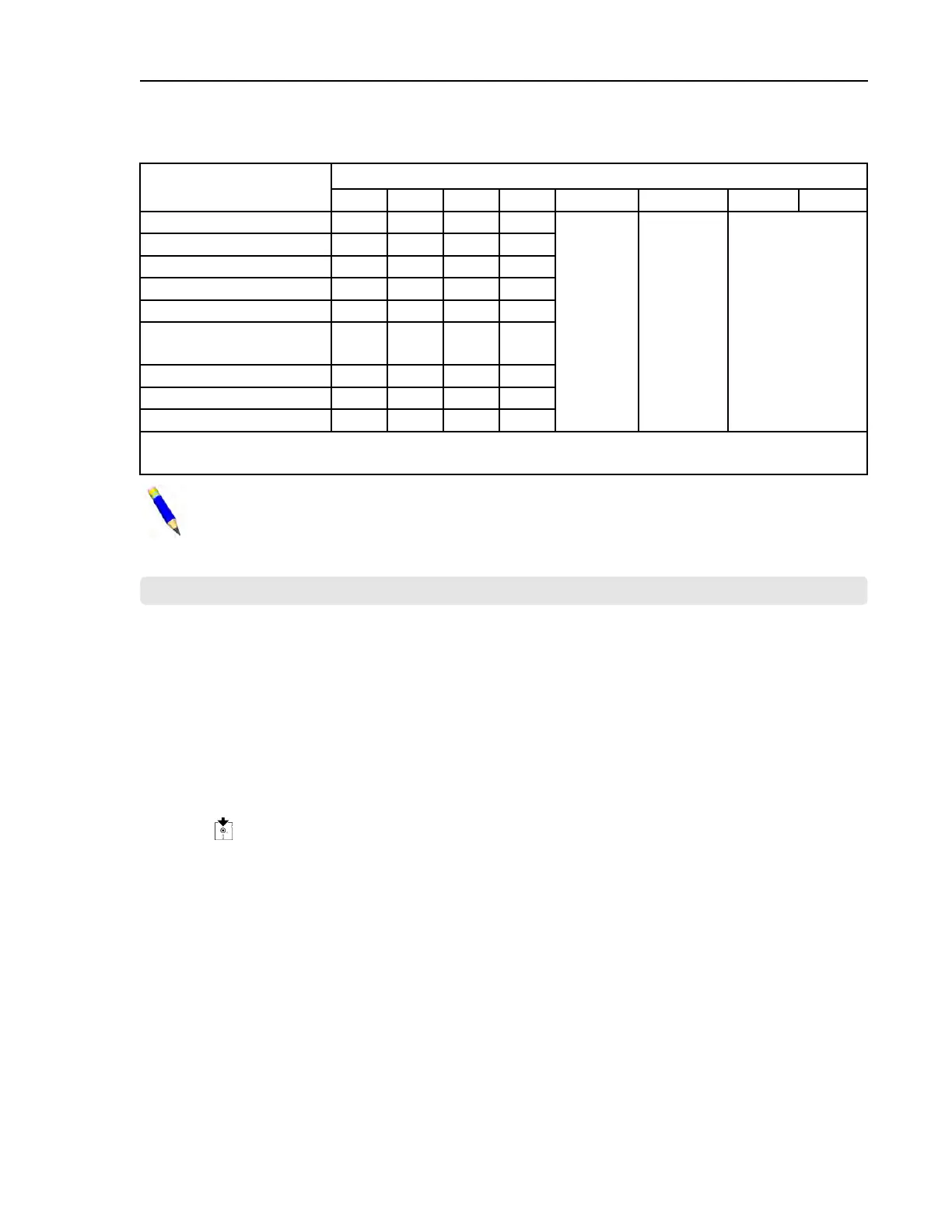Pellerin Milnor Corporation 19
Table 3. DIP Switch Settings for Industry Configurations
Industry
Configuration
Switch Settings
S1 S2 S3 S4 S5 S6 S7 S8
Correctional Facilities ON ON ON ON
This
switch is
not used
on V_J
and F_J
models.
On pre-
vents/Off
allows
skipping
steps.*
These switches
are not used in
these models.
Hotels and Motels OFF ON ON ON
Athletic Laundries ON OFF ON ON
Healthcare Facilities OFF OFF ON ON
Restaurants ON ON OFF ON
Commercial
Laundries
OFF ON OFF ON
Shirt Laundries ON OFF OFF ON
Offshore Laundries OFF OFF OFF ON
Gear Guardian
®
ON ON ON OFF
* Setting S6 off enables the operator to cancel any step in progress except a drain before an
extract.
NOTE: The Gear Guardian
®
configuration is available with machine software
WUT5XGGA or WUMWRXGG only.
BNCXGP01 / 2018466
BNCXGP01 0000211044 A.8 1/2/20 1:35 PM Released
2.3 Programming the E-P Express
®
Gear Guardian
®
Controller
BNCXGP01.C01 0000211196 A.4 A.8 A.5 1/2/20 1:35 PM Released
The microprocessor controller used in this washer extractor operates in three modes, depending
on whether the machine is being used to process goods (the Run mode or Formula menu) or is
being programmed with operating characteristics to be used when a wash formula is started (the
Program mode) or being tested (the Manual or Test mode). This document describes the avail-
able operator actions and display feedback in the Program mode.
The Program mode is accessible only when the Run/Program keyswitch is set to the Program
position (
), as described below. From the Program menu, there are four options available:
• Option 0: OK TURN KEY TO RUN (detailed in Section 2.3.2 : How to Return to Run Mode
(Option 0), page 20 )
• Option 1: ADD/CHANGE FORMULA (detailed in Section 2.3.3 : How to Add or Change a
Formula (Option 1), page 21 )
• Option 2: CONFIGURE (detailed in Section 2.3.4 : Configure the Control (Option 2), page
31 )
• Option 3: STANDARD FORMULAS
• Option 4: DATA TRANSFER
Each of these options is described in detail in this document. For information on how to start the
machine and run a formula, see the appropriate section listed in the table of contents of this
manual.
Programming
