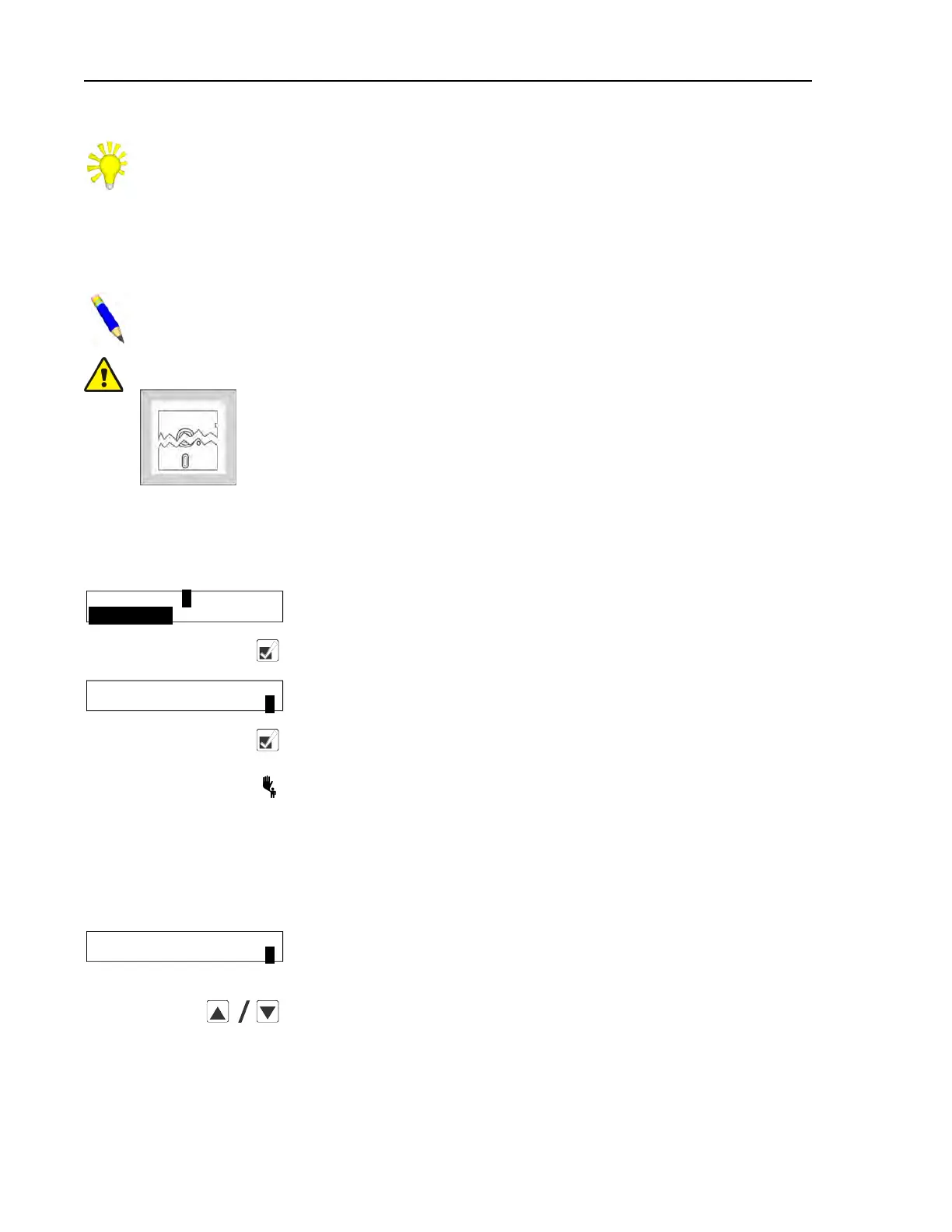32
Pellerin Milnor Corporation
TIP: The Milnor
®
E-P Plus
®
Programmer software for Microsoft Windows allows the
user to configure the machine and program formulas on a personal computer, then down-
load the data to each machine through a special cable (Milnor part number
KXMDSWBRS1). With the E-P Plus Programmer, descriptive names for each formula
can be created and downloaded. When a machine is configured by using the front panel
controls instead of the programmer software, all descriptive formula names will be re-
placed with “Formula XX,” where XX is the formula number.
NOTE: The Milnor
®
E-P Plus
®
Programmer software also works with E-P Express
®
models if the machine is equipped with the Gear Guardian
®
software.
CAUTION: Configure Data may be Lost — If the controller loses power either acci-
dentally or intentionally while in the Configure mode, all configuration
data may be corrupted. Reconfigure the controller at installation and any
time a memory error is detected. Although certain codes are discretionary
and are so indicated below, most configure codes must match those shown
on the metal configuration nameplate unless optional equipment has been
added to or removed from the machine.
2.3.4.1 Moving Forward and Backward in Configure
BNCXGP03.R01 0000211819 A.4 A.8 A.3 1/2/20 1:35 PM Released
Display or Action Explanation
PROGRAM 2 MENU
CONFIGURE
This display indicates that the controller is in Program mode
with the Configure menu selected for access.
Access the Configure menu and displays the first configuration
decision.
LANGUAGE ?
0=ENGLISH 0
The language option that appears here may vary according to how
the controller was last configured.
Accepts the displayed selection and automatically advances to the
next configure decision.
Accepts the displayed selection and reverts to the previous config-
ure decision. In certain cases earlier decisions will affect later
ones.
2.3.4.2 The Configure Decisions
BNCXGP03.R02 0000211818 A.4 A.8 A.3 1/2/20 1:35 PM Released
Display or Action Explanation
LANGUAGE ?
0=ENGLISH 0
Display of Language configuration decision. The language chos-
en here controls all programming and operational prompts on the
machine display.
Scrolls the available languages, listed below.
0 = English
1 = Spanish
2 = French
Programming
