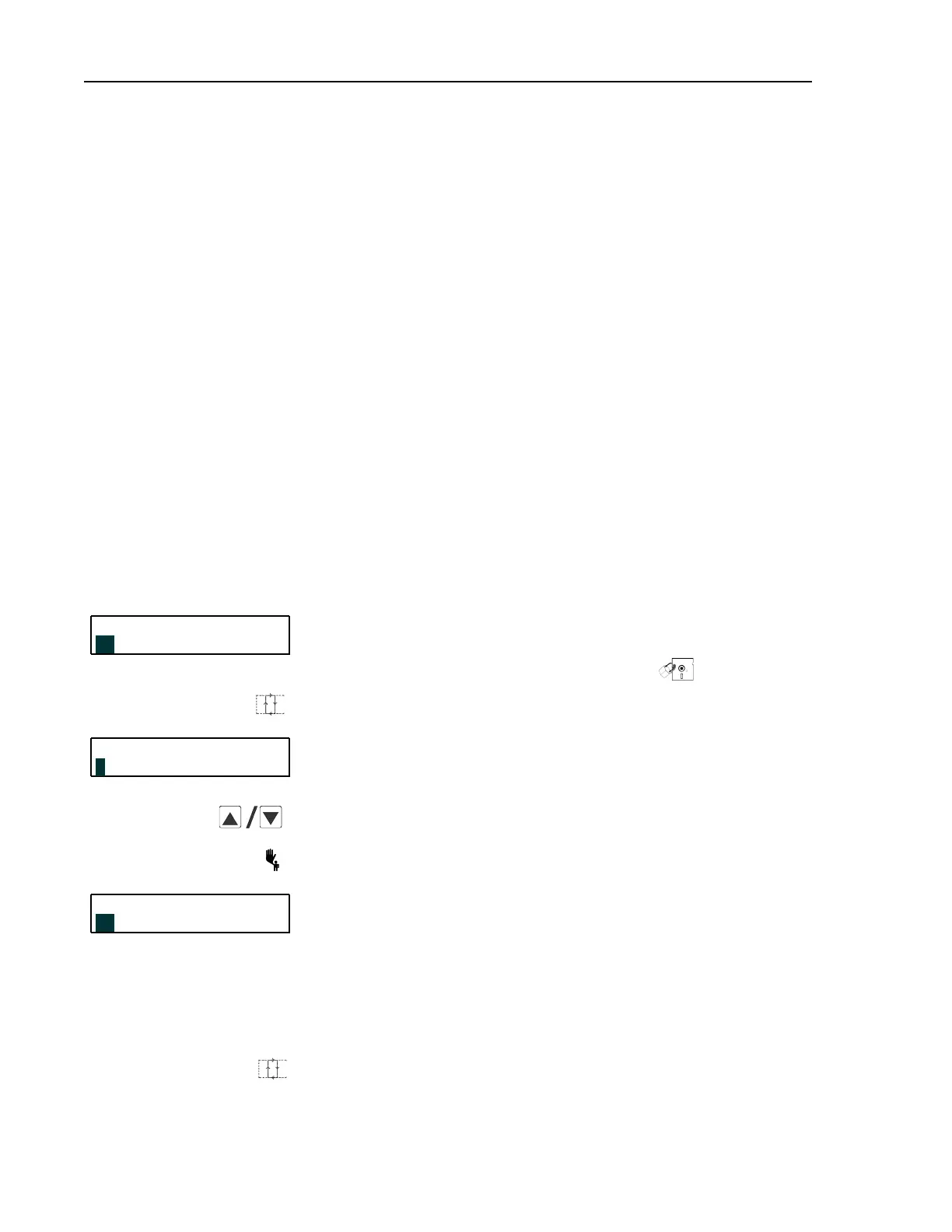60
Pellerin Milnor Corporation
1. Software Date Code—a display of the software type and date code, both of which are fixed
in the software; and the industry type, which is determined by setting the DIP switches on the
processor board.
2. Test Inputs—allows viewing of microprocessor inputs for testing when a formula is not run-
ning. Devices, including the door latch and the level transducer, provide signals to the micro-
processor by grounding certain inputs. The status of these inputs can be monitored in this
mode, and changes to the input status will appear instantaneously. Refer to Section 4.2.6 :
Viewing Inputs and Outputs During Operation, page 67 to view the status of inputs while the
machine is operating.
3. Test Outputs—allows the actuation of outputs for testing when a formula is not running. Out-
puts are signals from the microprocessor to other devices, such as chemical pumps and motor
contactors. Refer to Section 4.2.6 : Viewing Inputs and Outputs During Operation, page 67 to
view the status of outputs while the machine is operating.
4. Test DIP Switch—displays a hexadecimal number which is unique for each possible setting
of the DIP switch. This number can be used with the appropriate tables to determine the in-
dustry configuration of the machine, as well as whether the machine is configured to allow
the operator to skip certain steps during automatic operation.
4.2.1.2 How to Access the Manual Menu
BNCJHT01.R01 0000190191 A.4 B.3 A.9 1/2/20 1:16 PM Released
Display or Action Explanation
RUN FORMULA
The machine must be idle (power on, but not running a formula)
before the Manual menu can be accessed. Also, the Run/Pro-
gram keyswitch must be at the Run position (
).
00 OK TO POWER OFF
Accesses the Manual menu.
MANUAL MENU
Reverse type indicates blinking cursor position. Select one of the
Manual menu modes or return to the Run mode, as described
below.
1 SOFTWARE DATE CODE
Scrolls forward/backward through the available modes of the
Manual menu.
Returns to the Run mode.
RUN FORMULA
Run mode selected; control is awaiting selection of a valid for-
mula number. The formula number that was selected when the
Manual menu was accessed appears on the display.
00 OK TO POWER OFF
4.2.1.3 How to Return to the Run Mode from the Manual Menu
BNCJHT01.R02 0000190749 A.4 B.3 A.9 1/2/20 1:16 PM Released
Display or Action Explanation
Enters the Manual menu from Run mode.
Troubleshooting
