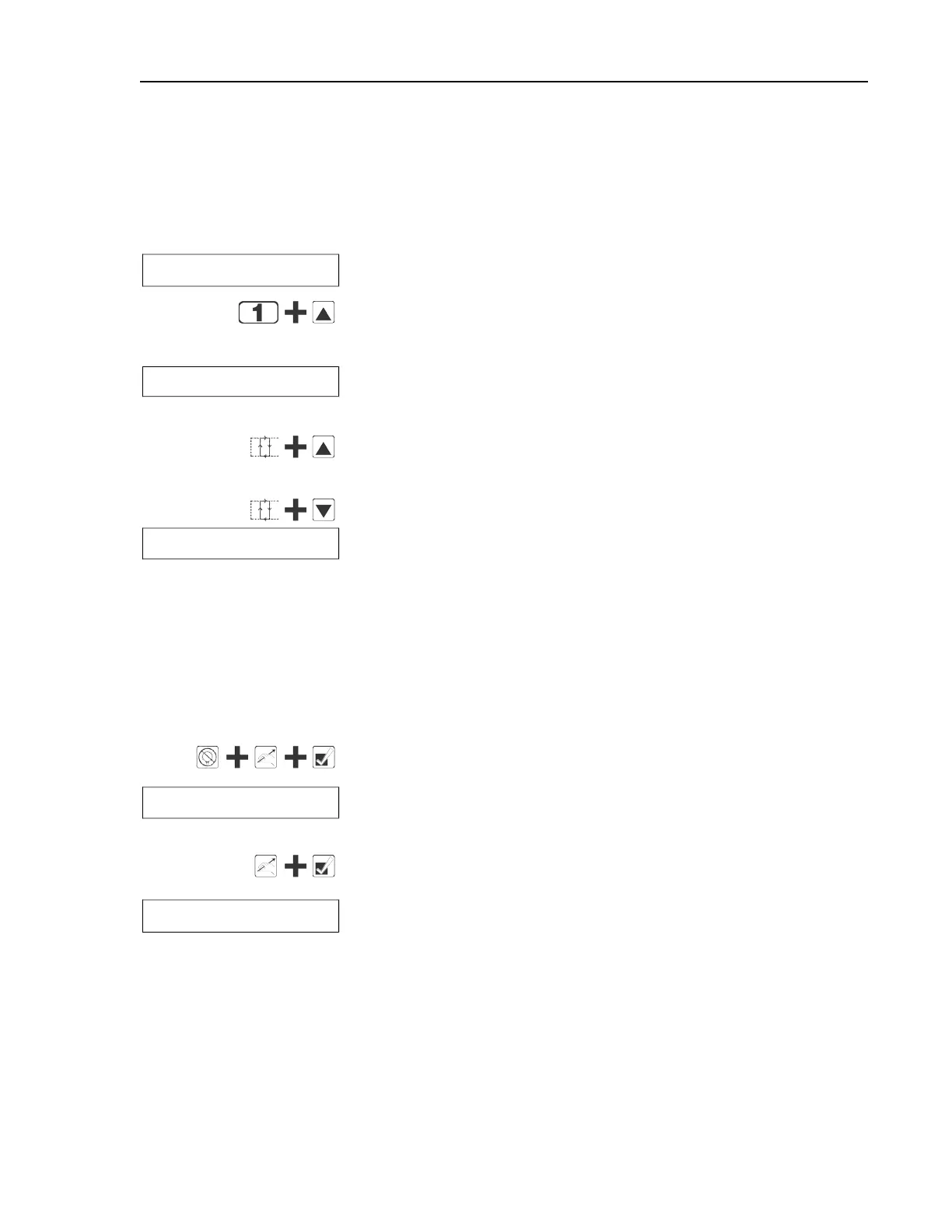Pellerin Milnor Corporation 67
4.2.6 Viewing Inputs and Outputs During Operation
BNCJHT06.R04 0000209622 A.4 B.3 B.2 4/28/20 3:07 PM Released
While the machine must be idle to actuate outputs, inputs and outputs can be viewed (but not
turned on or off) while the machine is operating.
Display or Action Explanation
23:04 F02S01 02:37
L=A1/D1 Hot Wash
This is a typical display while the machine is running a formula.
displays the inputs. A plus sign (+) indicates the input is
grounded, while a minus sign (–) indicates the input is not
grounded.
ABCDEFGHIJK
+++--------
typical display of input status while the machine is running. Refer
to Table 20: E-P Express
®
Outputs, page 63 to determine which
input is represented by each character on the display.
displays the first 11 outputs (Page 0). A plus sign (+) indicates the
output is actuated, while a minus sign (–) indicates the output is
turned off.
displays the last 11 outputs (Page 1).
PAGE abcdefghijk
0 -+----+----
typical display of first page of outputs (Page 0) while the machine
is running. Refer to Table 20: E-P Express
®
Outputs, page 63 to
determine the component represented by each character on Page 0
and Page 1.
4.2.7 Viewing Water Level and Temperature Data During
Operation
BNCJHT06.R05 0000209621 A.4 B.3 A.3 1/2/20 1:16 PM Released
Display or Action Explanation
displays pressure transducer raw data and actual water level in
tenths
03:45 STEP #01 05:36
08240 081 080 LEV 2
From left to right, the bottom line displays the pressure transducer
raw data, the actual water level and the filtered water level in
tenths, and the desired level.
displays the calculated level, the desired level, and the
temperature
03:48 STEP #01 05:36
LC07/LD07/T103 LEV 2
From left to right, the bottom line displays the calculate water lev-
el, the desired water level, and the water temperature. The level
values on this display take into account any configured offset
height.
Troubleshooting
