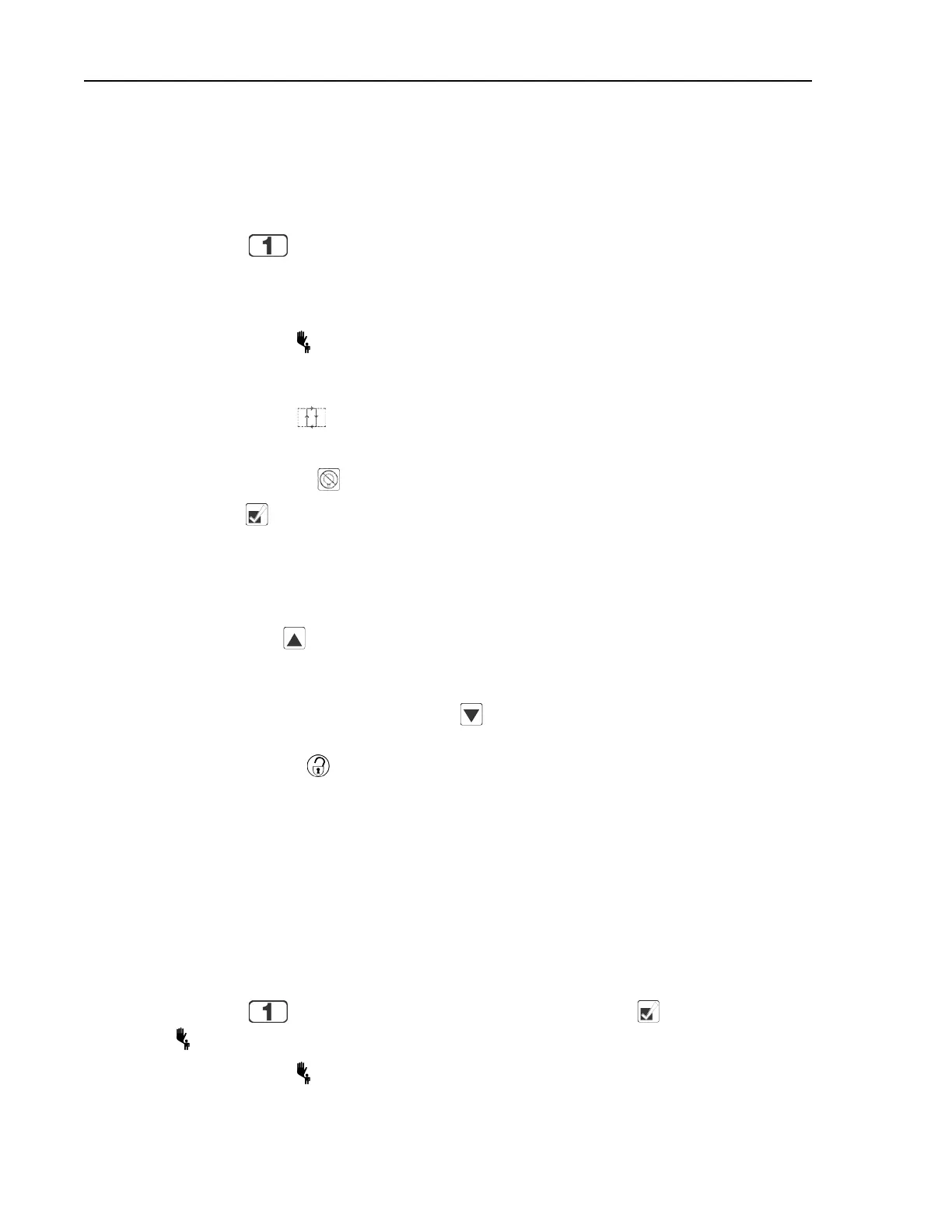16
Pellerin Milnor Corporation
2.1.2 Control Functions During Manual Operation
BNCJHP05.C03 0000206316 A.4 B.3 1/2/20 1:16 PM Released
Manual operation is used primarily for troubleshooting the machine by activating outputs and
viewing inputs.
1. The Start button (
), when pressed while the Manual button is held down, activates the
selected menu function. Depress the Start and Manual buttons simultaneously to view the
software date code. For other manual menus, release the Start button when the menu appears
on the display
2. The Terminate button (
) cancels manual mode and returns the controller to the normal op-
eration or programming mode, depending on the setting of the Run/Program keyswitch. Any
outputs that were manually actuated while in manual mode are turned off.
3. Use the Manual button (
) to enter manual mode when the machine is idle.
4. The Operator Signal light does not operate when the controller is in manual mode.
5. The Signal Cancel button (
) has no function in manual mode.
6. The Next button (
) has no function in manual mode.
7. In the Manual menu, the display presents user prompts and selected information. The soft-
ware date code and machine configuration are displayed; inputs and outputs and their respec-
tive statuses are shown in those modes. Other menu selections display DIP switch settings, as
well as temperature and level testing information.
8. The Scroll Up button (
) displays the next higher numbered mode in the manual menu. For
example, pressing this button once will scroll from the Software Date Code mode to the Test
Inputs mode.
9. At the manual menu, the Scroll Down button (
) displays the available menu items in re-
verse numeric order.
10. The Door unlock button (
) unlocks the door latch. The function of this button is the same
whether the machine is in normal operating mode or manual mode.
11. The Run/Program keyswitch has no effect on how the manual mode operates. However, the
status of the switch (either + or –) is displayed in field F in the Test Inputs menu.
12. The Run Indicator light is not activated during manual operation.
2.1.3 Control Functions During Programming
BNCJHP05.C04 0000206364 A.4 B.3 A.3 1/2/20 1:16 PM Released
The programming mode is used to modify the actions performed in a wash formula or to create
new wash formulas.
1. The Start button (
) is used in combination with the Next button ( ) or the Terminate
button (
) to delete or insert a step in a wash formula, respectively.
2. The Terminate button (
) returns the user to the main programming menu (top line of dis-
play reads “Program X Menu”) from the Add/Change Formula and the Standard Formulas
Programming
