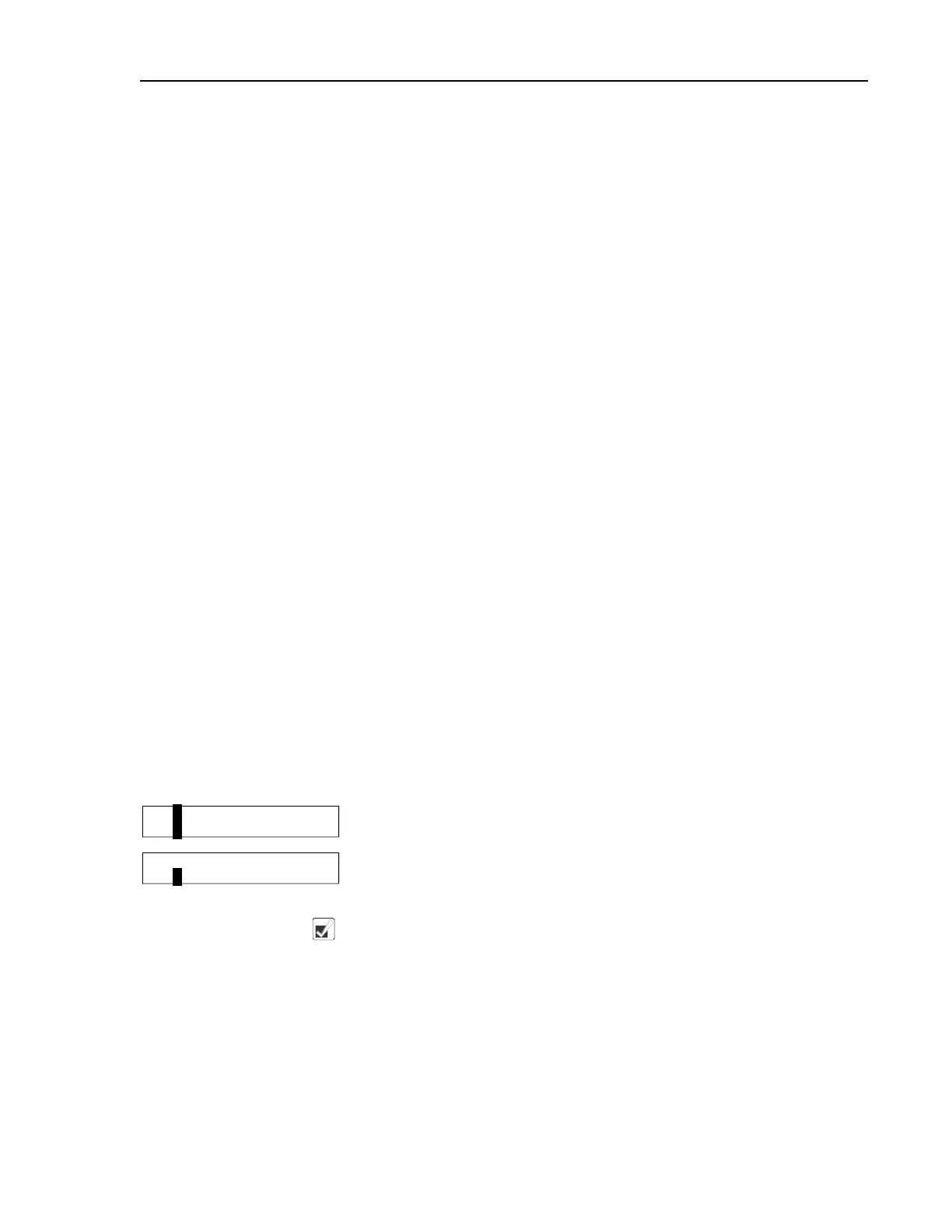Pellerin Milnor Corporation 21
2.3.3 How to Add or Change a Formula (Option 1)
BNCXGP02.C01 0000211195 A.4 A.8 A.3 1/2/20 1:35 PM Released
Milnor
®
E-P Express
®
Gear Guardian washer-extractors have the capacity for a maximum of 30
formulas.
2.3.3.1 What are Formulas, Steps, and Decisions?
BNCXGP02.C02 0000211194 A.4 A.8 A.5 1/2/20 1:35 PM Released
A formula includes all the procedures that the machine does automatically. These procedures start
when you put a load in the machine. The procedures stop when the machine completes all opera-
tions. In some models, there is an alarm at the end of a formula
Different types of steps make formulas. You set values for each step when you write the formula.
1. Set a bath step or an extract step.
2. Set the values in the step.
Bath steps can turn the basket, open the water valves, and put chemicals in the machine. When
the machine completes all the necessary procedures in a step, the subsequent step starts. The for-
mula stops and the alarm comes on when the last step stops.
Each step includes several programming decisions. You must answer the questions to build the
wash formula. You must usually choose one answer from a list. For example, the water level deci-
sion in a bath step can be answered with either “1” for low level or “2” for high level. Other pro-
gramming decisions, such as step time and bath temperature, require you to enter a value within a
range of values.
The user interface uses similar procedures to create a new formula and for changing an existing
formula. Both procedures are detailed below, in Section 2.3.3.4 : Create a New Formula, page 23
and Section 2.3.3.6 : Change an Existing Formula, page 23 . The control system tells you whether
the selected formula exists.
2.3.3.2 About the Help Screens
BNCXGP02.C03 0000211193 A.4 A.8 1/2/20 1:35 PM Released
Display or Action Explanation
03 TMMQ HC L CWSS*
01 0000 -- - -----
This example shows Page A of the programming menu, with the
cursor at the first decision (T=Type of Step).
03 T TYPE OF STEP
01 0 END FORMULA
This is a typical programming help screen. The display will auto-
matically show a help screen if you do not make a correct entry in
four seconds or less.
Accepts the selected value for the current decision and advances
the cursor to the next decision, regardless of the status of the help
screen.
2.3.3.3 Moving Forward and Backward through Steps and Decisions
BNCXGP02.C04 0000211192 A.4 A.8 A.3 1/2/20 1:35 PM Released
Each step has two displays: Page A and Page B.
Programming
