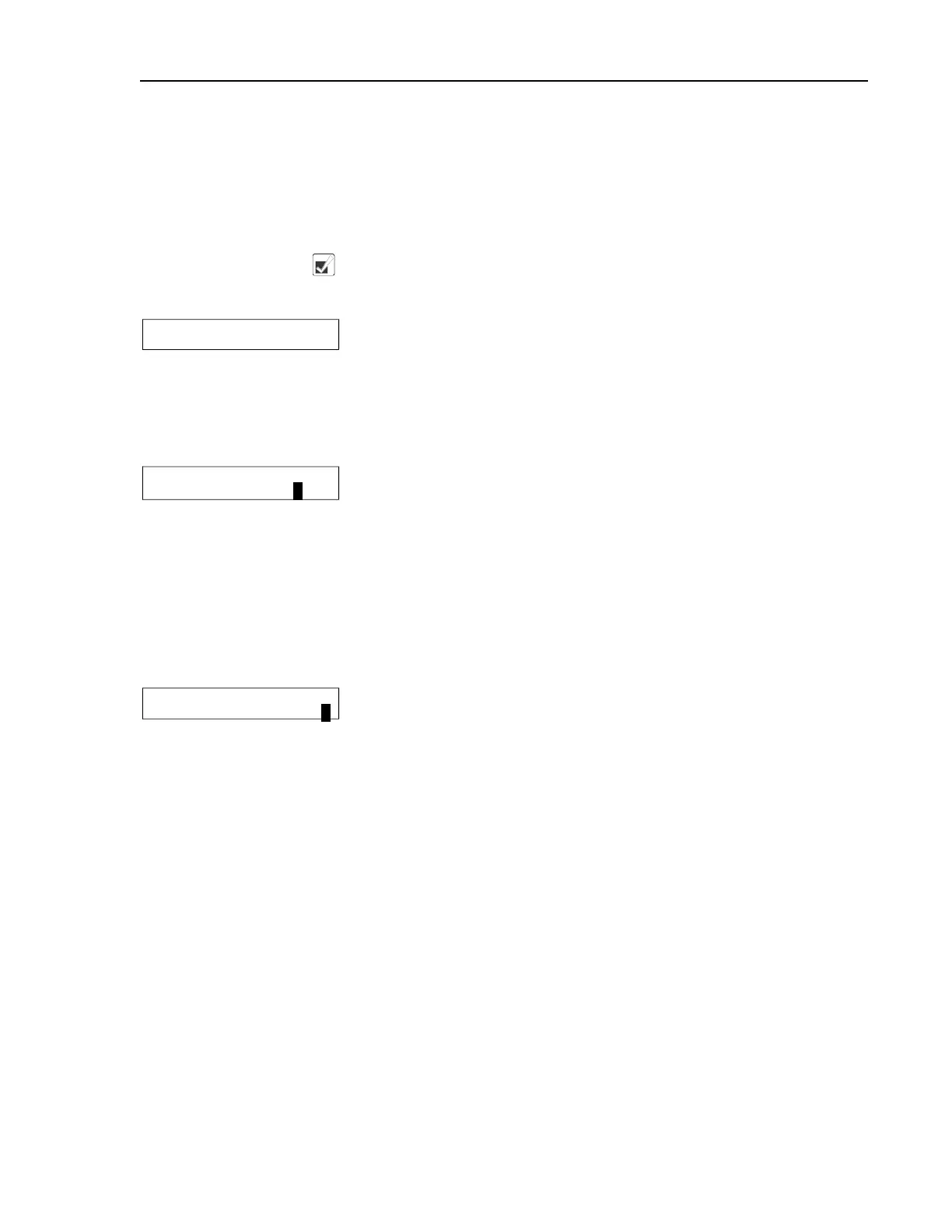Pellerin Milnor Corporation 33
3 = German
4 = Dutch
5 = Italian
6 = Portuguese
Accepts the selected value for the current decision and advances
the cursor to the next decision, regardless of the status of the help
screen. This action is required for each configuration decision.
DRAIN TIME SECONDS
?060 SECONDS
Select the appropriate time for the machine to drain between two
adjacent bath steps or between a bath and an extract. This value is
determined by the capacity of the machine, the size of the drain
valve, and any restrictions in the drain system which cannot be
eliminated.
The minimum time available here is 60 seconds; the maximum
time is 255 seconds.
Fill Error Time:MM
Min=00, Max=15 00
This decision appears only on machine models with software
WUV7J1B/2300K and later.
If this value is set to 00, the machine will wait 10 minutes for lev-
el to be achieved. If level is not achieved in 10 minutes, the opera-
tor signal sounds. The water valves remain open during the signal.
If this value is set within the valid range (01 through 15), then the
machine will wait the set time for level to be achieved. If level is
not achieved in the set time, the water valves close. The operator
must terminate the formula or reset the error timer. If the error
timer is reset, the machine will try again to fill.
RinSave?
0=NO 1=YES 0
RinSave
®
is an option available on certain rigid-mount machine
models with software WUV7J1B/2300K and later. When this op-
tion is enabled, a value of 6 can be programmed into decision D
(drain type).
2.3.5 Restoring the Standard Formulas
BNCXUP13.C01 0000209293 A.4 A.8 A.3 1/2/20 1:35 PM Released
Programming mode 3 allows the owner/operator with access to a programming key to perform
either of these two actions:
1. Option 0 replaces all existing formulas with the factory default formulas for the selected in-
dustry configuration. This selection replaces formulas 1 through 10 with the standard industry
formulas and removes all data from formulas 11 through 30.
2. Option 1 replaces only formulas 1 through 10 with the standard industry formulas. This
leaves any user-programmed data in formulas 11 through 30 intact.
Programming
