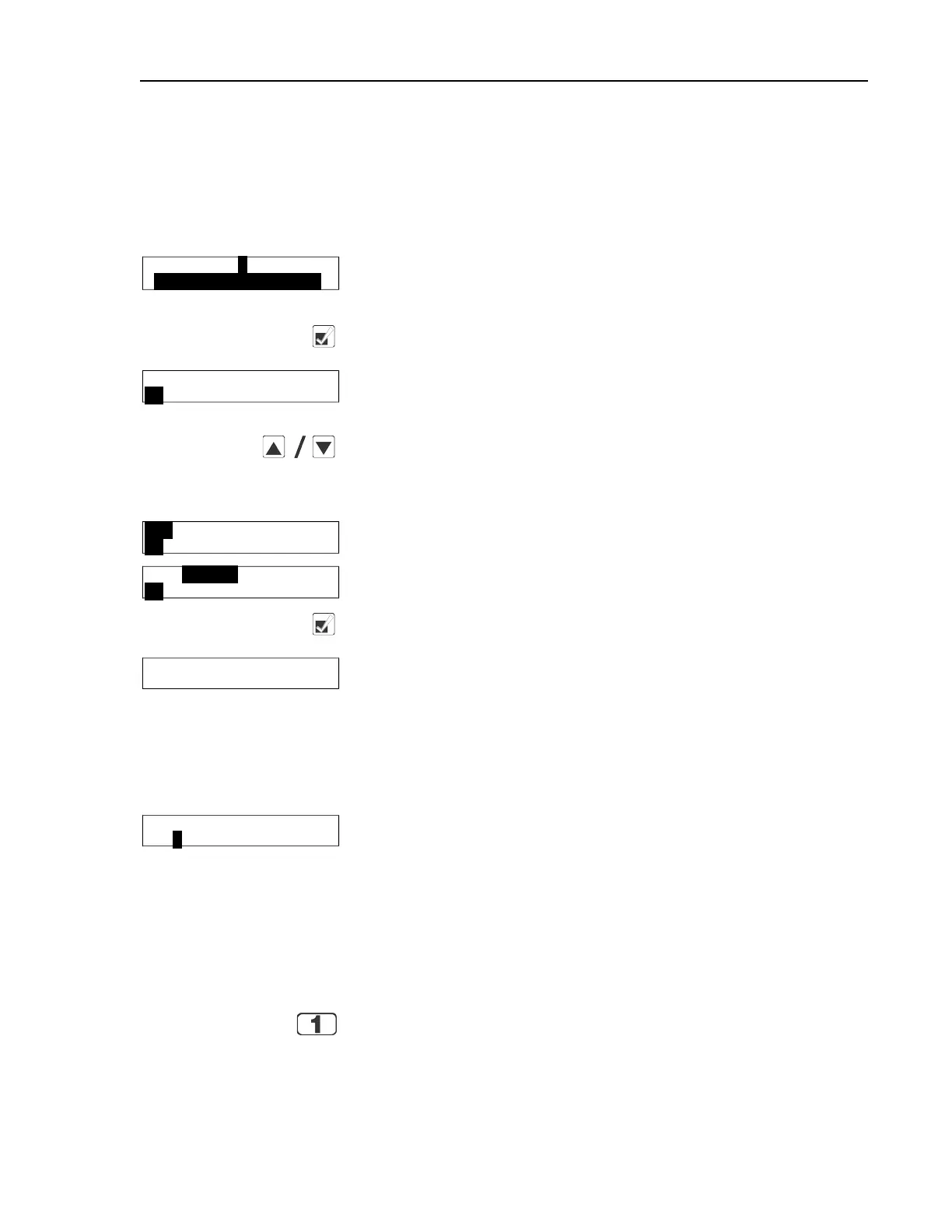Pellerin Milnor Corporation 23
2.3.3.4 Create a New Formula
BNCXGP02.C07 0000211399 A.4 A.8 1/2/20 1:35 PM Released
Creating a new formula with the E-P Express
®
Gear Guardian
®
controller entails adding and de-
fining steps using one of the existing but blank formula numbers.
Display or Action Explanation
PROGRAM 1 MENU
ADD/CHANGE FORMULA
This is Option 1 of the Program menu. From this display, either
access a formula by number to change or create, or select another
available menu option.
Accesses the formula list for selection of a formula number to
change or create.
ADD/CHANGE FORMULA
00 RETURN TO MENU
This is the Add/Change Formula display. From this display, ei-
ther back up to the Program menu, or begin creating or changing
a formula.
Scrolls the available formula numbers. These keystrokes select a
formula for adding if the formula number hasn't already been pro-
grammed. The number is selected for change if it has already
been programmed.
ADD/CHANGE FORMULA
23 FORMULA NUMBER 23
Formula 23 is available for adding because it does not currently
exist.
ADD/CHANGE FORMULA
07 FORMULA NUMBER 07
Formula 07 is available for changing because it already exists.
Accesses the selected formula for programming. Valid formula
numbers are 01 through 30.
07 TMMQ HC L CWSS*
01 2050 23 2 0----
Formula 07, Step 01 selected for programming. Refer to Section
2.3.3.6.2 : The Step Decisions, page 24 for detailed programming
instructions.
2.3.3.5 Delete an Existing Formula
BNCXGP02.C08 0000211398 A.4 A.8 A.3 1/2/20 1:35 PM Released
Display or Action Explanation
03 TMMQ HC L CWSS*
01 0000 -- - -----
Delete an existing formula by making step 01 an End step. Ac-
complish this by setting the T value for step 01 of the formula to
0.
2.3.3.6 Change an Existing Formula
BNCXGP02.C09 0000211397 A.4 A.8 A.3 1/2/20 1:35 PM Released
2.3.3.6.1 How to Insert or Delete a Step in an Existing Formula
BNCXGP02.C10 0000211396 A.4 A.8 A.3 1/2/20 1:35 PM Released
Display or Action Explanation
Provides a help screen for inserting and deleting steps, as shown
below.
Programming
