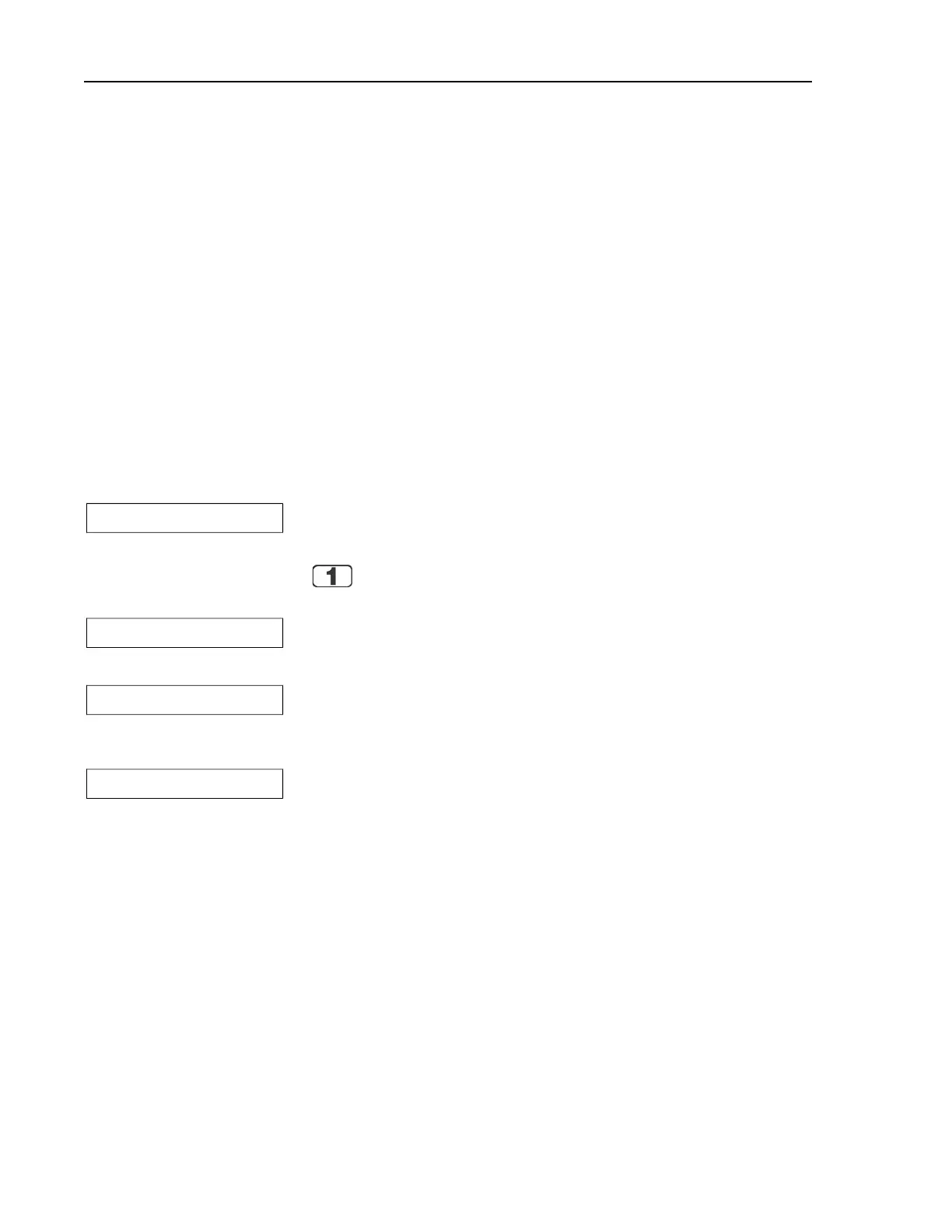58
Pellerin Milnor Corporation
4. Reconfigure the machine according to the configuration information in Section 2.3 : Program-
ming the E-P Express
®
Gear Guardian
®
Controller, page 19 .
5. Reinstall the standard (default) formulas according to the default formula loading procedure
in Section 2.3 : Programming the E-P Express
®
Gear Guardian
®
Controller, page 19 .
6. Reprogram lost wash formulas according to Section 2.3 : Programming the E-P Express
®
Gear Guardian
®
Controller, page 19 .
4.1.2 Error Messages during Normal Operation
BNCJHT05.R01 0000209197 A.4 A.6 B.3 1/2/20 1:16 PM Released
If an error message appears on the bottom line of the display while the machine is running, the
timer shown on the top line will stop counting. When the error is corrected, the timer resumes
counting down. To troubleshoot most errors, suspend the formula in progress and turn power off.
Do not terminate the formula if it is to be resumed after the error is corrected. See Section 3.1.5 :
How to Shorten, Terminate, or Suspend a Running Formula, page 54 for more information.
Display or Action Explanation
DOOR NOT CLOSED
This error message indicates that the door input is not made while
the machine is running. Verify that the door is closed, then check
the door switch and its connection to the microprocessor. Press
if necessary to resume operation after the error is corrected.
Never operate this machine while this message is present.
CHECK LEVEL SWITCH
The level switch may be faulty, perhaps reporting that level 2 was
achieved before level 1. Check the pressure transducer, or the lev-
el switch and its input connection to the microprocessor.
LEVELS STILL MADE
The microprocessor is still receiving information that a level is
made just before or during an extract step, or immediately before
the fill for a bath step. This error is self-clearing when level is
lost.
TOO LONG TO FILL
For software WUH7JA, this error indicates that the time to fill to
level exceeded 10 minutes. Check the water valves, strainers, sup-
ply lines, and water pressure. The machine will continue to fill un-
til level is reached, at which time the error will automatically clear
and normal operation will resume. This software is used on
30022X8J machine models.
For software WUV7J1B with version 2300K and later, you can
configure the time before this error appears. This software is used
on all machines with V_J in the model number, as well as
36026X8J and 420__X7J machine models.
• If configure decision Fill Error Time is set to 00, then the
machine will continue to fill until the programmed level is
reached.
• If configure decision Fill Error Time is set to a value greater
than 00, the machine will signal the error and turn off the
Troubleshooting
