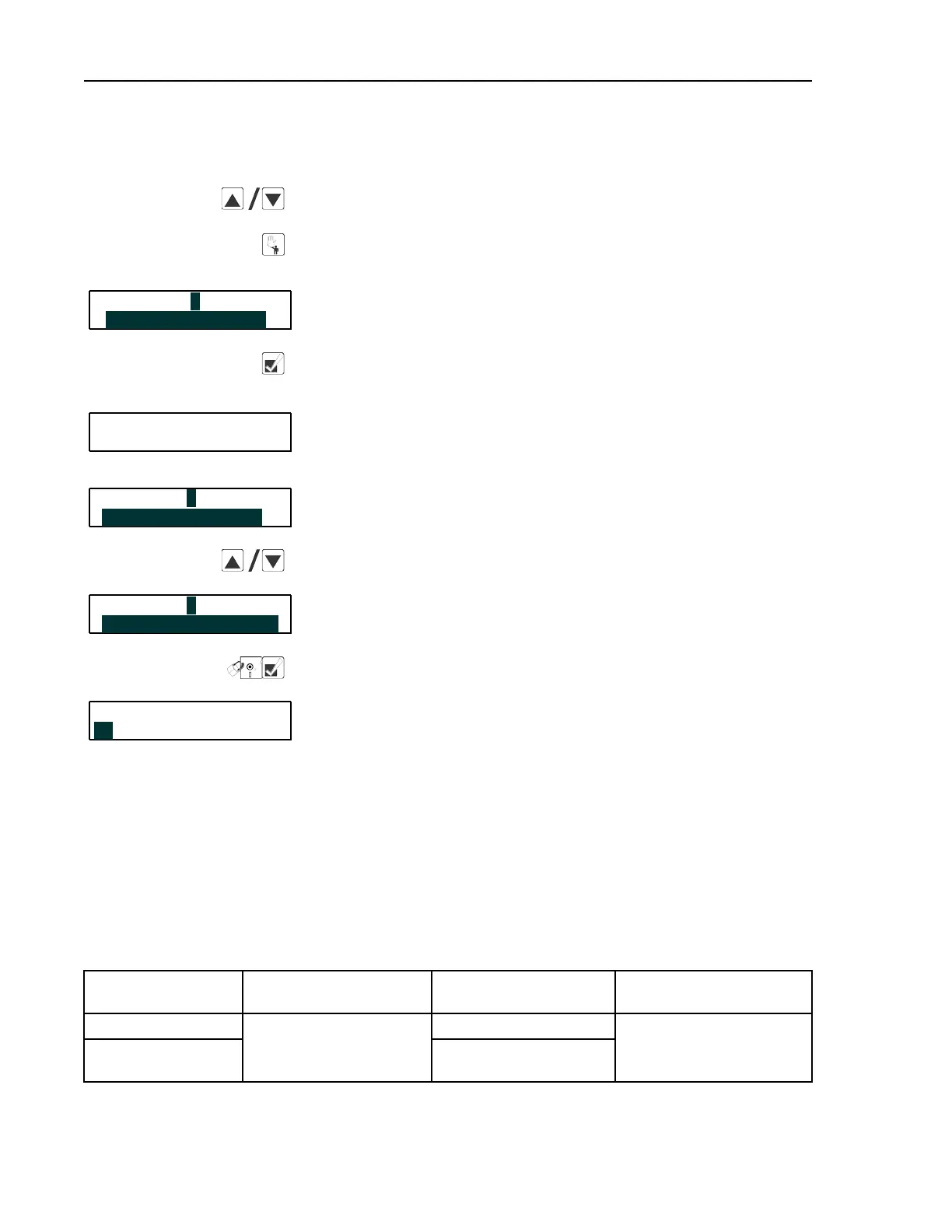36
Pellerin Milnor Corporation
for the configured industry. Formulas 11 through 30 are not modi-
fied with this selection.
Scrolls the available choices (0 Default 30 Formulas or 1 De-
fault 10 Formulas).
Cancels this procedure without changing or deleting any
formulas.
PROGRAM 3 MENU
If the procedure is cancelled, the display returns to Option 3 of
the Program menu.
STANDARD FORMULAS
From either option 0 or option 1, defaults the selected set of for-
mulas: 1 through 30, or 1 through 10.
CORRECTIONAL LAUNDRY
Appears for approximately five seconds as the standard formulas
are written to memory.
** PLEASE WAIT **
PROGRAM 3 MENU
Replaces the previous display when the process is completed.
STANDARD FORMULAS
Scroll to Program menu item 0 before exiting Program mode.
PROGRAM 0 MENU
This is Program menu item 0. It's now safe to turn the Run/Pro-
gram keyswitch to the Run position.
OK TURN KEY TO RUN
Returns to Formula menu.
RUN FORMULA
Formula menu; run a formula or shut down the machine.
00 OK TO POWER OFF
2.3.6 Data Transfer (Option 4)
BNCJUP05.C01 0000195299 A.4 A.8 A.6 1/2/20 1:16 PM Released
Certain Milnor
®
controllers described in this manual can transfer memory between the machine
and a Milnor serial memory storage device or between two machines. Refer to Table 6: Control-
lers Capable of Transferring Memory, page 36 to determine the hardware and software require-
ments for memory transfer. See Section 5.3 : Construction of External Serial Link Cables, page
72 for inter-machine cable specifications and assembly instructions.
Table 6. Controllers Capable of Transferring Memory
Machine
Controller
Typical Machine
Models
Controller Software
Later Than
Processor Board Later
Than
E-P Express
®
30015T_X, 30022T_X
WUEPXPRSA/22004
08BH18EPYT REV. K
E-P Express
®
Gear Guardian
®
WUT5XGGA/22GGF
Programming
