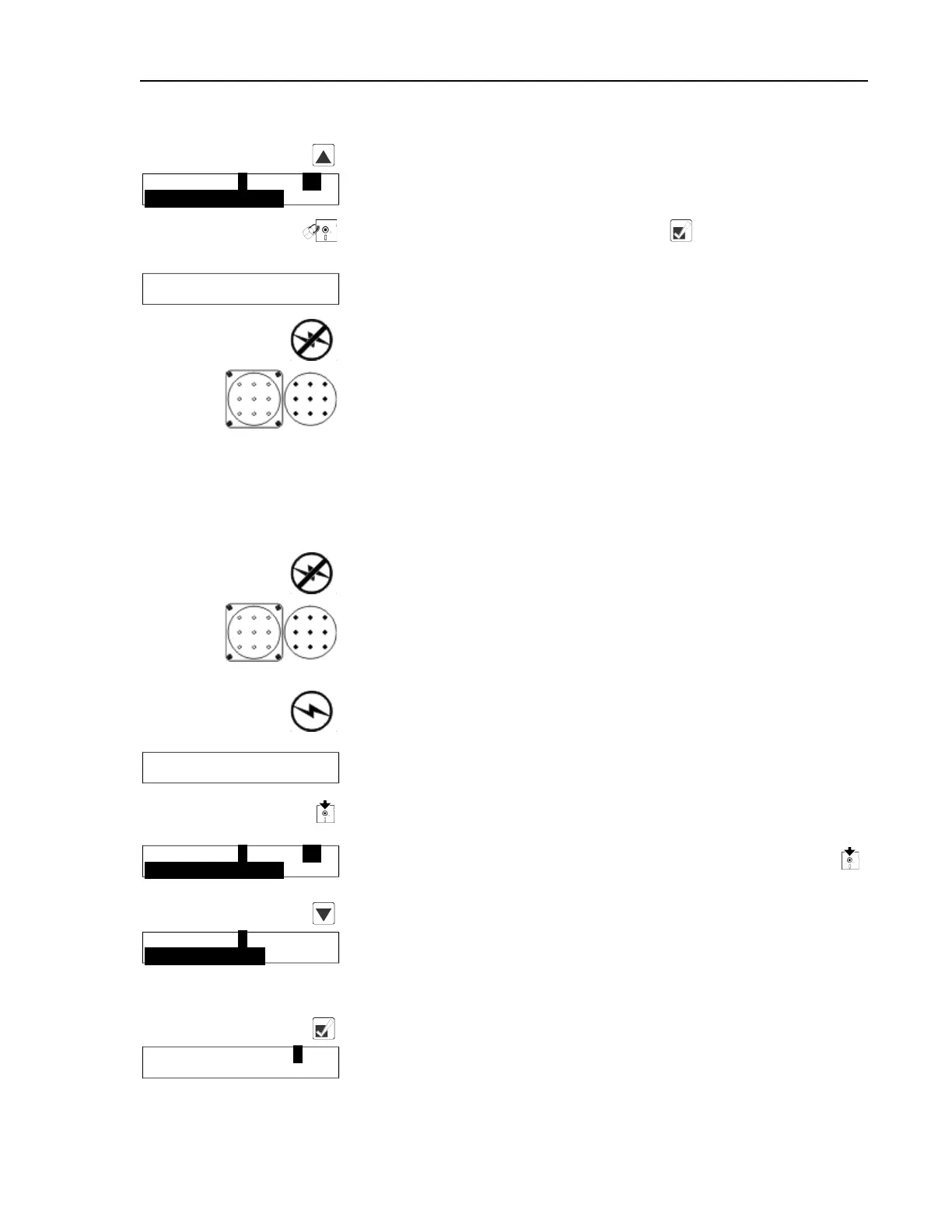Pellerin Milnor Corporation 41
Scroll the Program menu selections.
PROGRAM 0 MENU OK
TURN KEY TO RUN
From item 0 of the Program menu, return to normal operating
mode.
Return to normal operating mode. Press if necessary to con-
firm that the key is at Run.
RUN PROGRAM00 OK TO
POWER OFF
The Run Program display appears to indicate that it is safe to
turn the machine off.
Turn off power to the machine(s).
Disconnect the memory storage device, remove the key, and put
both in secure locations. For two machines, remove the connect-
ing cable.
2.3.6.3 Restoring Saved Data to the Machine from the Storage Device
or Another Machine
BNCJUP05.R03 0000195423 A.4 A.8 A.6 1/2/20 1:16 PM Released
Display or Action Explanation
Turn off power to the machine(s) before connecting the serial
memory storage device.
Connect the storage device to the machine using the 9-pin round
connector. For two machines, use a serial cable constructed as de-
scribed in Section 5.3 : Construction of External Serial Link Ca-
bles, page 72 .
Apply power to the machine(s). The storage device receives
power through the connector from the power supply in the
machine.
RUN PROGRAM00 OK TO
POWER OFF
When the Run Program display appears, switch from Run mode
to Program mode.
Turn the Run/Program keyswitch on the machine controller(s)
from the Run position to the Program position.
PROGRAM 0 MENU OK
TURN KEY TO RUN
Controller display when the Run/Program keyswitch is set to
(Program position).
Scroll down in the Program menu to Data Transfer.
PROGRAM 4 MENU
DATA TRANSFER
This is the Data Transfer menu selection. Follow the procedure
in Section 2.3.6.2 : Saving Data from the Machine to the Storage
Device or a Second Machine, page 39 for making a copy of good
data from the machine controller.
Confirms selection and advances to the Data Transfer menu.
DATA TRANSFER0
SLAVE
The machine controller is set as the Slave device, making the stor-
age device the Master. The Master device always controls when
the data transfer starts and sends the data to the slave device. If
Programming
