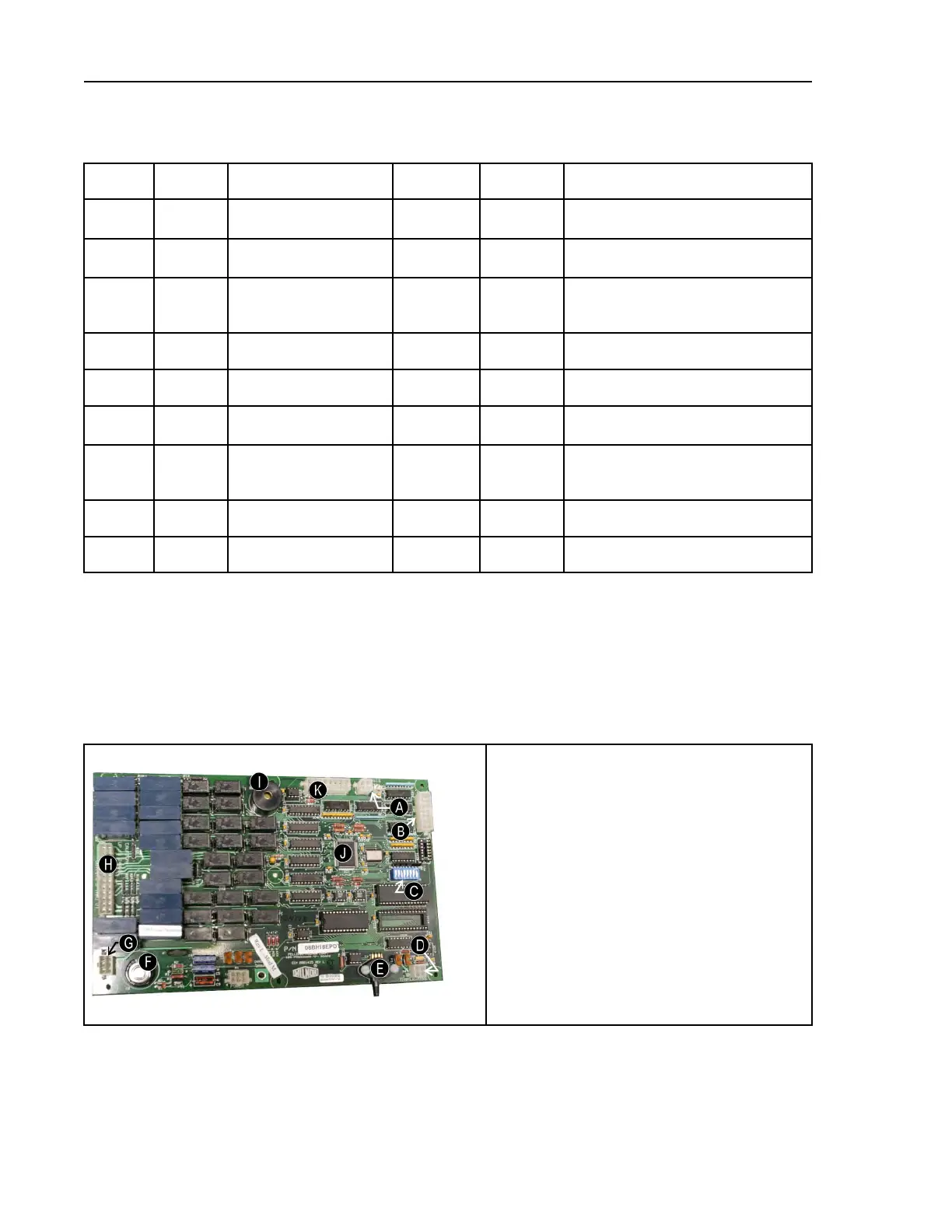64
Pellerin Milnor Corporation
Table 20 E-P Express
®
Outputs (cont'd.)
Output
Number
Page-
Column
Description
Device
MTA
Consequences of Actuation
20
1–i
Distribution (drain) speed
(Door must be closed)
K20 3–20/3–17
Locks door and turns cylinder at drain
speed.
21
1–j
Clockwise wash speed
(Door must be closed)
K21 3–21/3–17
Locks door and turns cylinder clock-
wise at wash speed.
22
1–k
Counter-clockwise wash
speed (Door must be
closed)
K22 3–22/3–17
Locks door and turns cylinder counter-
clockwise at wash speed.
23 0
Buzz signal
Signal on
board
none
Sounds operator alarm
24 0
Run Light
Light on
board
none
Turns on light in Start button (\)
25 0
Reversing wash speed
Functional
test
none
Locks door and reverses cylinder at
wash speed.
26 0
High extract speed
Functional
test
none
Locks door and turns cylinder clock-
wise at wash speed, then high extract
speed.
27 0
Fill to level 1
Functional
test
none
Locks door, closes drain, fills to level 1
with cold water.
28 0 Fill to level 2
Functional
test
none
Locks door, closes drain, fills to level 2
with cold water.
4.2.5 Testing and Verifying the DIP Switch Settings
BNCJHT06.C03 0000209519 A.4 B.3 1/2/20 1:16 PM Released
For all E-P Express
®
models, the set of default formulas is determined by how the DIP switches
on the processor board are set. The bank of DIP switches is identified in Figure 11: Processor
Board, page 64 .
Figure 11. Processor Board
Photograph of Typical Processor Board
Legend
A...Display connectors
B...Switch panel connector
C...DIP switches
D...Temperature probe connector (E-P Plus
models only)
E...Pressure transducer for level (E-P Plus mod-
els only)
F...Capacitor to retain memory
G... Outputs to chemical pumps
H...Standard outputs
I... Operator signal buzzer
J...CPU chip
K...Input connector
There is one unique number which identifies each possible combination of on/off settings at the
DIP switch. While the industry configuration (switch 1 through switch 4) is readily available
from the Software version mode (described in Section 4.2.2 : Determining the Software Version,
Troubleshooting
