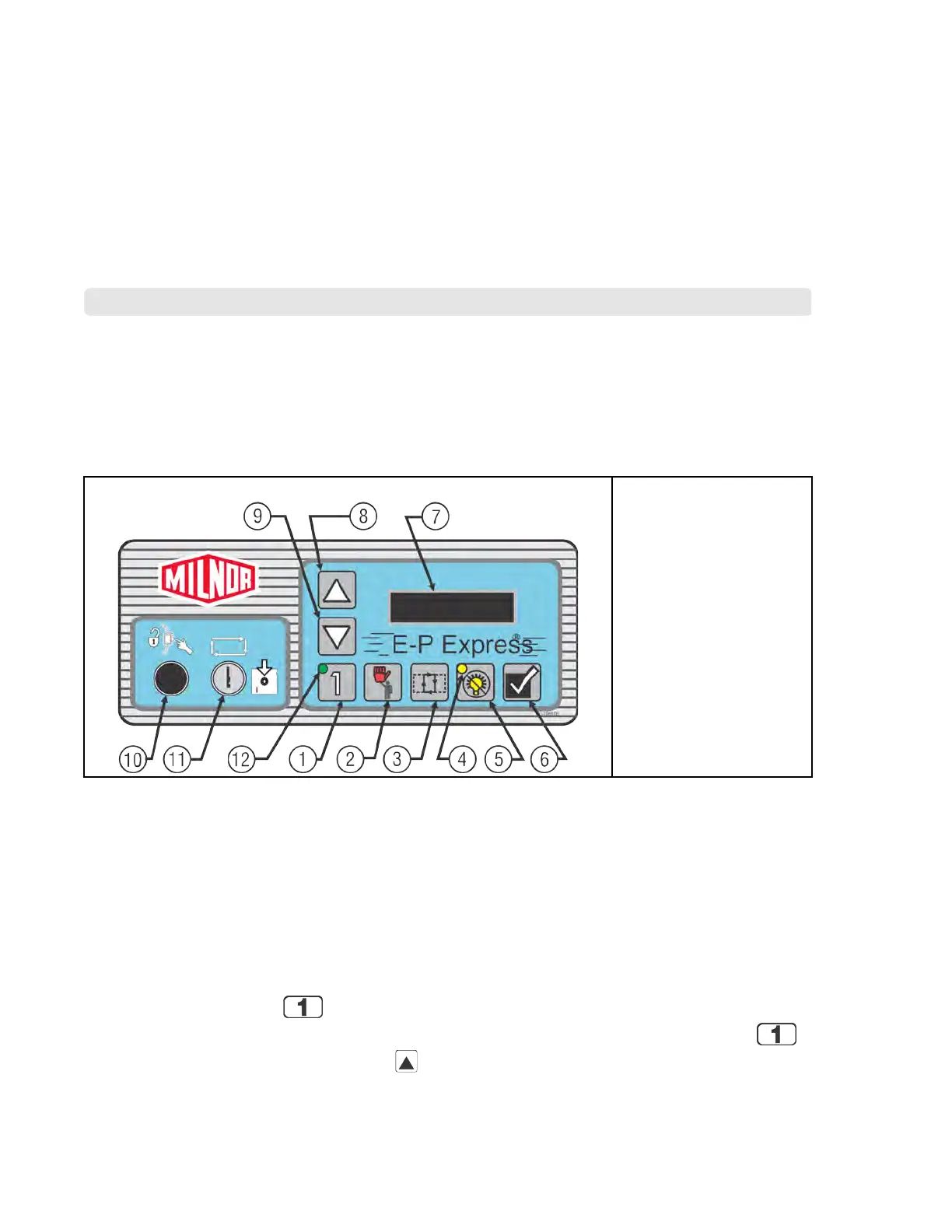14
Pellerin Milnor Corporation
2 Programming
BNCJHP05 / 2018445
BNCJHP05 0000206320 B.3 1/2/20 1:16 PM Released
2.1 Controls on E-P Express
®
Washer-extractors
BNCJHP05.C01 0000206318 A.4 B.3 A.3 1/2/20 1:16 PM Released
The controls on these Milnor
®
washer-extractors include push-buttons, some of which include in-
dicator lights. Other controls include a mechanical button to open the door and a key-switch.
Some of these controls operate differently in the three machine modes. This document gives the
function of each control in the different machine modes.
Figure 7. E-P Express
®
Control Panel
Typical Panel
Legend
1. Start button
2. Terminate button
3. Manual mode button
4. Operator signal light
5. Signal cancel button
6. Next button
7. Display
8. Scroll up button
9. Scroll down button
10. Door unlock button
11. Run/program key-switch
12. Run indicator light
2.1.1 Control Functions During Normal Operation
BNCJHP05.C02 0000206317 A.4 B.3 1/2/20 1:16 PM Released
The machine operates correctly when the control circuit has power and the key-switches are at
the Run and Automatic positions.
Normal operation is the state of the machine when the machine control circuit is energized. The
machine may be either idle (waiting to run a formula) or running. If the machine is idle, the mes-
sage on the display will begin with “Run Formula” and include a formula number on the second
line.
1. Push the Start button (
) to start the set formula. The formula starts if the machine has
power and the door is closed. To see the microprocessor inputs, hold the Start button (
)
while you push the Scroll Up button (
).
