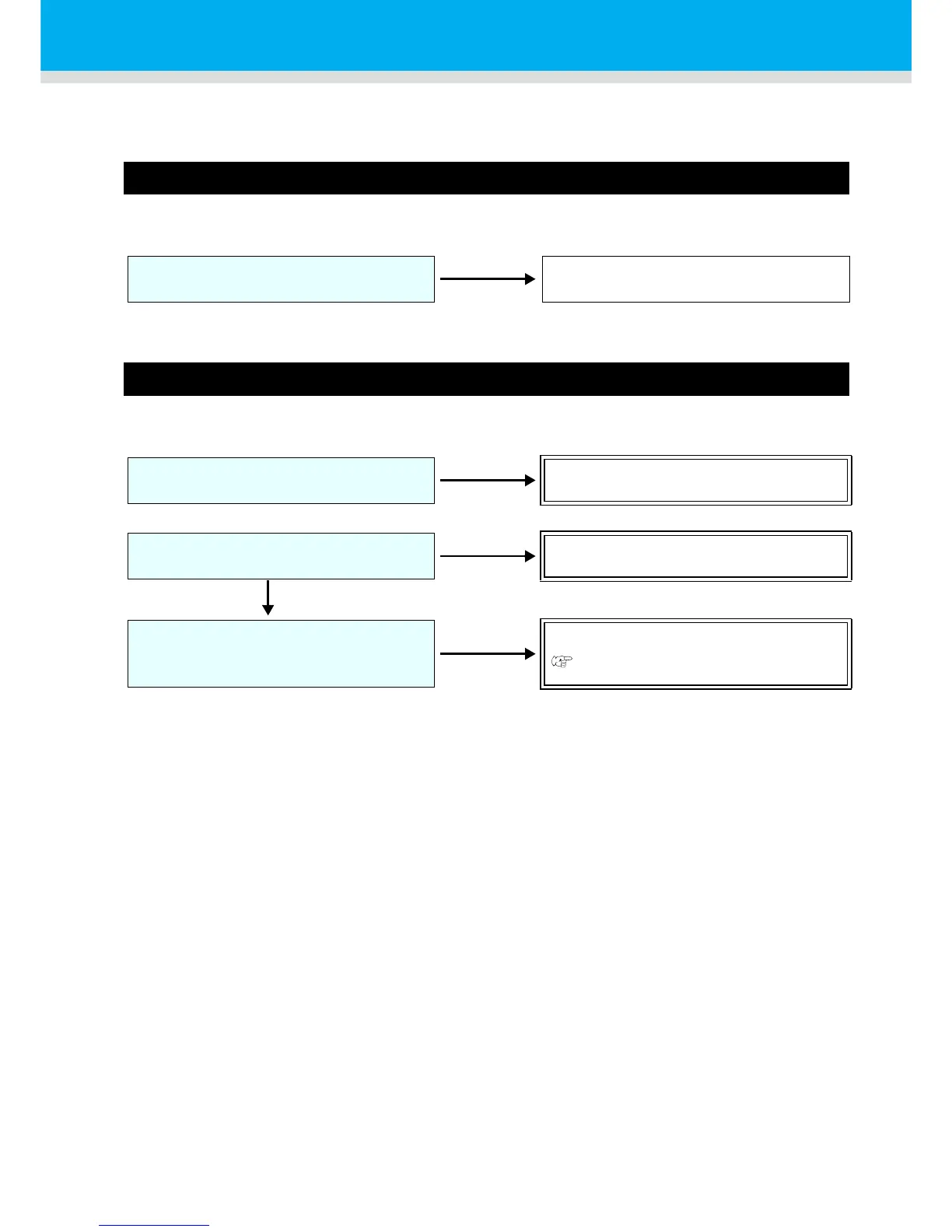5-2
Before taking a phenomenon as a trouble
If something is wrong with the machine, the buzzer sounds and a corresponding error message is given on
the LCD. Take an appropriate corrective measure in accordance with the message.
The machine cannot be energized
More often than not, this is due to improper connection of the power cable. Check that the power cable has
been properly connected to the power outlet and the computer.
The machine cannot perform printing
This occurs when the data is not being transmitted to the machine properly. It can also occur when any of
the machine functions fails or the media has been set improperly.
Has the power cable been connected to
the machine and the receptacle?
Securely connect the power cable to them.
Is the correct interface cable used? Use the USB2.0 interface cable.
Has the interface cable been securely
connected in position?
Securely connect the interface cable in
position.
Yes
Is the message telling that ink has run
out shown on the display?
Replace the ink cartridge with a new one.
P. 4-4
