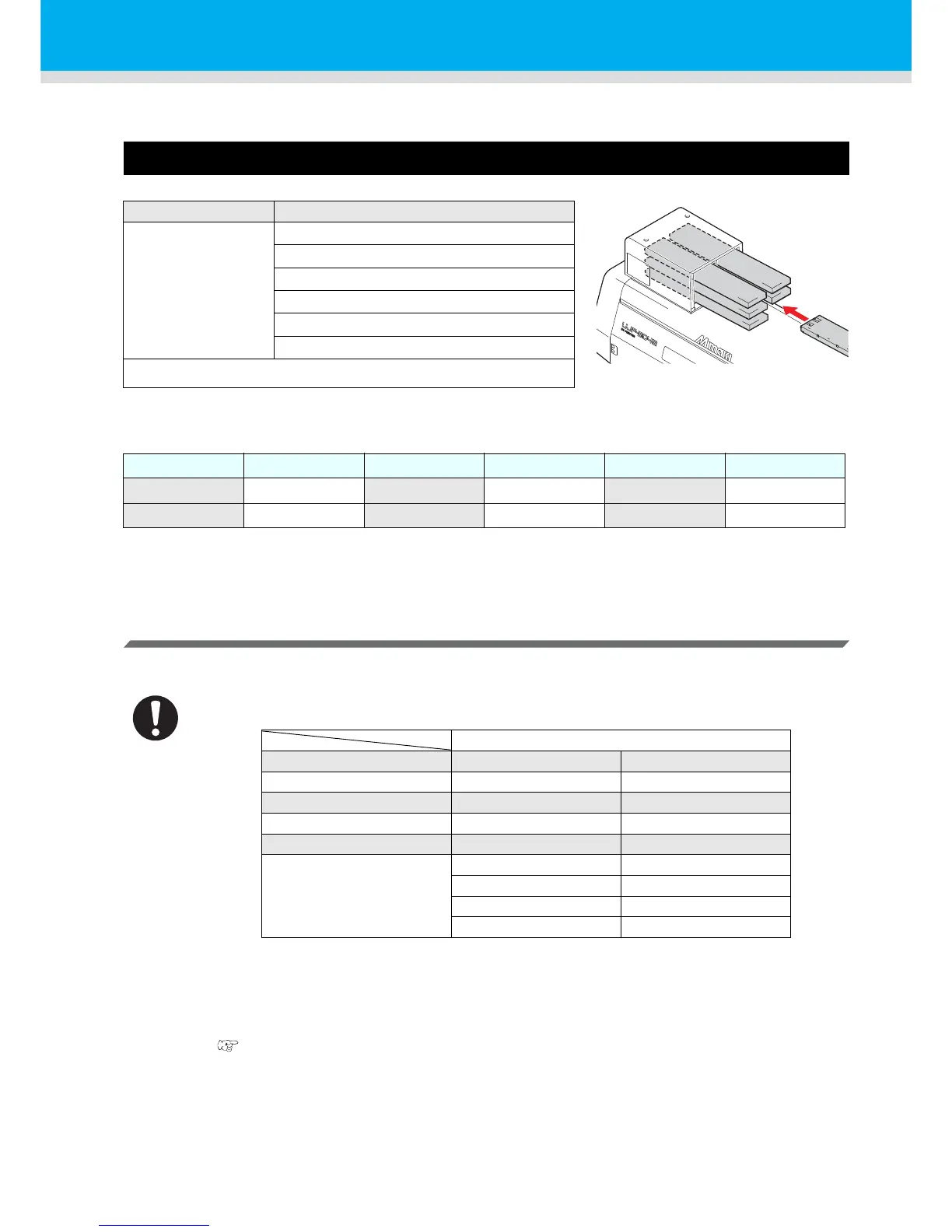1-8
Setting of ink cartridge
Use the ink cartridge inserting it into the ink station.
Kinds of ink that can be used
Each color is displayed on the LCD as follows:
Precautions at the time of setting the ink cartridge
When setting the ink cartridge, pay attention to the followings:
Ink Type Color
UV Ink
Magenta
Cyan
Yel low
Black
White
Clear
Cleaning cartridge
*1
*1. To be used when the head is cleaned.
Display Color Display Color Display Color
M Magenta Y Yellow WWhite
C Cyan KBlackCL Clear
• Confirm the ink slot number and insert the ink cartridge of the correct color.
• Insert the ink cartridge securely all the way in the slot. Moreover, do not insert or pull out the cartridge
roughly.
• Insert the cartridge making the IC chip side facing upward.
• For replacing the ink cartridge and the ink type, see the page below.
( P.4-4 "Ink cartridge")
• If the ink near end board comes out even when ink remains, shake the cartridge, check that the ink near
end board returns and then set it.
LH-100 Ink
Ink slot No. 1 2
Ink color
*1
*1. M=Magenta, C=Cyan, Y=Yellow, K=Black, W=White, CL=Clear
MC
Ink slot No. 3 4
Ink color Y K
Ink slot No. 5 6
Ink color
WW
CL CL
WCL
-- --
