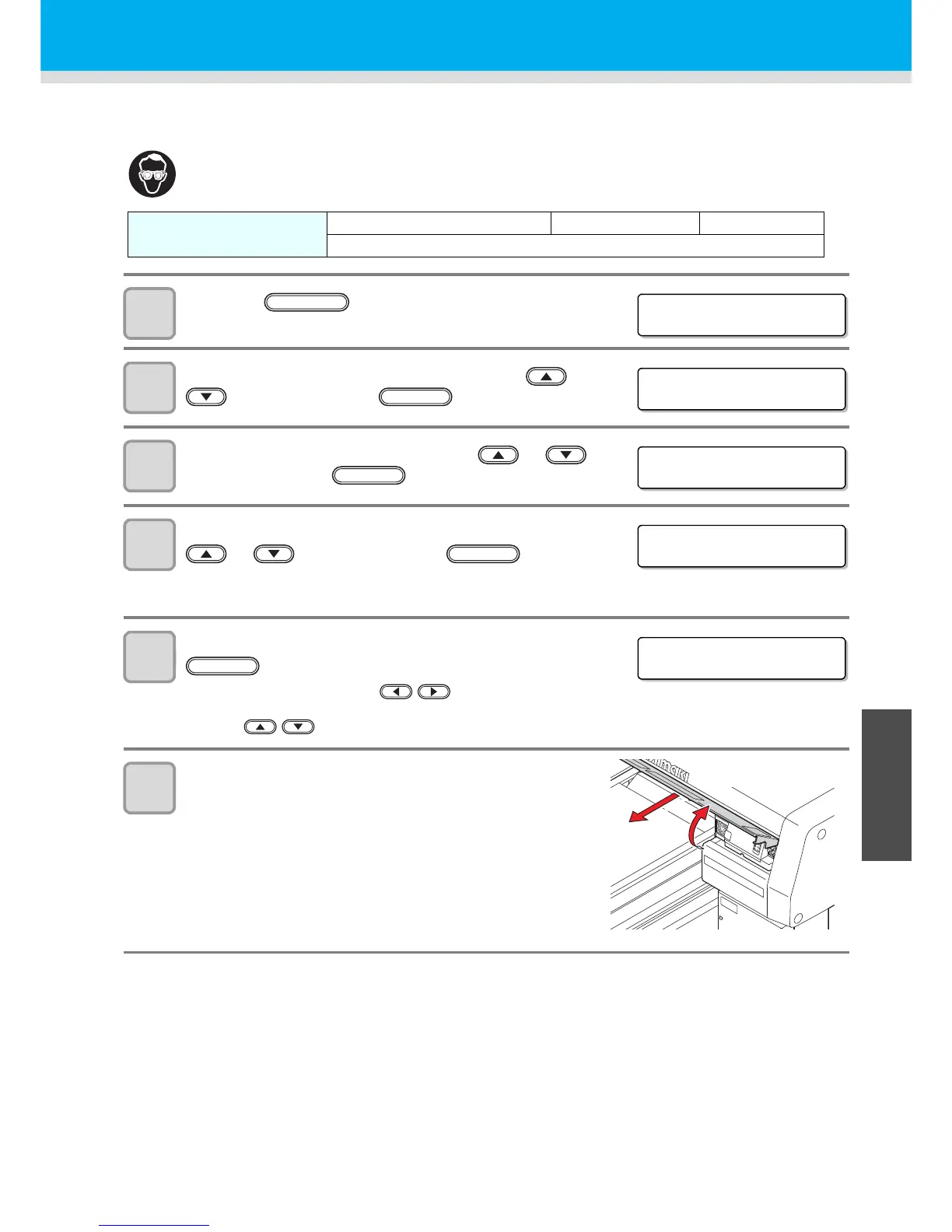4-21
4
Maintenance
Washing the Nozzle
To prevent nozzle clogging, execute nozzle washing at the end of the daily work.
1
Press the key in the local mode.
2
Select the [MAINTENANCE] by pressing the or
key, and press the key.
3
Select the [STATION] by pressing the or
key, and press the key.
4
Select the [MENT:NOZZLE WASH] by pressing the
or key, and press the key.
• The carriage moves to the center, and the Y-bar moves to the
front.
5
Set all the heads to execute washing, and press the
key.
(1) Select the head with the key.
(2) Select executing (displays the head No.) or not executing (displays “_”) of the nozzle washing with
the key.
6
Remove the front cover.
(1) Push the both ends of the front cover.
(2) Pull the cover to the front while opening upward.
• The wiper moves to the front.
• Put on supplied goggles and gloves.
Tools
• UJ Cleaning swab (SPC-0386) • Gloves • Goggles
• F-200 / LF-200 Washing Liquid (SPC-0568)
