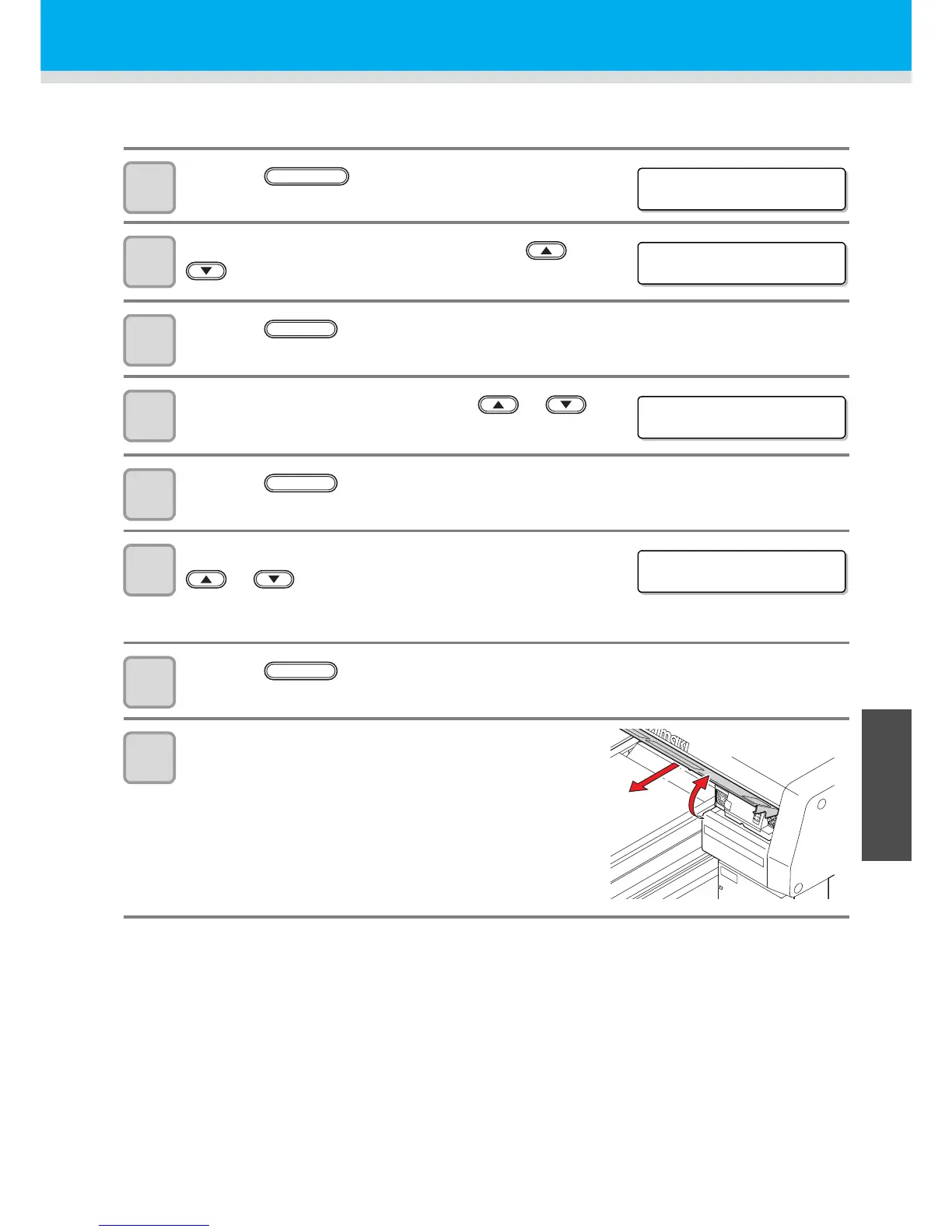4-23
4
Maintenance
Wash the ink discharge passage
Wash the ink discharge passage regularly to prevent the head nozzles from clogging due to ink coagulation
inside the passage.
1
Press the key in the local mode.
2
Select the [MAINTENANCE] by pressing the or
key.
3
Press the key.
4
Select the [STATION] by pressing the or
key.
5
Press the key.
6
Select the [MENT:DISWAY WASH] by pressing the
or key.
• The carriage moves to the center, and the Y-bar moves to the
front.
7
Press the key.
8
Remove the front cover.
(1) Push the both ends of the front cover.
(2) Pull the cover to the front while opening upward.
