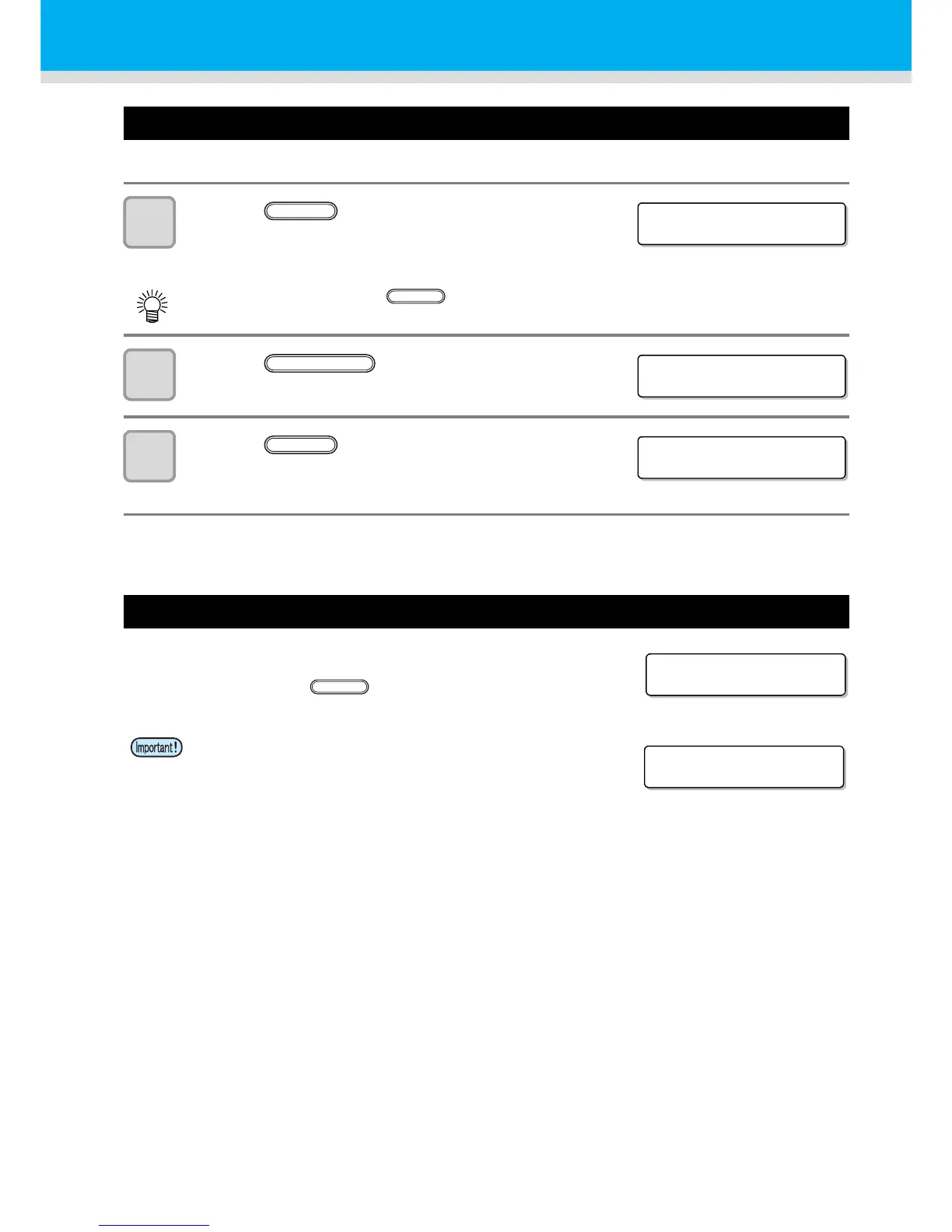2-10
Interruption of drawing
To interrupt drawing, stop the drawing operation and erase the received data from the machine.
1
Press the key while drawing.
• Drawing operation stops.
• When data is transmitted from the computer, the computer
stops transmission of data.
2
Press the key.
3
Press the key.
• Received data is erased and the machine returns to the local
mode. Y-bar moves to the evacuation position.
Checking drawing data that is being received or has been received
The next displayed if you cancel drawing or if you received the drawing data on
the Local.
At this time, if you press the key to migrate to the remote, drawing is
started or restarted.
(Supported from the firmware ver.4.10)
• To restart drawing, press the key again.
• Even if a separate warning or error is displayed in the second
line of the display, if DT is displayed on the upper-right hand
side, it means the device has undrawn data.
