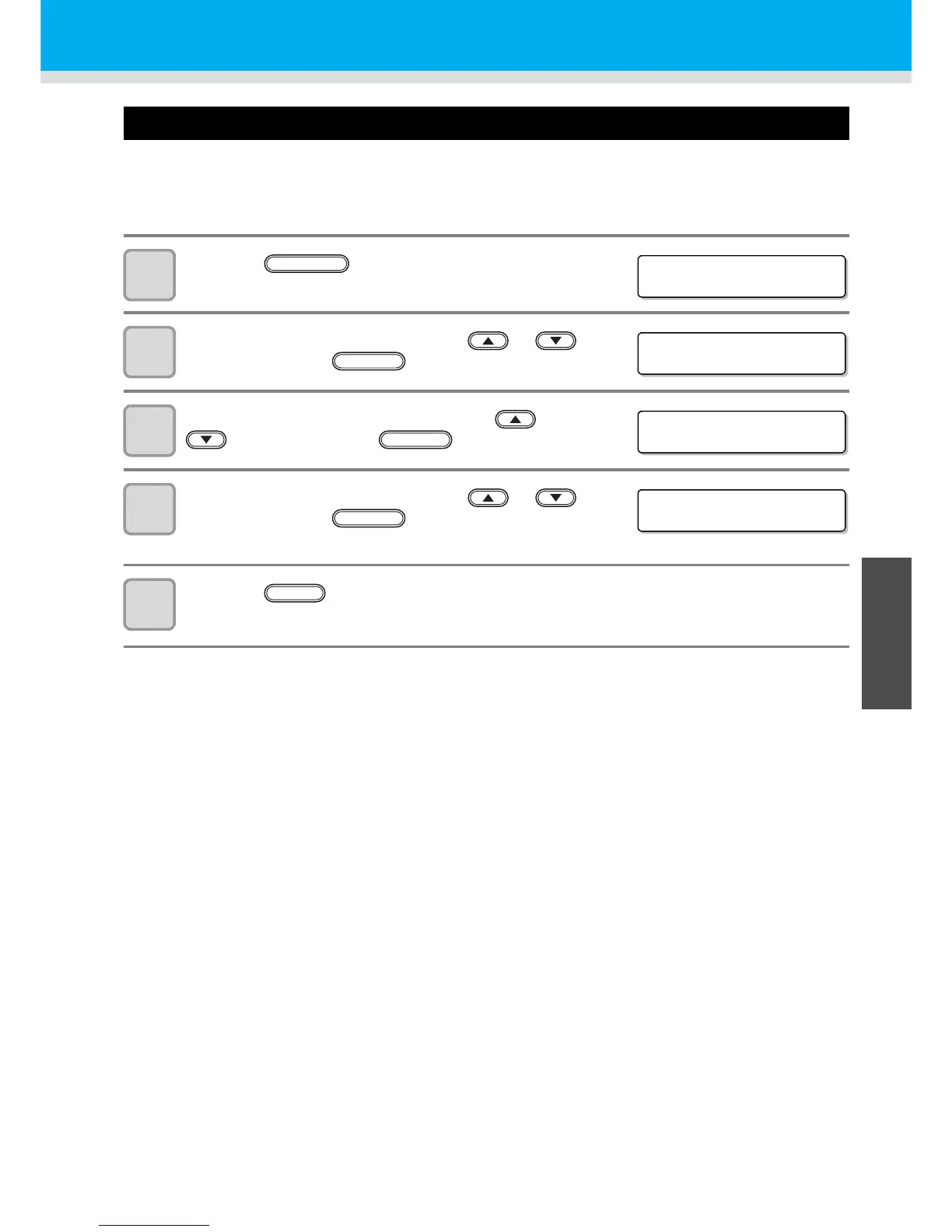3-19
Various settings
3
Useful Function
Setting the mode of the fan mode
Set whether you perform vacuum automatically or with the user-specified operation.
When you set it to “AUTO”, vacuum is made to ON automatically before drawing.
When you set it to “MANUAL”, ON/OFF of vacuum follows the user setting.
(Supported from the firmware ver.3.00)
1
Press the key in the local
mode.
2
Select the [SET UP] by pressing the or
key, and press the key.
3
Select the [FAN MODE] by pressing the or
key, and press the key.
4
Select the set value by pressing the or
key, and press the key.
• Set values :AUTOMATIC, MANUAL
5
Press the key several times to end the setting.
