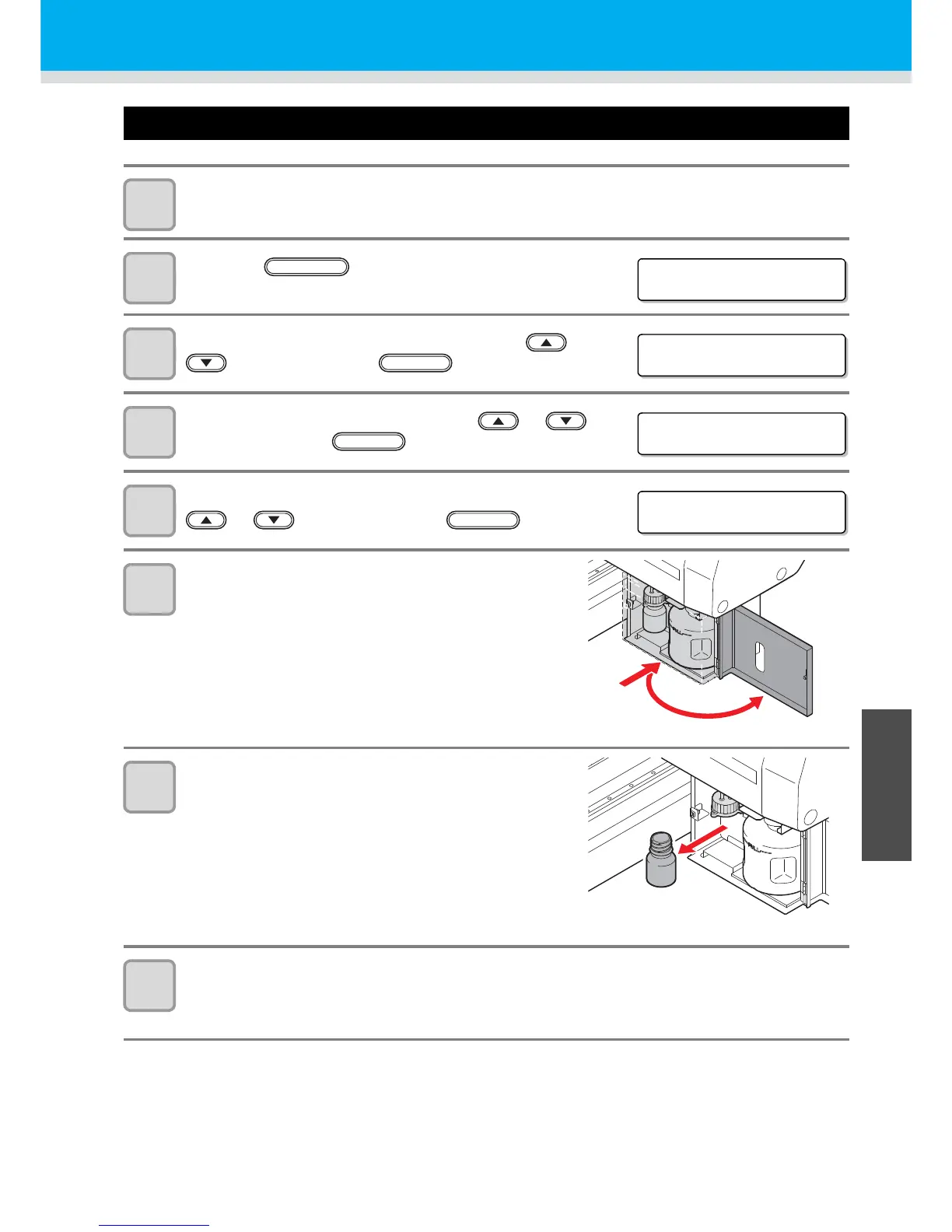4-17
When the waste ink is full
4
Maintenance
Disposing of the waste ink in the wiper bottle
1
Turn the power on.
• After initializing, <LOCAL> is displayed.
2
Press the key in the local mode.
3
Select the [MAINTENANCE] by pressing the or
key, and press the key.
4
Select the [STATION] by pressing the or
key, and press the key.
5
Select the [MENT:WIPER BOTTLE] by pressing the
or key, and press the key.
6
Open the waste ink box cover.
• By pressing the cover lightly, the cover opens to the front.
7
Take the wiper bottle out, and dispose of the
waste ink.
• Turn the bottle holding the cover, take out the bottle, and
then dispose of the ink in the bottle.
• Dispose of the waste ink pursuant to the regulations of
your district.
8
Set the wiper bottle.
(1) Turn the bottle holding the cover, and close the cover.
(2) Close the waste ink box cover.
