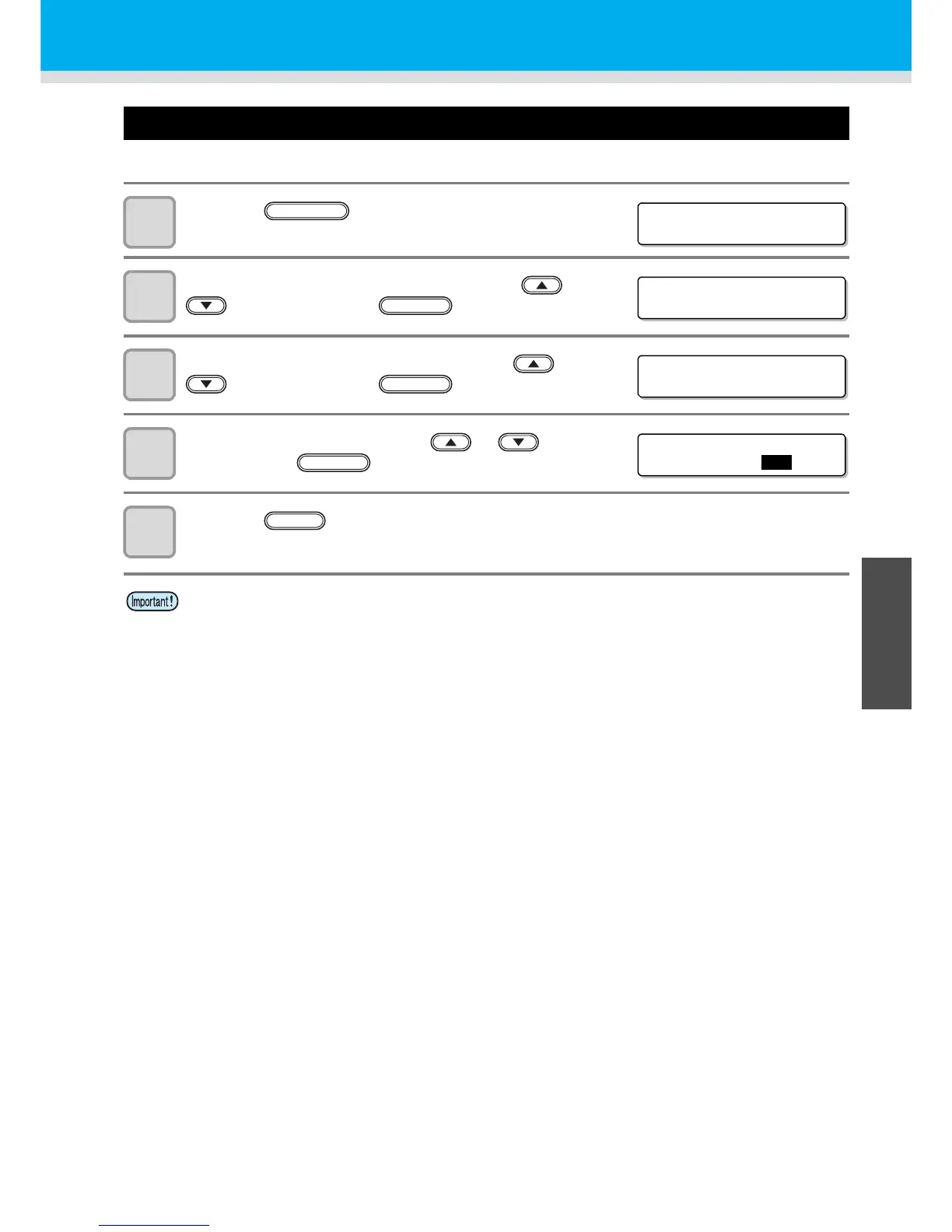3-31
Various settings
3
Useful Function
Setting Key buzzer
Set the buzzer sound when keys are pressed.
1
Press the key in the local mode.
2
Select the [MACHINE SET] by pressing the or
key, and press the key.
3
Select the [KEY BUZZER] by pressing the or
key, and press the key.
4
Select ON/OFF by pressing the or key,
and press the key.
5
Press the key several times to end the setting.
• The sound of Error /Warning /Operation completed cannot be set off even if the setting above is “OFF”.
