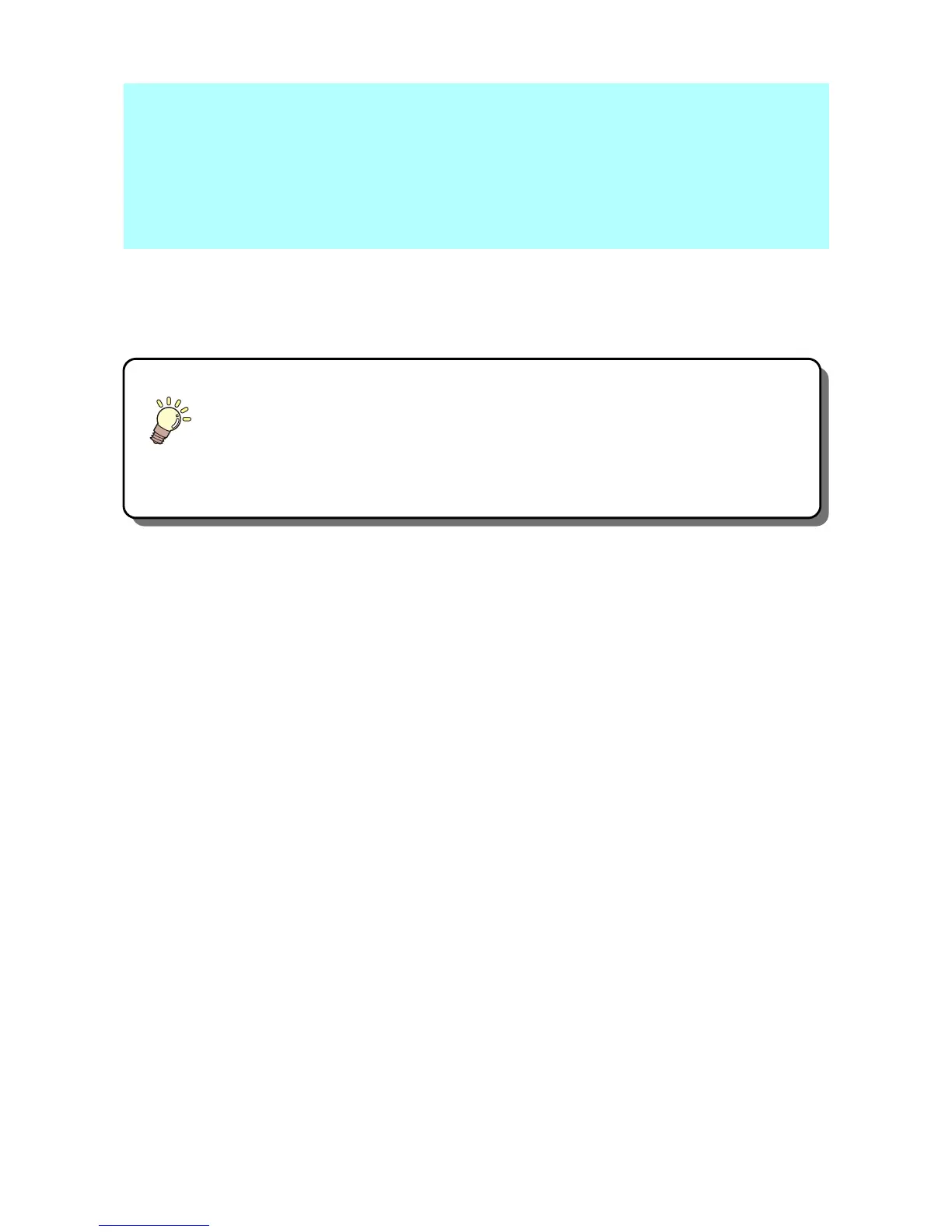This chapter describes the parts name and setting procedures
before use.
Installing the machine ......................................................... 1-2
Where to install the machine .......................................................1-2
Moving this machine ...................................................................1-3
Configuration and Function................................................ 1-4
Front ...........................................................................................1-4
Rear ............................................................................................1-4
Operation Panel ..........................................................................1-5
Carriage ......................................................................................1-6
EMERGENCY SWITCH ..............................................................1-6
Connecting the cables......................................................... 1-7
Connecting the USB2.0 interface cable ......................................1-7
Connecting the power cable .......................................................1-7
Setting of ink cartridge........................................................ 1-8
Kinds of ink that can be used ......................................................1-8
About Media ....................................................................... 1-10
The sizes of media that can be used ........................................1-10
Precautions in handling the media ............................................1-10
Menu mode ......................................................................... 1-11
CHAPTER 1
Before Use
